Loading paper into tray1, Loading paper into tray1 -27 – Konica Minolta bizhub 161f User Manual
Page 70
Advertising
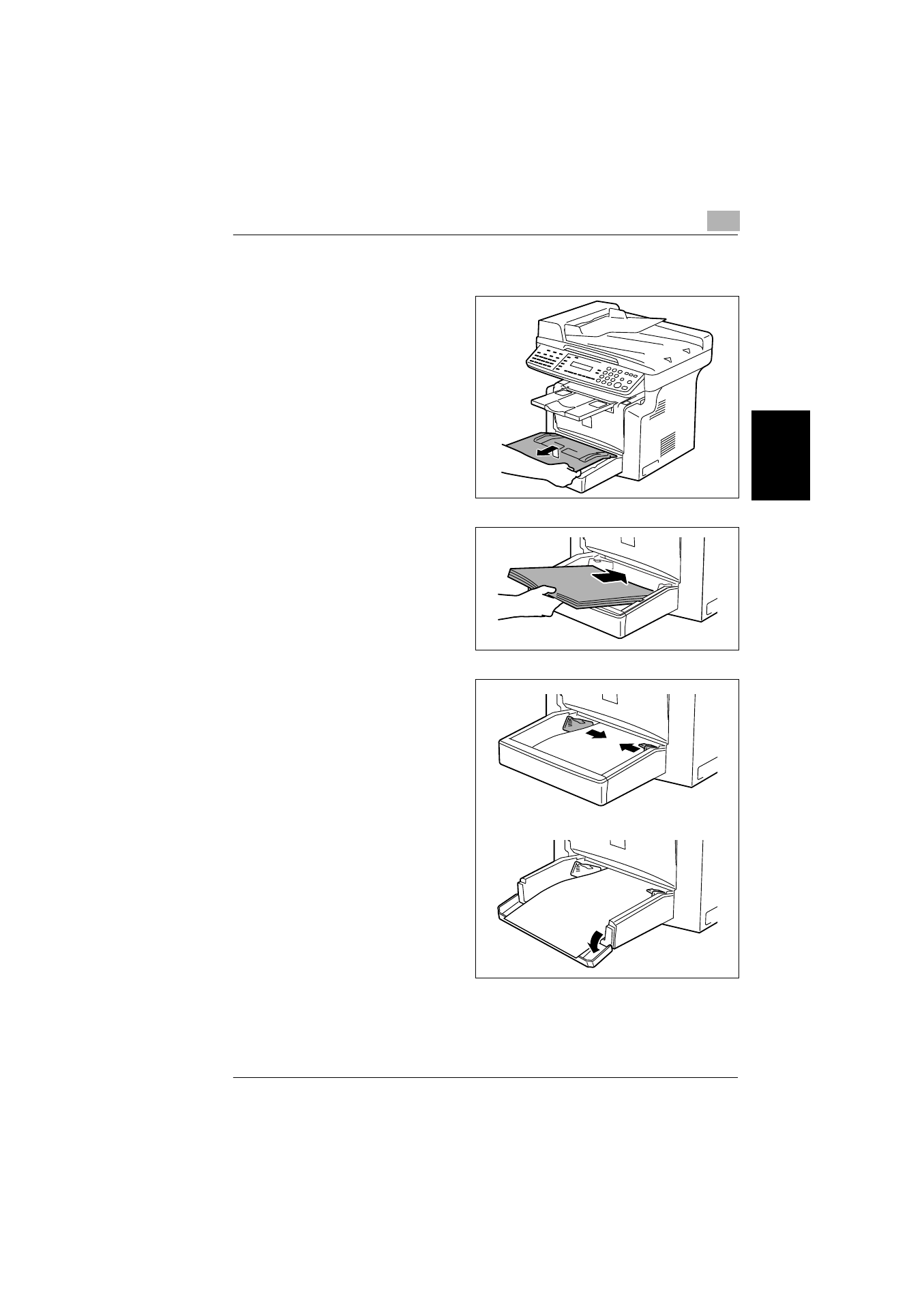
3.8 Copy Paper
3
bizhub 161f
3-27
B
e
for
e
M
a
k
in
g
Cop
ies
or
F
a
x
ing
Chap
ter
3
Loading Paper into Tray1
1
Remove the Bypass Tray.
2
Load the paper into the tray so that
the front side of the paper (the side
facing up when the package was
unwrapped) faces up.
3
Slide the paper guides against the
edges of the paper.
❍
If Legal-size paper is installed,
open the door of Tray1.
4
Attach the Bypass Tray in its original position.
<When Legal-size paper is installed>
Advertising
This manual is related to the following products: