Function, Error messages – Pilz PSS SB FT, Basic license User Manual
Page 153
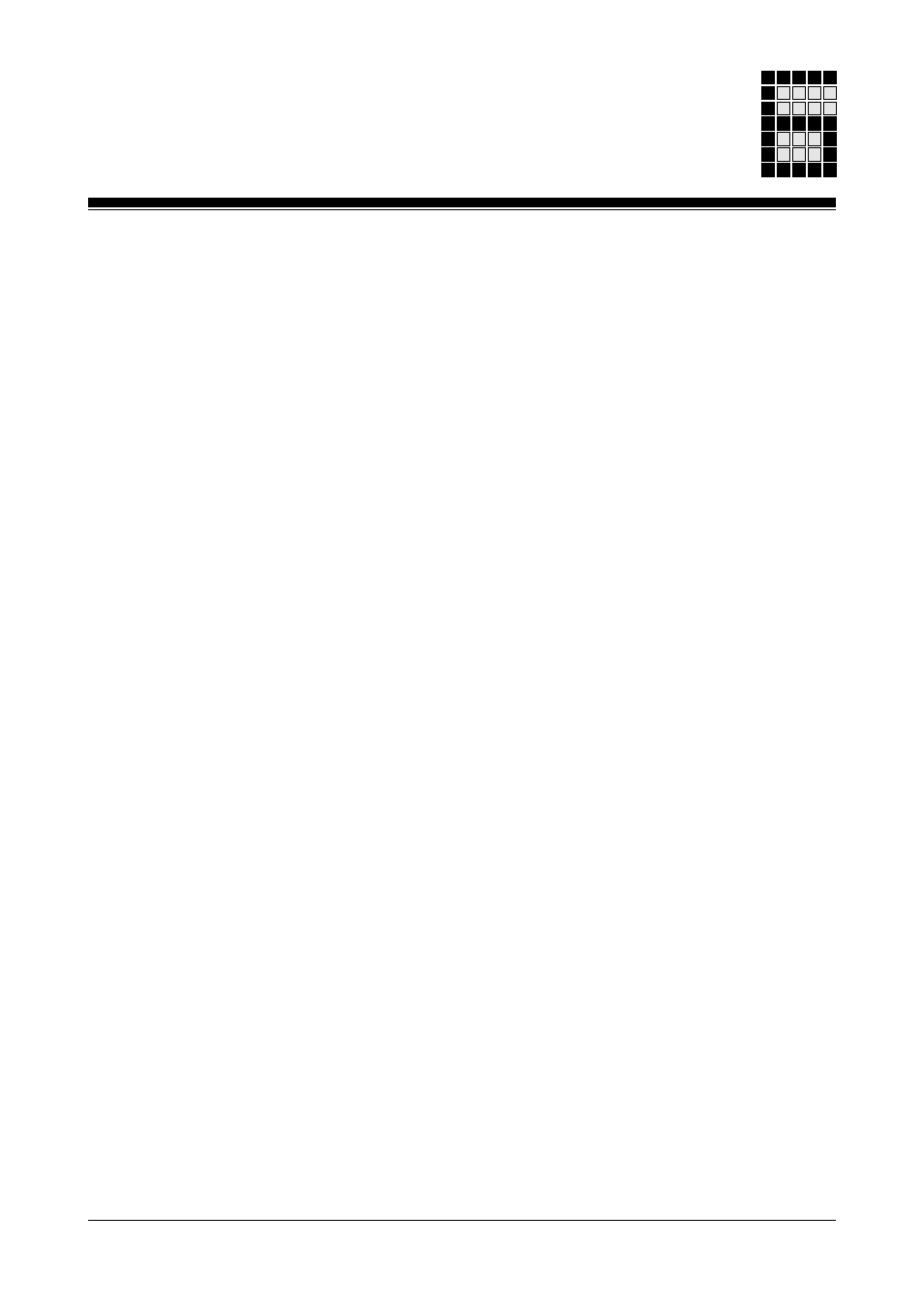
Modular Block System: Burner Management
6-109
Function
• Blower control for applications using burners equipped with ventilation
fans.
• Switch on blower:
By pressing the start button (positive edge at the input parameter
STRT
detected) The output parameter BLOW is set and the blower driven
directly.
• Switch off blower:
Setting the input parameter
NEXT using the sequence block SB149
which controls the “blower overrun time” or pressing the stop button
(detecting a positive edge at the input parameter
STOP) resets the
output parameter
BLOW and so switches off the blower.
• If the start button and stop button are pressed simultaneously, detecting
the positive edge of the button has priority i.e. if the start button is
continuously pressed (
STRT = 1) and then the stop button is pressed
(
STOP changes from 0 to1), the blower is switched off.
Error messages
Any fault that is detected will be stored statically in the corresponding error
data word (SSNR) of DB015 (1st data block).
• Error messages in DB015
- Bit00: Start button (
STRT ) pressed continuously, this fault will be
detected when the start button is pressed: the blower cannot be
started.
Remedy: Check the button contacts
- Bit01: Stop button (
STOP) pressed continuously, this fault will be
detected when the start button is pressed: the blower cannot
be started.
Remedy: Check the button contacts
- Bit02:
NEXT was not reset from the sequence block, this fault is
detected when the start button is pressed: the blower cannot be
started.
Remedy: Reset
NEXT