9 cabling to the cdm-710 – Comtech EF Data CDS-100 User Manual
Page 101
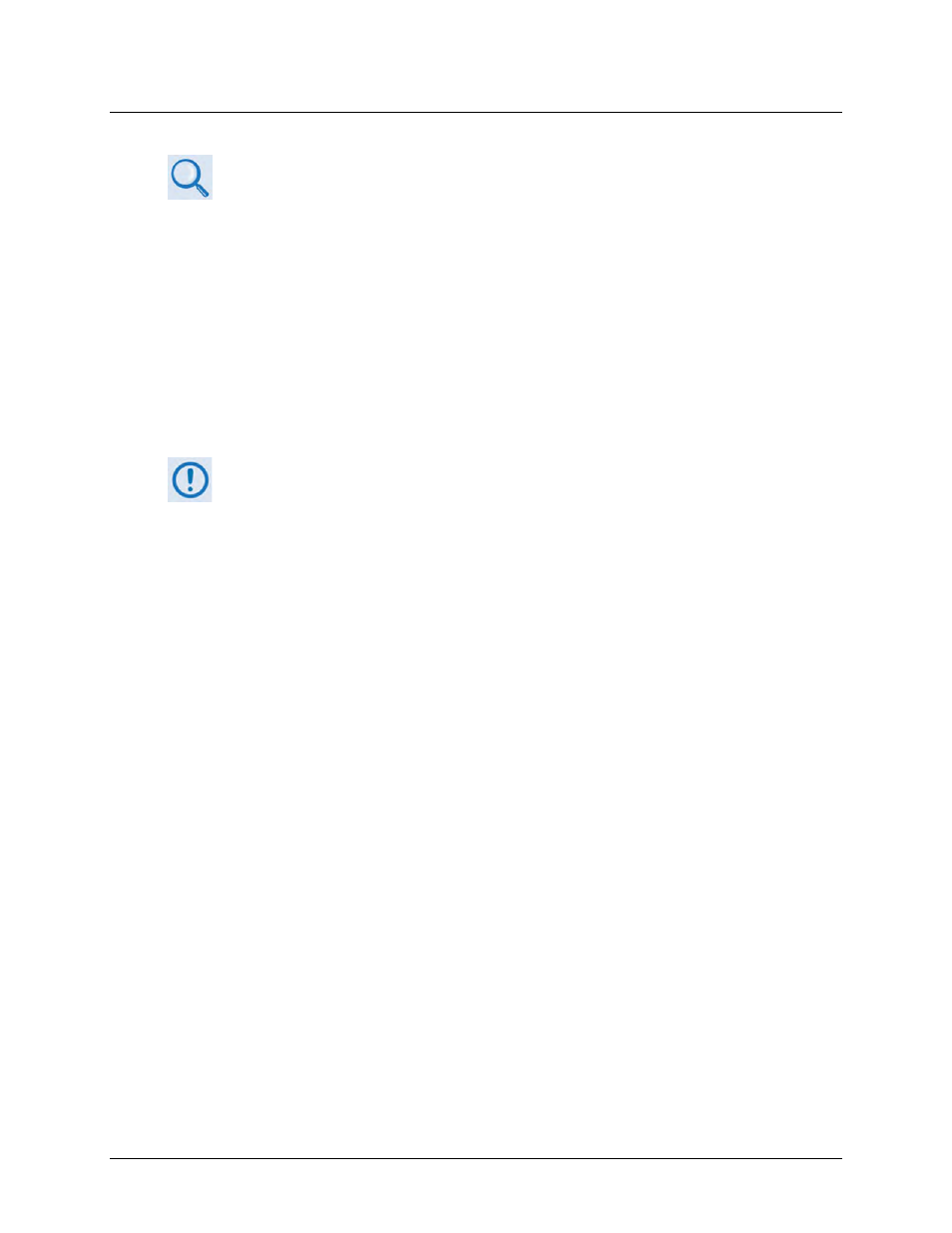
CDS-100 Diversity Switch
MN-CDS100
Cables and Connections
Revision 1
5–45
5.9 Cabling to the CDM-710
1)
For information on configuring the CDS-100 Diversity Switch with the CDM-710
Broadcast Satellite Modems for 1:1 (diversity switching) operation, see:
• Chapter 4. MODEM
AND
SWITCH
CONFIGURATION
• CDM-710 Broadcast Satellite Modem Installation and Operation Manual
(CEFD P/N MN/CDM710.IOM)
2)
For information on the cables identified in this section, see Appendix A. CABLE
DRAWINGS.
5.9.1
CDS-100CDM-710 Control Interface Cabling Using Kit
KT-0020556
1)
Excluding modems, the KT-0020556 CDS-100 Diversity Switch Kit (Sect. 5.2.2)
provides all components shown in Figure 5-38.
2)
When you connect the Control Interface cables between the CDS-100 and the
modems, make sure that you securely fasten the screw locks on the Type ‘D’
connectors. This prevents accidental disconnection of the cables, particularly
when you are removing and replacing a backup unit.
3)
Terrestrial data interface components/kits must be ordered separately. See
Sect. 5.9.2 for CDM-710 terrestrial data interface configuration and connection
examples and details.