3 quad e1 interface example – Comtech EF Data CDS-100 User Manual
Page 65
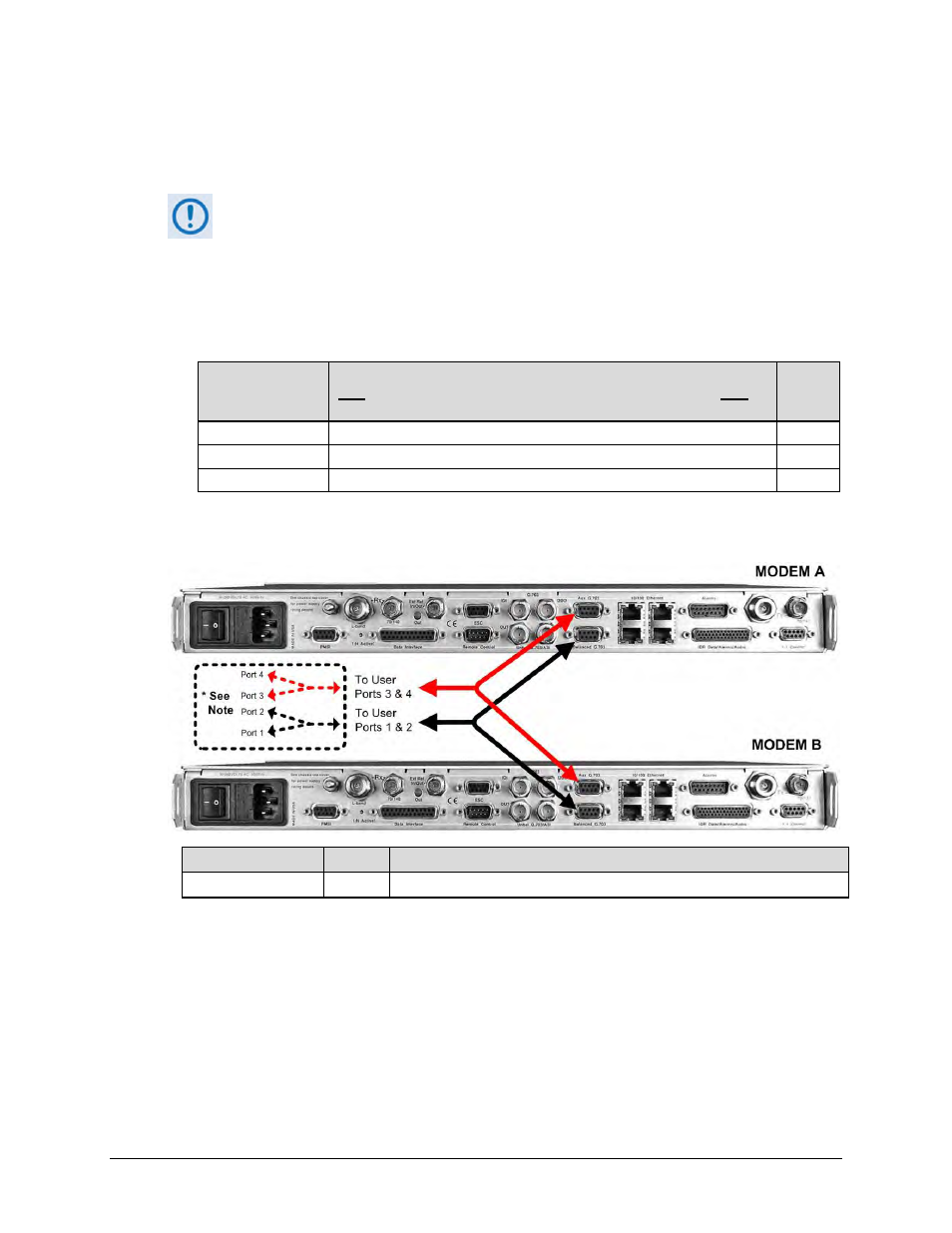
CDS-100 Diversity Switch
MN-CDS100
Cables and Connections
Revision 1
5–9
5.3.2.1.3 Quad E1 Interface Example
Use the individual G.703 Balanced and Auxiliary G.703 DB-9F connectors for Quad E1 operation.
1)
As shown in Figure 5-5, the CA-0000071 ‘Y’ Cable provides for two ports of E1
(i.e., Ports 1/2 -or- Ports 3/4).
2)
If you desires three or four separate ports of E1 (i.e., Port 1 and Port 2 -or- Port 3
and Port 4), then optional adapter cables may be purchased from Comtech EF
Data to adapt the G.703 Balanced and Auxiliary G.703 DB-9F single connector
pairs to outgoing Quad E1 connector pairs as follows:
Cable
(CEFD Part No.)
Converts (1) 9-pin Type ‘D’ (DB-9F) paired connection (e.g., MODEM A
AND MODEM B G.703 Balanced connector pair –or– MODEM A AND
MODEM B Auxiliary G.703 connector pair) to:
App. A
Fig.
CA-0000163
(2) 15-pin Type ‘D’ (DB-15F) connectors
A-8
CA-0000164
(2) RJ-48 female connectors
A-9
KT-0000122
(4) BNC 75Ω female connectors – (2) Tx, (2) Rx
A-10
All three cabling options plug into the single ‘To User’ connector side of each CA-0000071
‘Y’ Splitter cable used.
Figure 5-5. CDM-625/A Quad E1 Interface Example
CEFD Part No.
Qty
Description
CA-0000071
2
Note 1
Cable – 1:1 ‘Y’ Splitter, (2X) DB-9M DB-9F, 8”