Comtech EF Data CDS-100 User Manual
Page 51
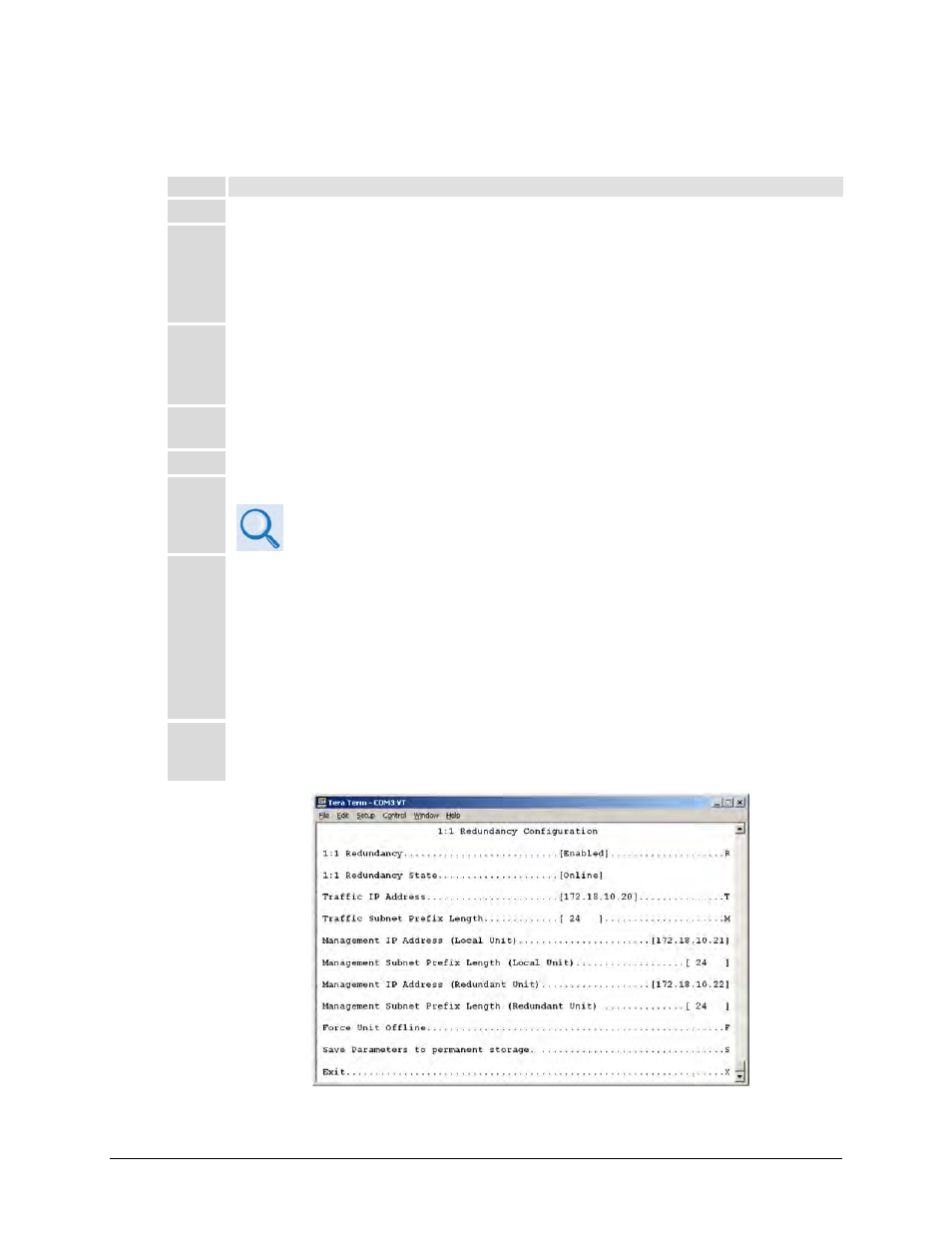
CDS-100 Diversity Switch
MN-CDS100
Modem and Switch Configuration
Revision 1
4–11
4.5.2 IP Configuration for Diversity Switching (CDM-570/L ONLY)
Do these steps for setup of a CDM-570/L IP Diversity Switching System:
Step Task
1
Use a Layer 2 switch (preferred) or hub to establish an Ethernet connection between the two modems.
2
Before you connect the modems to the CDS-100, you must first use the CLI to configure the following
CDM-570/L IP Module settings: From the Main Menu, navigate to the proper configuration menu:
•
Redundancy Configuration Menu 1:1 Redundancy: Set to DISABLED.
•
Administration Menu Working Mode: Set both modems to the same Working Mode.
•
Administration Menu Features: Both modems must have the same IP Option Feature set.
3
For both modems, use the CLI to enter a unique IP Address that is on the same subnet:
•
Interface Configuration Ethernet Interface IP Address
Then, verify that you can ping from one modem to the other:
•
Operations and Maintenance Diagnostics Ping
4
Use the CLI on both modems to set Redundancy Configuration 1:1 Redundancy to ENABLED.
Press ‘S’ to “
Save Parameters to permanent storage
”.
5
Power down both modems.
6
Connect the modems to the CDS-100.
CDM-570/CDM-570L/CDMR-570L Satellite Modem Installation and Operation
Manual (CEFD P/N MN/CDM570L.IOM): Sect. H.6 Cabling with the CDM-570L.
7
7
(cont)
While monitoring the CLI on both modems, observe the following after powering on both modems at the
same time (also observe the CDS-100 Online LEDs to see which modem is the Online modem).
Online modem CLI displays:
1:1 Redundancy (Auto Detected)
Redundancy: PARAM File Connection Established.
Redundancy: Sending PARAM File...
Offline modem CLI displays:
1:1 Redundancy (Auto Detected)
Redundancy: Received PARAM File...
Writing 5447 bytes to PARAM file on Flash
8
On the Online modem, select the 1:1 Redundancy Configuration menu (Figure 4-3). Observe that the
correct IP Address/Mask is displayed for the Local and Redundant Unit. You will then need to set the Traffic
IP Address/Mask (this also needs to be in the same subnet as the Management IP addresses).
Figure 4-3. CDM-570/L CLI 1:1 Redundancy Configuration Screen