Comtech EF Data CDS-100 User Manual
Page 50
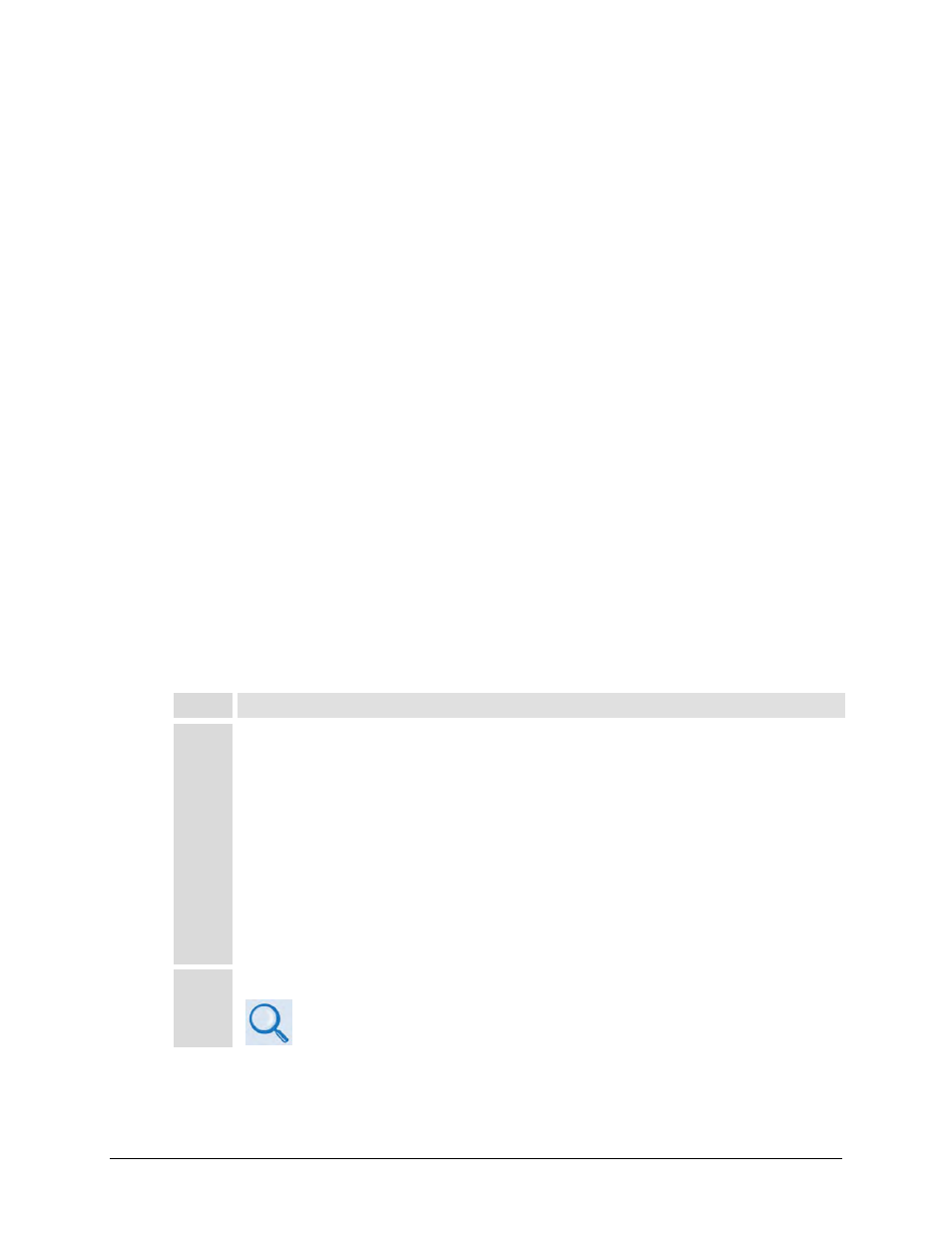
CDS-100 Diversity Switch
MN-CDS100
Modem and Switch Configuration
Revision 1
4–10
• Local Control – Use the modem front panel to fully configure, monitor, and control the
modem operation:
o
The LEDs indicate, in a summary fashion, the status of the modem.
o
The VFD (Vacuum fluorescent Display) is an active display showing two lines of 24
characters each. It produces a blue light with adjustable brightness. Nested menus
display all available options and prompt you to carry out a required action.
o
The keypad comprises six individual keyswitches. The keys have a positive ‘click’ action
that provides tactile feedback. Enter data via the keypad. Data, prompts, and messages
are displayed on the VFD.
• Serial Remote Control – Configuration, monitoring and control of redundant systems is
possible via remote means over an EIA-485 multi-drop bus using the Windows Command
Line, where data is transmitted in asynchronous serial form using ASCII characters.
• Ethernet Remote Control – Configuration, monitoring and control of redundant systems is
possible via remote means over an Ethernet connection using the Telnet Command Line
Interface (CLI) or the CDM-570/A or CDM-570L/AL Web Server (HTTP) Interface.
4.5.1 CDM-570/A, CDM-570L/AL Non-IP Configuration for Diversity
Switching
Do these steps for setup of CDM-570/A or CDM-570L/AL modems for Diversity Switching, when
the terrestrial data type is non-Ethernet (i.e. EIA-422, G.703).
Step
Task
1
Enable 1:1 Redundancy on both modems:
•
From the CLI Main Menu, press ‘E’ to open the 1:1 Redundancy Configuration page.
o
From the 1:1 Redundancy Configuration page, press ‘R’ for Diversity Switching, and then set
operation to ENABLE.
o
Press ‘S’ to ““Save Parameters to permanent storage”.
•
Alternately, using the Web Server (HTTP) Interface REDUNDANCY page: Use the drop-down list
in the 1:1 Redundancy Control section of the page to select Enabled.
Click [Submit] to save.
2
Connect the cables to CDS-100. This includes the modem and external controller cables.
Chapter 5. CABLES AND CONNECTIONS