Comtech EF Data CDS-100 User Manual
Page 49
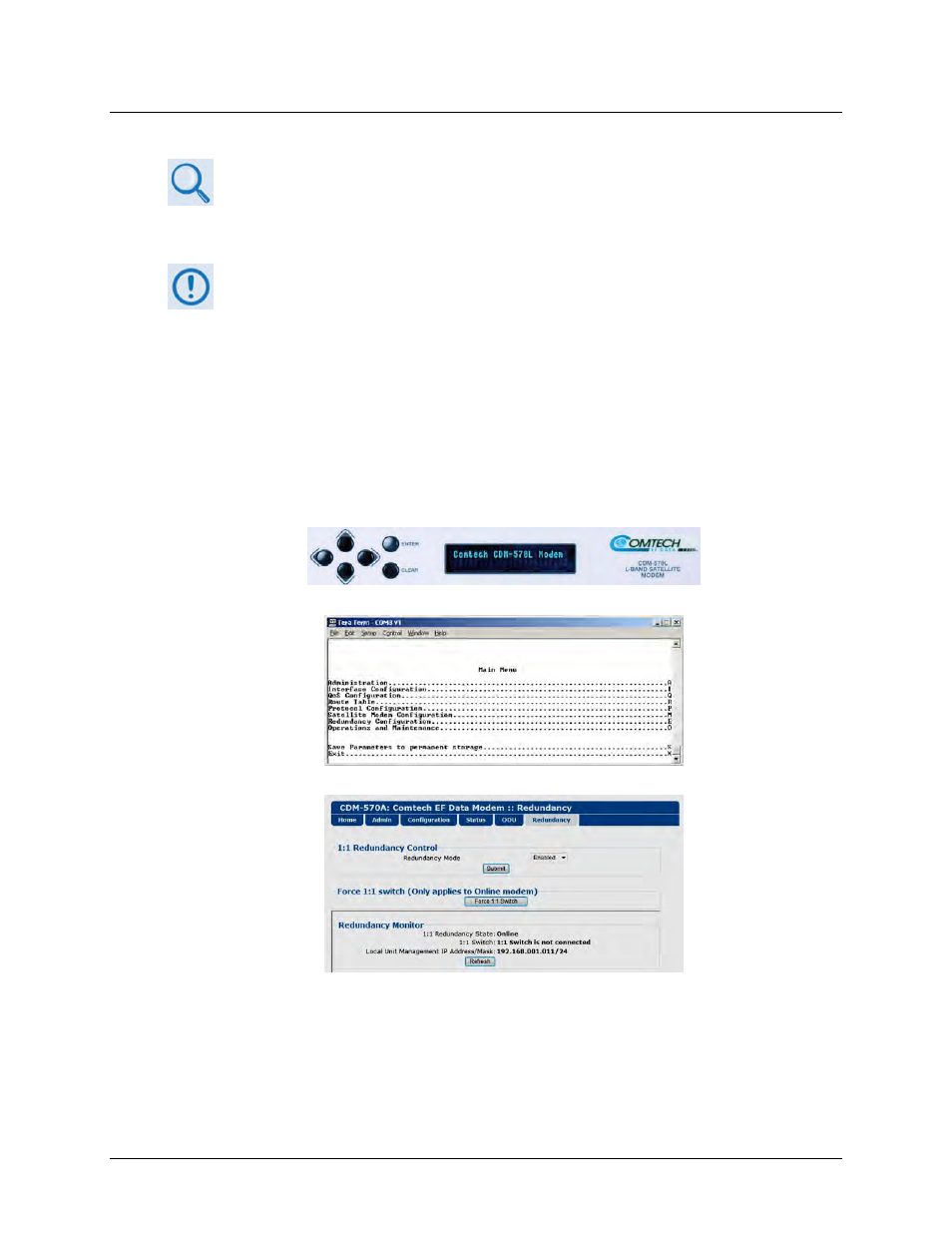
CDS-100 Diversity Switch
MN-CDS100
Modem and Switch Configuration
Revision 1
4–9
4.5 Configure the CDM-570/As, CDM-570L/ALs for Diversity Switching
• CDM-570A/CDM-570AL/CDMR-570AL Satellite Modem Installation and
Operation Manual (CEFD P/N MN-CDM570A)
• CDM-570/CDM-570L/CDMR-570L Satellite Modem Installation and Operation
Manual (CEFD P/N MN/CDM570L.IOM)
For correct operation of the CDS-100, the CDM-570/A Satellite Modems must have
the following installed:
• CDM-570A/AL Base Modem Firmware Version 1.1.1 (or higher)
• CDM-570/L Base Modem Firmware Version 1.6.7 (or higher)
• CDM-570/L IP Module Firmware Version 1.5.4.2 (or higher)
• CDM-570/L Hardware Revision 3
If your modems do not meet this requirement, contact Comtech EF Data Product
Support. You may download free firmware updates from the Comtech EF Data web
site. Hardware revision upgrades must be performed at Comtech EF Data.
Front Panel
Telnet Command Line Interface (CLI)
Ethernet Web Server (HTTP) Interface
Figure 4-2. CDM-570/A, CDM-570L/AL Configuration Interface Examples
Because the modem automatically detects if it is connected to a diversity switching system, the
steps required to configure both modems are minimal. Modem configuration, monitor and
control are possible through local or remote means (Figure 4-2):