1 cdm-850 managed switch (ethernet bridge) mode – Comtech EF Data CDS-100 User Manual
Page 75
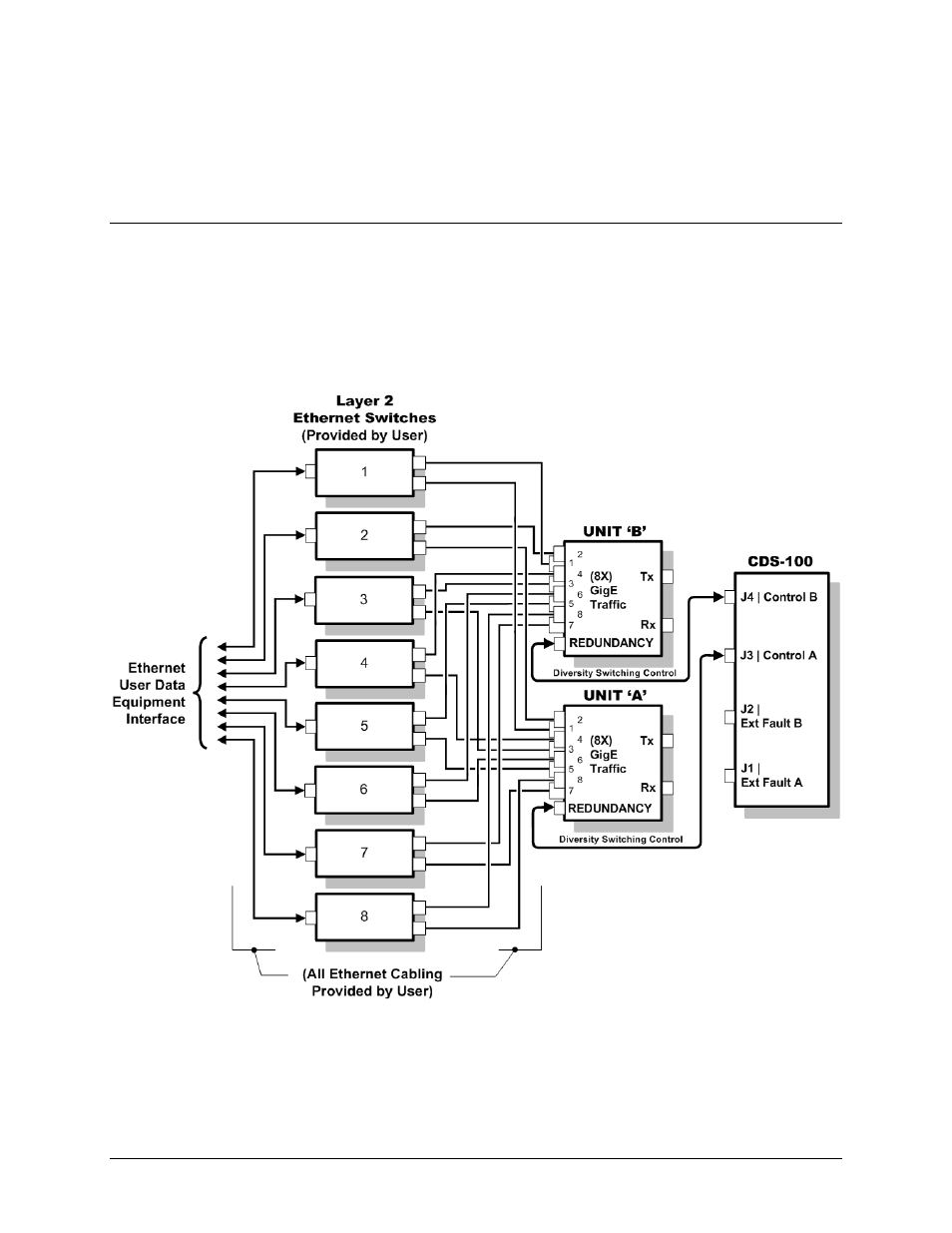
CDS-100 Diversity Switch
MN-CDS100
Cables and Connections
Revision 1
5–19
5.4.2
Unit-to-User Data Interface Connections and Examples
In addition to the Unit-to-Switch control cabling shown previously, the CDM-850 features an
eight-port 10/100/1000 Gigabit Ethernet data interface.
5.4.2.1 CDM-850 Managed Switch (Ethernet Bridge) Mode
Figure 5-16 shows the block diagram for a CDM-850 1:1 redundant configuration in Managed
Switch (Ethernet Bridge) Mode. Figure 5-17 shows the cabling example for this setup. This
configuration requires no cabling kit – you must use user-provided Ethernet cables and Layer 2
switches for direct connection to the modem via one to eight RJ-45 ports. Both figures depict all
eight ports used.
Figure 5-16. CDM-850 Block Diagram – Gigabit Ethernet Managed Switch Mode