2 mount the switch – Comtech EF Data CDS-100 User Manual
Page 32
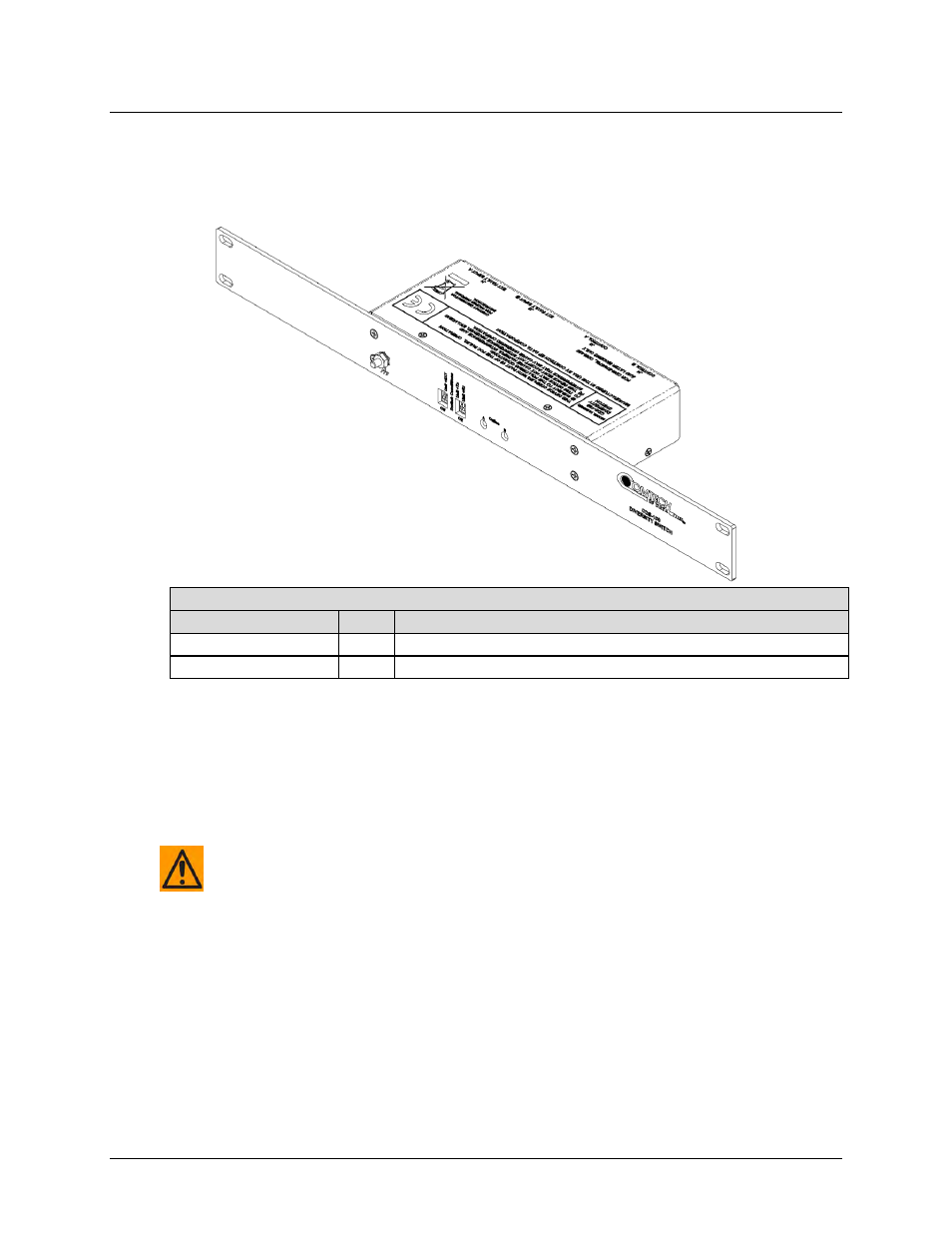
CDS-100 Diversity Switch
MN-CDS100
Installation
Revision 1
2–2
2.2 Mount the Switch
The CDS-100 switch module’s small size and weight allow it to be freestanding. You may choose
to let the module hang freely, supported only by the interfacing cables.
Comtech EF Data KT-0000221 Switch Mounting Kit
CEFD P/N
Qty
Description
FP-0001112
1
Switch Mounting Panel
HW/632X5/16FHMS
4
#6-32 x 5/16” LG SS Flat Head Machine Screw
Figure 2-1. Optional KT-0000221 Switch Mounting Kit
You may also mount the module into a 1RU space at the front or rear of the rack enclosure that
houses the modems. The optional Comtech EF Data KT-0000221 Mounting Panel Kit is available
for this purpose. As shown in Figure 2-1, the module can be horizontally installed onto the kit’s
slotted mounting panel. User-supplied screws are then required to secure the assembly to the
rack enclosure threaded mounting rails.
CAUTION – PROPER GROUNDING PROTECTION IS REQUIRED. The equipment must be
connected to the protective earth connection at all times. It is therefore imperative
that the Switch and its paired modems are properly grounded – using the ground stud
provided on the Switch antenna side panel and the ground studs located on the
modem rear panels – during installation, configuration, and operation.