Screen map, Creen – Electro-Chemical Devices (ECD) T80 User Manual
Page 3
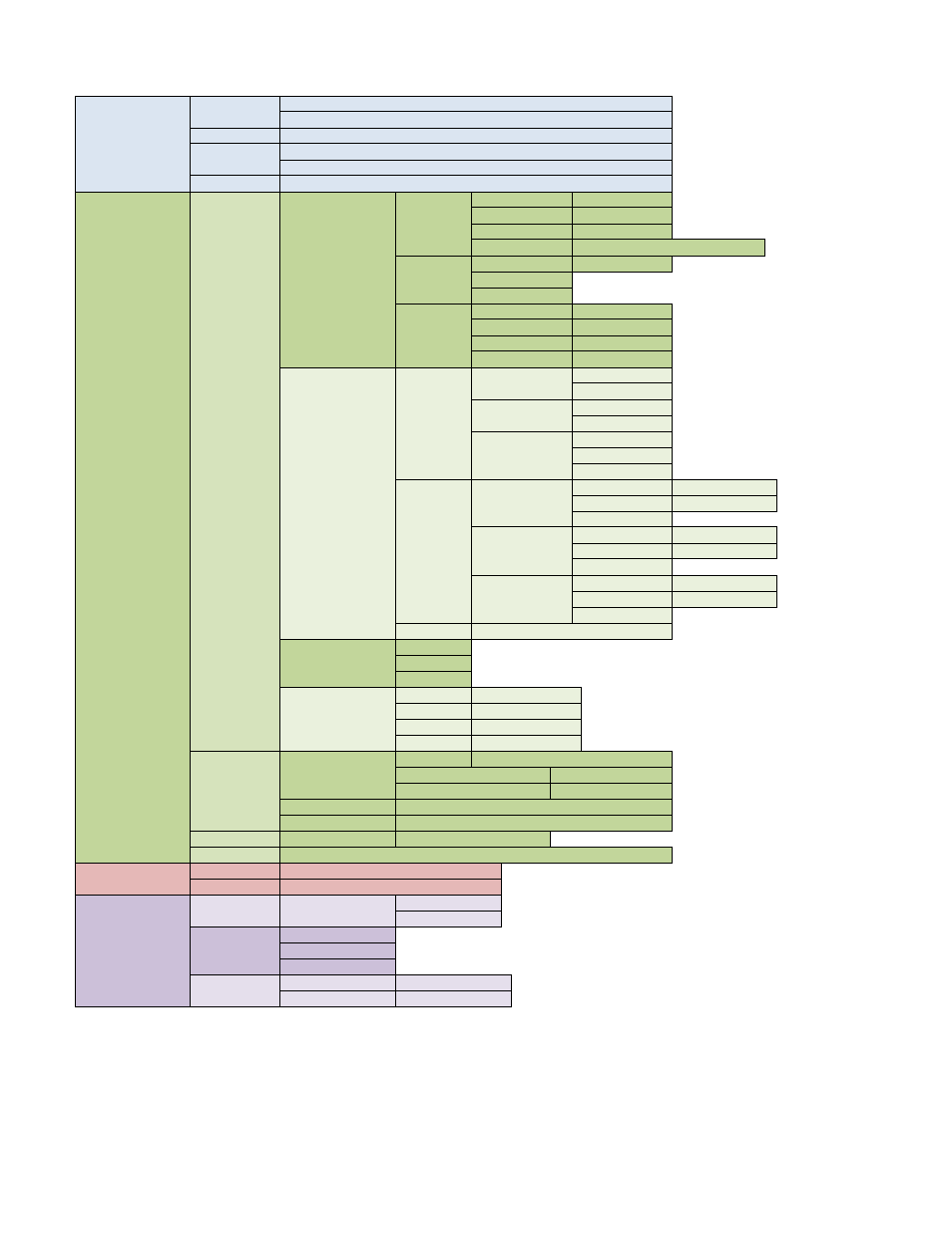
S
CREEN
M
AP
CAL
(Calibration)
Auto
Cal 1 (Offset) using Calibration Solution
Cal 2 (Slope) using Calibration Solution
Standardize
Enter Grab Sample Determined Value
Manual
Enter Offset, the PV value and associated mV
Enter Slope, mV/pH, mV/decade, mV/ppm…
Temp
Enter measured Temperature
CONFIG
(Configuration)
XMTR
LCD
Set Up
Temp. Format
°C or °F
Contrast
Adj. 0-100%
Back Light
Enter ON time
Range Lock
Choose: Auto, ppb, ppm, ppT
Graph
Line
Screen Duration
Gauge
Bar
Label
TAG ID
Enter Name
TAG
ON/OFF
POP UP
ON/OFF
SENSOR
Enter Name
Output
4-20 mA
(1 or 2)
Range (PV or
Temp.)
4 mA =
20 mA =
Cal (more)
Trim 4.00 mA
Trim 20.00 mA
Fault (more)
3.5 mA
22 mA
NONE
RELAY
Relay 1
Alarm
Set Point
Timed
Period, Duration
Fault
Relay 2
Alarm
Set Point
Timed
Period, Duration
Fault
Relay 3
Alarm
Set Point
Timed
Period, Duration
Fault
HOLD
Time out: None, 15 min, 30 min…
Serial
Address
Baud rate
Format
Password
Menu
Off/On “ _ _ _ _ “
CAL
Off/On “ _ _ _ _ “
CNFG
Off/On “ _ _ _ _ “
SIM
Off/On “ _ _ _ _ “
Sensor
Sensor 1 or 2
Type
Choose Type: pH, Cond, ORP…..
T COMP
Enter % Comp
ISO PT
Enter mV value
Qty of Sensors
Choose 1 sensor or 2 sensors
COMP
Dissociation, Interference, Percentage, OFF
Load Default
Sensor/Transmitter Yes/No
DAMP
Enter Signal Dampening (# of readings to average, 0-100)
INFO
(Information)
XMTR
Configuration, Serial #, Name, Outputs
Sensor
Calibration logs, Serial #, Name
SIM
(Simulate)
System
Sensor 1 or 2
Fixed value
Ramp
Relays
#1 ON/OFF
#2 ON/OFF
#3 ON/OFF
4-20 mA
4-20 mA Ch 1
Enter Value
4-20 mA Ch 2
Enter Value
2