3 pion calibration procedures, 1 auto cal using 1, 10, 100 ppm solutions, 2 auto cal using non-decimal ppm solutions – Electro-Chemical Devices (ECD) T80 User Manual
Page 36: 3 standardize
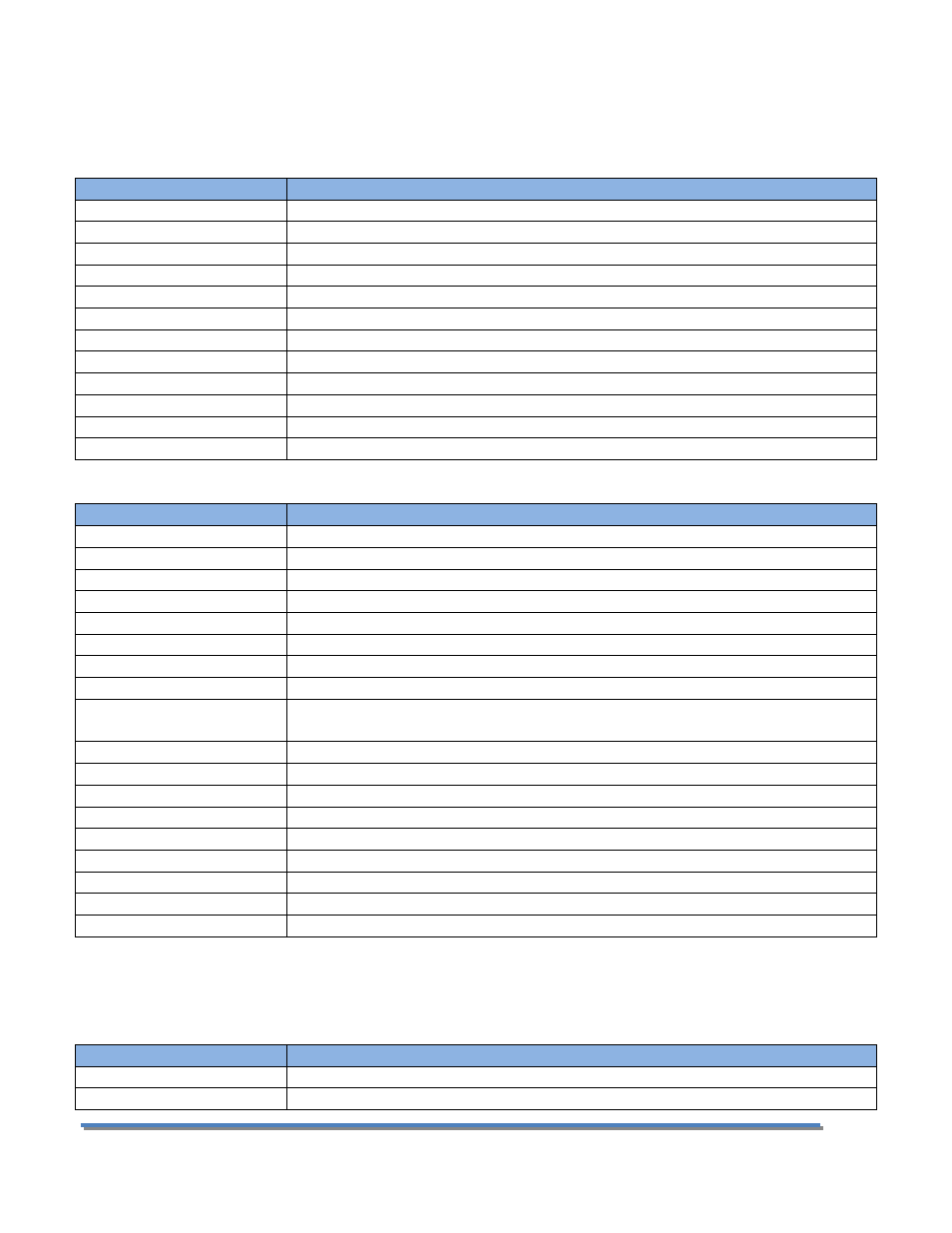
4.3
P
ION
C
ALIBRATION
P
ROCEDURES
AUTO Calibration recognizes 1, 10 or 100 ppm/ppb calibration solutions. Any calibration solutions can be used
but the ppm value will have to be entered manually. Follow the steps below to accomplish a pION calibration.
4.3.1
AUTO
C
AL USING
1,
10,
100
PPM SOLUTIONS
Action
Prompt
Double Press any Button
MENU HOME, Hold is OFF
Press HOLD
Hold freezes 4-20 mA Output and locks Alarm Relays during Calibration
Press CAL
Is this a new Sensor? (Yes erases CAL Log in INFO, NO adds CAL to existing Log)
Press Yes/NO
Place Sensor in CAL Solution ( use 10 ppm solution)
Press AUTO then CAL 1
STABILIZING, 10.00 ppm, xxx.x mV, 10.00 ppm corrected, Accept Cal?
Press YES/NO
CAL1 Value 10.00 ppm, Continue to CAL2? Move sensor to 100 ppm solution
Press YES
STABILIZING, 100.0 ppm, xx.xx mV, 100 ppm corrected, Accept Cal?
Press YES
OFFSET: 10.00 ppm, 310 mV, SLOPE: 55.1 mV/ decade (data written to Log)
Press OK
Calibration complete
Press HOME
Hold is ON
Press HOLD
Turn off Hold
Press EXIT
Main Display
4.3.2
AUTO
C
AL USING NON
-
DECIMAL PPM SOLUTIONS
Action
Prompt
Double Press any Button
MENU HOME, Hold is OFF
Press HOLD
Hold freezes 4-20 mA Output and locks Alarm Relays during Calibration
Press CAL
Is this a new Sensor? (Yes erases CAL Log in INFO, NO adds CAL to existing Log)
Press YES/NO
Place Sensor in CAL Solution
Press AUTO then CAL 1
STABILIZING, xx.xx pH x.x mV, 10.00 ppm corrected Accept Cal?
Press NO
Enter CAL 1 Value
Press
▲ ▼ NEXT
xxxx.x ppm (use arrows and NEXT keys to enter Cal value)
Press OK
xxxx.x ppm, xxx.x mV, Accept this Value
Press YES
CAL 1 Value xxxx.x ppm, Continue to CAL 2? (Place Sensor in 2
nd
calibration
solution)
Press YES
STABILIZING, xxxx.x ppm xxx.x mV, xxx.x ppm corrected Accept Cal 2?
Press NO
Enter CAL 2 Value
Press
▲ ▼ NEXT
xxxx.x ppm (use arrows and NEXT keys to enter Cal value)
Press OK
xxxx.x ppm, xxx.x mV, xxx.x ppm corrected Accept Cal 2?
Press YES
OFFSET: xxxx.x ppm xxx.x mV, SLOPE: 55.40mV/decade (data written to Log)
Press OK
Calibration complete
Press HOME
Hold is ON
Press HOLD
Turn off Hold
Press EXIT
Main Display
4.3.3
S
TANDARDIZE
Leave the sensor in the process solution, take a grab sample from the process and determine the Ion
concentration.
Action
Prompt
Double Press any Button
MENU HOME, Hold is OFF
Press HOLD
Hold freezes 4-20 mA Output and locks Alarm Relays during Calibration
Page 35
Model T80