2 standardize, 3 manual cal, 5 triton® dissolved oxygen calibration procedures – Electro-Chemical Devices (ECD) T80 User Manual
Page 39: 2 standardize 4.4.3 manual cal, Triton
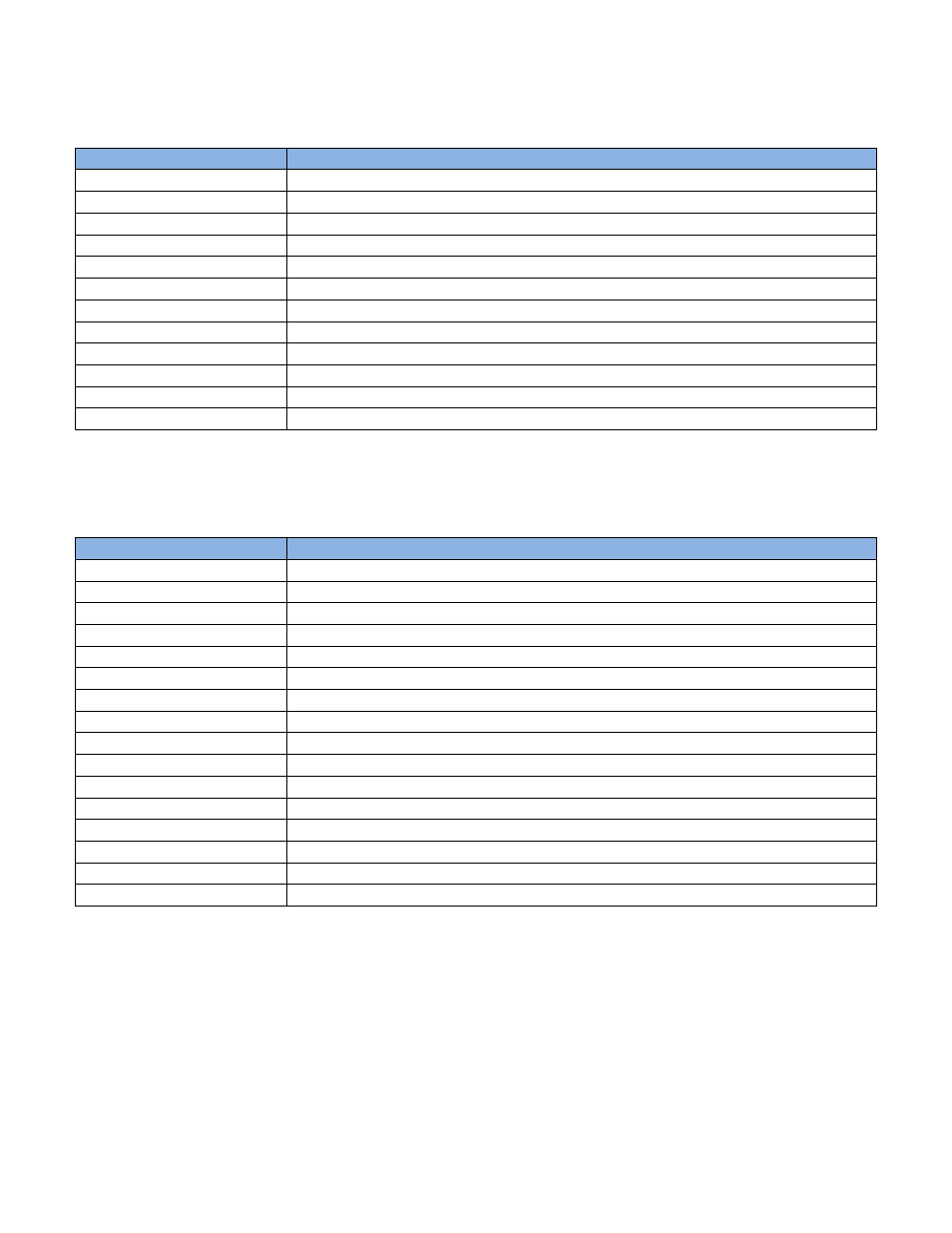
4.4.2
S
TANDARDIZE
Leave the sensor in the process solution or in the air, take a grab sample from the process and determine the
dissolved oxygen concentration or enter the temperature and pressure corrected value for air.
Action
Prompt
Double Press any Button
MENU HOME, Hold is OFF
Press HOLD
Hold freezes 4-20 mA Output and locks Alarm Relays during Calibration
Press CAL
Is this a new Sensor? (Yes, erases CAL Log in INFO, NO adds CAL to existing Log)
Press NO
Place Sensor in Air or the process solution
Press STAND
Enter Value
Press
▲ ▼ NEXT
xxx.xx ppm or % SAT (use arrows and NEXT to enter process value)
Press OK
xxx.xx ppm, xxx.x mV, Accept Value?
Press YES
OFFSET: 0.00 ppm xx.x mV, SLOPE: xx.xx mV/ppm (this data written to Log)
Press OK
Back to Cal Menu
Press HOME
Hold is ON (Press HOLD to turn off Hold)
Press HOLD
Turn off Hold
Press EXIT
Main Display
4.4.3
M
ANUAL
C
AL
Leave the sensor in the process solution or in the air, take a grab sample from the process and determine the
dissolved oxygen concentration or enter the temperature and pressure corrected value for air.
Action
Prompt
Double Press any Button
MENU HOME, Hold is OFF
Press HOLD
Hold freezes 4-20 mA Output and locks Alarm Relays during Calibration
Press CAL
Is this a new Sensor? (Yes, erases CAL Log in INFO, NO adds CAL to existing Log)
Press NO
Place Sensor in Air or the process solution, it doesn’t matter which
Press MANUAL
Enter Zero Value
Press
▲ ▼ NEXT
000.00 ppm or % SAT (use arrows and NEXT to enter ppm value)
Press mV Button
Enter mV value for zero ppm solution (default use 0.5 mV)
Press
▲ ▼ NEXT
000.00 mV (use arrows and NEXT to enter mV value)
Press OK
OFFSET: 0.00 ppm 00.5 mV, Accept Value?
Press YES
Slope 000.0 mV/ppm or 000.0 mV/% SAT
Press
▲ ▼ NEXT
048.00 mV/ppm (use calculated value or 45 mV/ppm or 4.0 mV/% SAT)
Press OK
Slope 48.00 mV/ppm, Accept this Value?
Press YES
Back to Cal Menu
Press HOME
Hold is ON (Press HOLD to turn off Hold)
Press HOLD
Turn off Hold
Press EXIT
Main Display
4.5
TRITON®
D
ISSOLVED
O
XYGEN
C
ALIBRATION
P
ROCEDURES
Before starting a calibration Enter the Salinity and Barometric pressure in the CONFIG→SENSOR menu. The
default values are Salinity 0% and 1013 mbar. Use Table 2 above to calculate the pressure using elevation if the
actual pressure is not known.
The TRITON® DO80 sensor was calibrated at the factory prior to shipment and should not require a re-
calibration at start up. Calibration is required whenever the fluorescence cap/membrane cap is replaced.
38