3 manual cal, 7 conductivity sensors, 1 auto cal using air and conductivity standard – Electro-Chemical Devices (ECD) T80 User Manual
Page 43
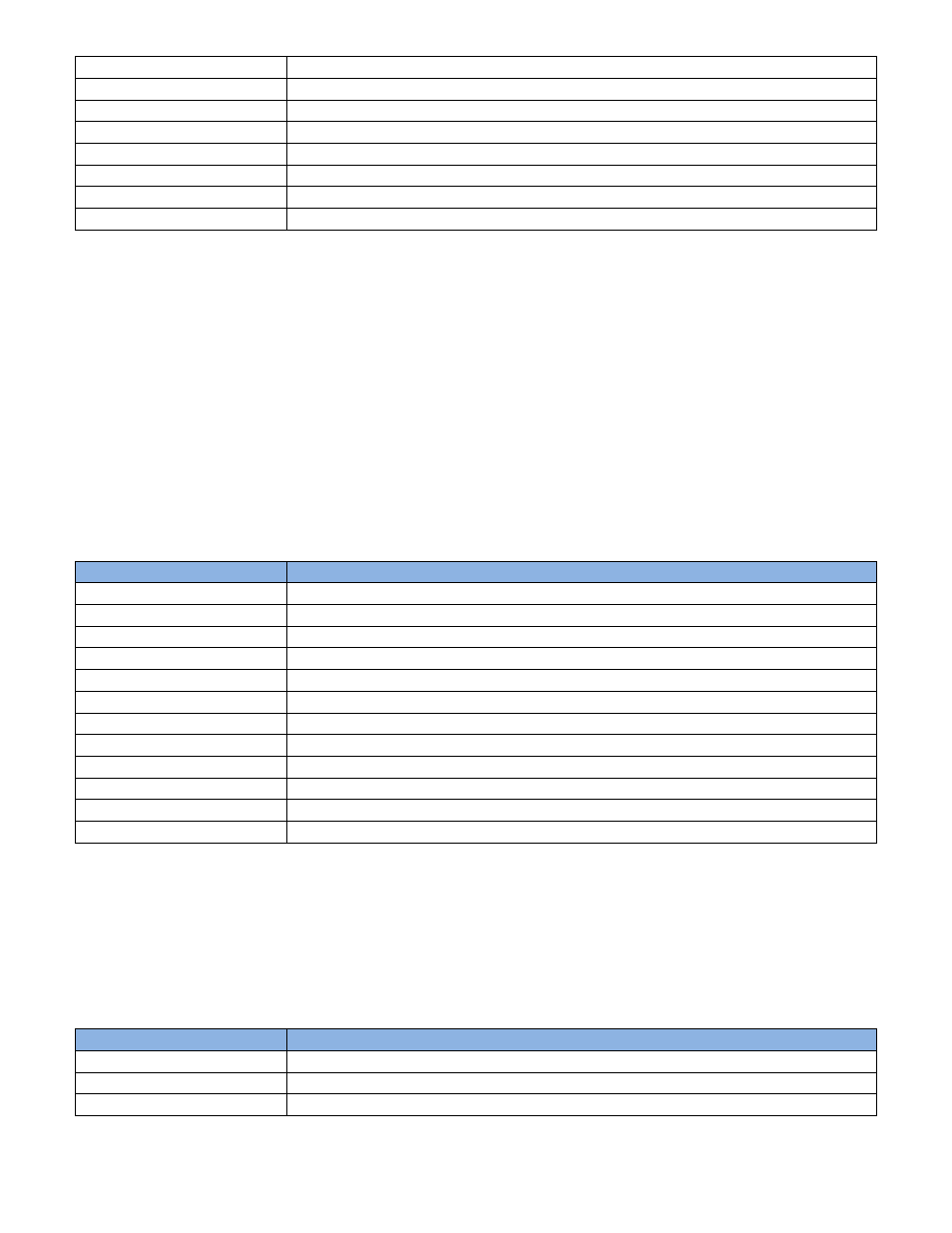
Press STAND
Enter Zero Value
Press
▲ ▼ NEXT
0.00 NTU or ppm, mg/L, % Solids (use arrows and NEXT to enter process value)
Press OK
0.00 NTU, Accept Value?
Press YES
Stand Cal Complete: 8.61 NTU, DESIRED VALUE: 0.00 NTU, OFFSET 8.61 NTU
Press OK
Back to Cal Menu
Press HOME
Hold is ON (Press HOLD to turn off Hold)
Press HOLD
Turn off Hold
Press EXIT
Main Display
4.6.3
MANUAL
C
AL
Manual Cal provides two options, OFFSET and SLOPE. OFFSET is an online/in process Zero Point Calibration
Only. It is the same value that is adjusted in Standardize and it is the set same way. SLOPE is an adjustment of
the NTU/volt aspect of the turbidity curve pivoting from the Offset point. The SLOPE window displays a unit less
number that is changed to adjust the calibration.
Example: TRITON® TR6 in 400 NTU solution but reads 380 NTU. The SLOPE reads 108. The slope of the
calibration curve needs to increase so that the voltage that is generating 380 NTU will generate 400NTU. To
determine the new slope, first divide the desired value (400 NTU) by the actual value (380 NTU) and multiply the
current slope by that number. 400 NTU/380 NTU * 108 = 113.7 the new slope. Enter 113.7 in the SLOPE window,
Save the calibration and the analyzer will read 400 NTU.
SLOPE ADJUSTMENT
Action
Prompt
Double Press any Button
MENU HOME, Hold is OFF
Press HOLD
Hold freezes 4-20 mA Output and locks Alarm Relays during Calibration
Press CAL
Place Sensor in Air or with the sensor in the process solution
Press MANUAL
OFFSET or SLOPE
Press SLOPE
Enter SLOPE Value108.00
Press
▲ ▼ NEXT
113.7 (use arrows and NEXT to enter process value)
Press OK
113.7 Accept Value?
Press YES
Manual Cal Complete: OFFSET 8.61 NTU, SLOPE 113.7
Press OK
Back to Cal Menu
Press HOME
Hold is ON (Press HOLD to turn off Hold)
Press HOLD
Turn off Hold
Press EXIT
Main Display
4.7
C
ONDUCTIVITY
S
ENSORS
AUTO Calibration recognizes Air for zero point (Cal 1) and 50µS, 100µS, 500µS, 1mS, 5mS, 10mS, 50mS and
100mS solutions for the span (Cal 2). Any calibration solutions can be used but the conductivity value will have
to be entered manually. Use a calibration standard near the conductivity of the process solution. Example uses
air and 1mS.
4.7.1
AUTO
C
AL USING
A
IR AND
C
ONDUCTIVITY
S
TANDARD
Action
Prompt
Double Press any Button
MENU HOME, Hold is OFF
Press HOLD
Hold freezes 4-20 mA Output and locks Alarm Relays during Calibration
Press CAL
Is this a new Sensor? (Yes erases CAL Log in INFO, NO adds CAL to existing Log)
42