4 user selectable options, 1 screen lighting, 3 graphical display – Electro-Chemical Devices (ECD) T80 User Manual
Page 30: 4 tag transmitter name
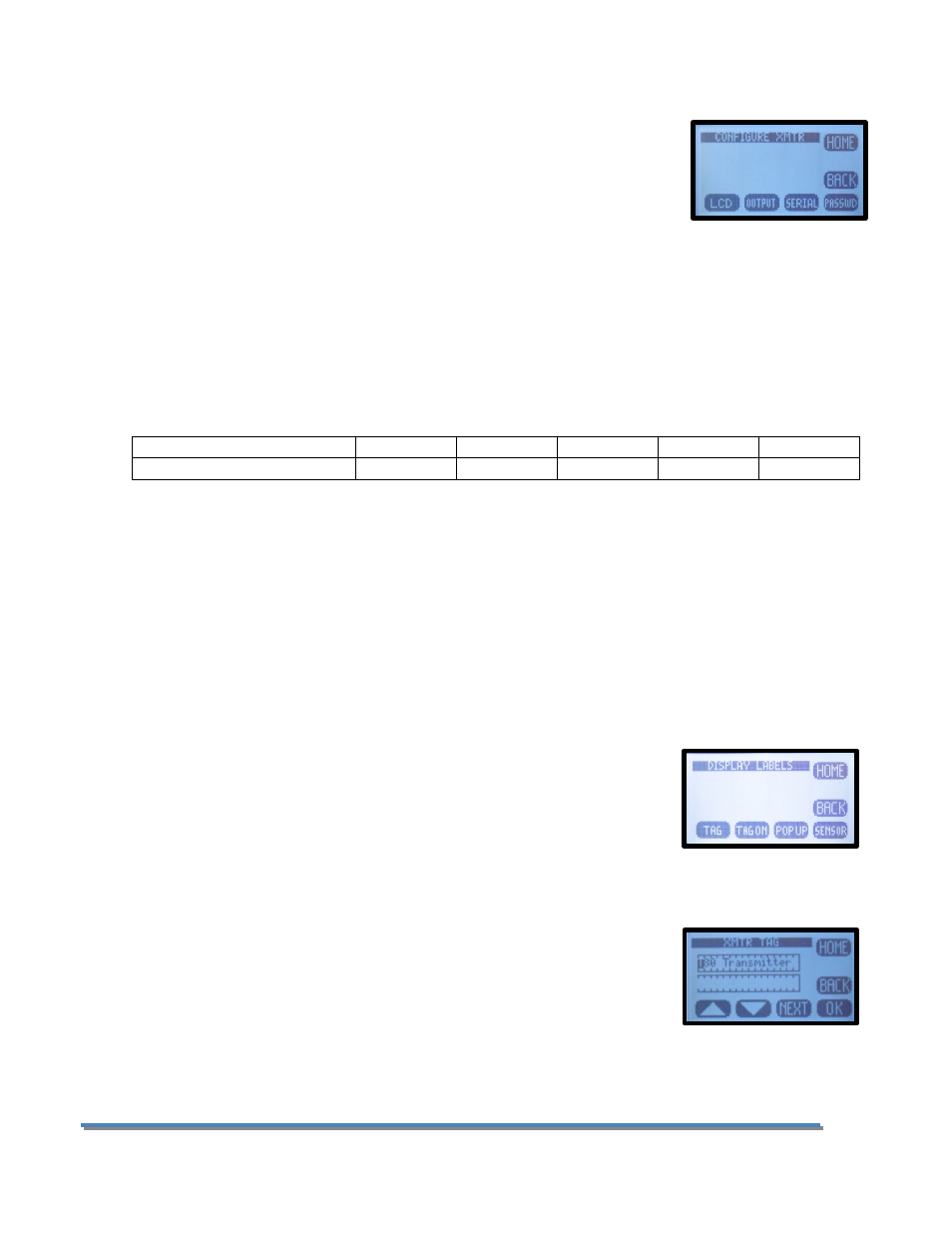
3.4
USER
SELECTABLE
OPTIONS
3.4.1
S
CREEN
L
IGHTING
LED back lighting is available on AC and DC powered instruments only, this feature is
inactive on loop powered instruments.
Contrast can be adjusted for optimal viewing. The Backlight can be adjusted to
timeout after a set period of time or remain on.
Location: CONFIG → XMTR → LCD → Set Up → CONT, BACK LIGHT
3.4.3
G
RAPHICAL DISPLAY
There are three graphical display choices:
LINE, The Line graph is a moving average of the process variable with the 4-20 mA range as the
maximum/minimum values and a choice of time scales.
The Time scale is the amount of time displayed across the full screen. Choices include:
Full Screen Period
15 minutes 1 hour
12 hours
1 day
2 days
Sample Rate ( 1 point every)
10 seconds 40 seconds 8 minutes
15 minutes 30 minutes
GAUGE, Live reading displaying 0-100% of 4-20 mA range. The Alarm Relay number(s), #1, #2 and#3
mark the respective set points on graph.
BAR, Live reading displaying 0-100% of 4-20 mA range. The Alarm Relay number(s), #1, #2 and#3 mark
the respective set points on graph.
Pressing OK after selecting a Graphical Display will exit the menu structure and return to the Main Display.
Location: CONFIG → XMTR → LCD → GRAPH
3.4.4
TAG
T
RANSMITTER
N
AME
Two 16 character lines are available for naming the transmitter, Upper and Lower case characters, Numbers and
Punctuation are available. The information entered will be displayed in the INFO
screen and optionally in the Main display sequence if activated in the TAG ON
menu. The character set is listed below sequentially; the first character in the set is
an empty space.
! ” # $ % & ‘ ( ) * + , - . / 0 1 2 3 4 5 6 7 8 9 : ; < = > ? @ A B C D E F G H I J K L M N O P Q R S T U V W X Y Z [ ¥ ] ^ _
‘ a b c d e f g h I j k l m n o p q r s t u v w x y z { | } → ←
Entry is accomplished by scrolling through the alphanumeric list with the
▲
(
forward →) and ▼ (backwards ←) arrows to the character of choice and then
pressing NEXT to advance the cursor to the next digit. Pressing and holding the
▲
or ▼ keys will initiate two speed auto scrolling. Press BACK to exit the screen.
Location: CONFIG → XMTR → LCD → LABELS → TAG
Page 29
Model T80