1 ph calibration procedures, 1 auto cal using ph 4.01, 7.00, 10.00 buffers, 2 auto cal using other ph buffers – Electro-Chemical Devices (ECD) T80 User Manual
Page 34: 3 standardize
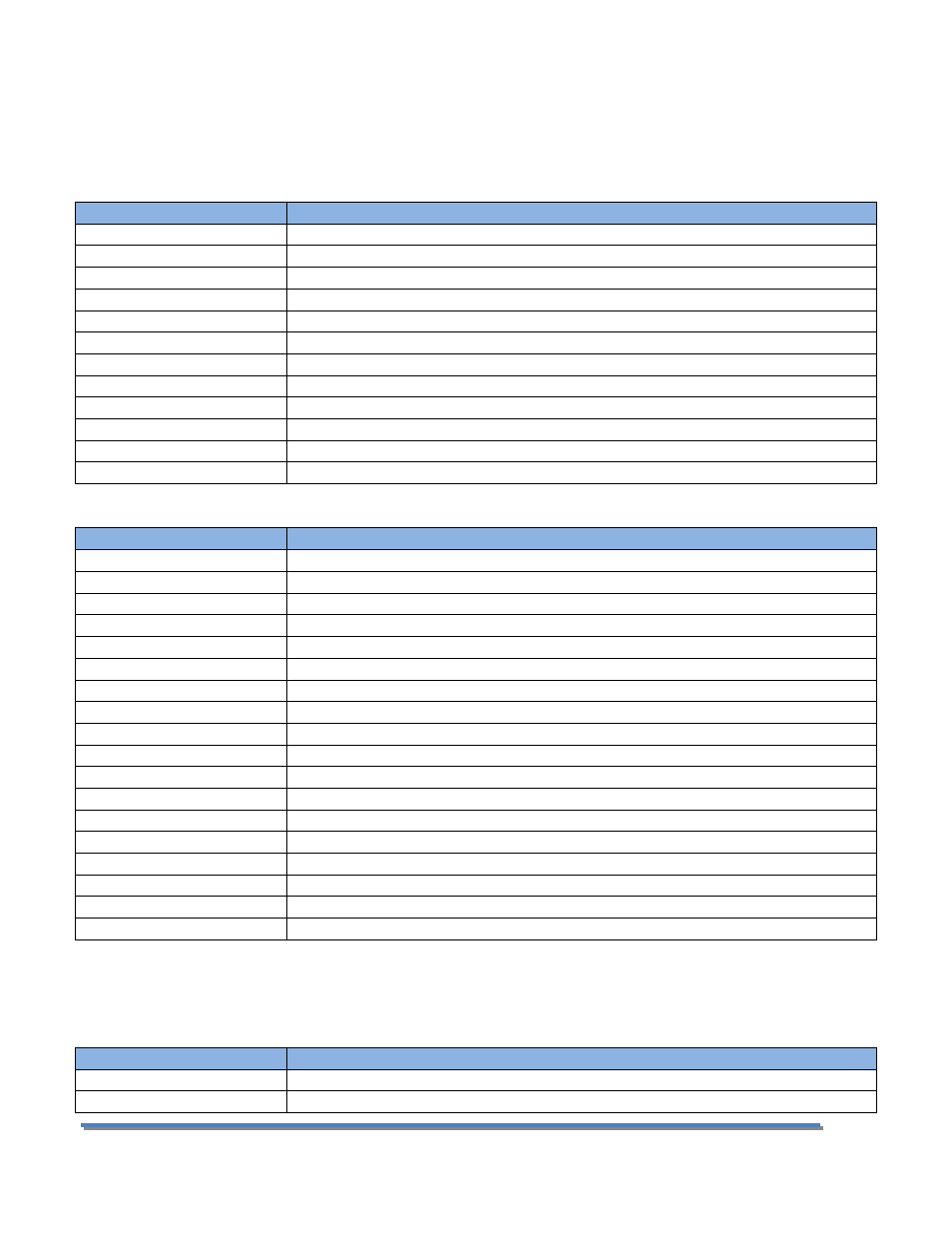
4.1
P
H
C
ALIBRATION
P
ROCEDURES
AUTO Calibration recognizes pH 4.01, pH 7.00 and pH 10.00 buffer solutions for automatic, temperature
compensated calibrations. Any calibration solutions can be used but the pH value will have to be entered
manually. Follow the steps below to accomplish a pH calibration. Example uses pH 7.00 and pH 4.01 buffers.
4.1.1
AUTO
C
AL
USING P
H
4.01,
7.00,
10.00
BUFFERS
Action
Prompt
Double Press any Button
MENU HOME, Hold is OFF
Press HOLD
Hold freezes 4-20 mA Output and locks Alarm Relays during Calibration
Press CAL
Is this a new Sensor? (Yes erases CAL Log in INFO, NO adds CAL to existing Log)
Press Yes/NO
Place Sensor in CAL Solution ( use pH 7.00 buffer)
Press AUTO then CAL 1
STABILIZING, 7.00 pH x.x mV, 7.00 pH corrected Accept Cal 1?
Press YES
CAL1 Value 7.00 pH, Continue to CAL2? Move sensor to 4.01 pH buffer solution
Press YES
STABILIZING, 4.00 pH xxx.x mV, 4.00 pH corrected Accept Cal?
Press YES
OFFSET: 7.00 pH x.x mV, SLOPE: 59.16 mV/pH (data written to Log)
Press OK
Calibration complete
Press HOME
Hold is ON
Press HOLD
Turn off Hold
Press EXIT
Main Display
4.1.2
AUTO
C
AL
USING OTHER P
H
BUFFERS
Action
Prompt
Double Press any Button
MENU HOME, Hold is OFF
Press HOLD
Hold freezes 4-20 mA Output and locks Alarm Relays during Calibration
Press CAL
Is this a new Sensor? (Yes erases CAL Log in INFO, NO adds CAL to existing Log)
Press YES/NO
Place Sensor in CAL Solution
Press AUTO then CAL 1
STABILIZING, xx.xx pH x.x mV, 7.00 pH corrected Accept Cal?
Press NO
Enter CAL 1 Value
Press
▲ ▼ NEXT
xx.xx pH (use arrows and NEXT to enter pH Buffer value)
Press OK
xx.xx pH, xxx.x mV, Accept this Value
Press YES
CAL 1 Value xx.xx pH, Continue to CAL 2? (Place Sensor in 2
nd
calibration buffer)
Press YES
STABILIZING, xx.xx pH xxx.x mV, 4.00 pH corrected Accept Cal?
Press NO
Enter CAL 2 Value
Press
▲ ▼ NEXT
xx.xx pH (use arrows and NEXT to enter pH Buffer value)
Press OK
xx.xx pH, xxx.x mV, Accept this Value
Press YES
OFFSET: xx.xx pH x.x mV, SLOPE: 59.16 mV/pH (data written to Log)
Press OK
Calibration complete
Press HOME
Hold is ON
Press HOLD
Turn off Hold
Press EXIT
Main Display
4.1.3
S
TANDARDIZE
Leave the sensor in the process solution, take a grab sample from the process and determine the pH or place
sensor in a calibration standard solution.
Action
Prompt
Double Press any Button
MENU HOME, Hold is OFF
Press HOLD
Hold freezes 4-20 mA Output and locks Alarm Relays during Calibration
Page 33
Model T80