User interfaces, Description of the browser interface, Description of the user interface – Flowserve SPECTORcontrol User Manual
Page 15
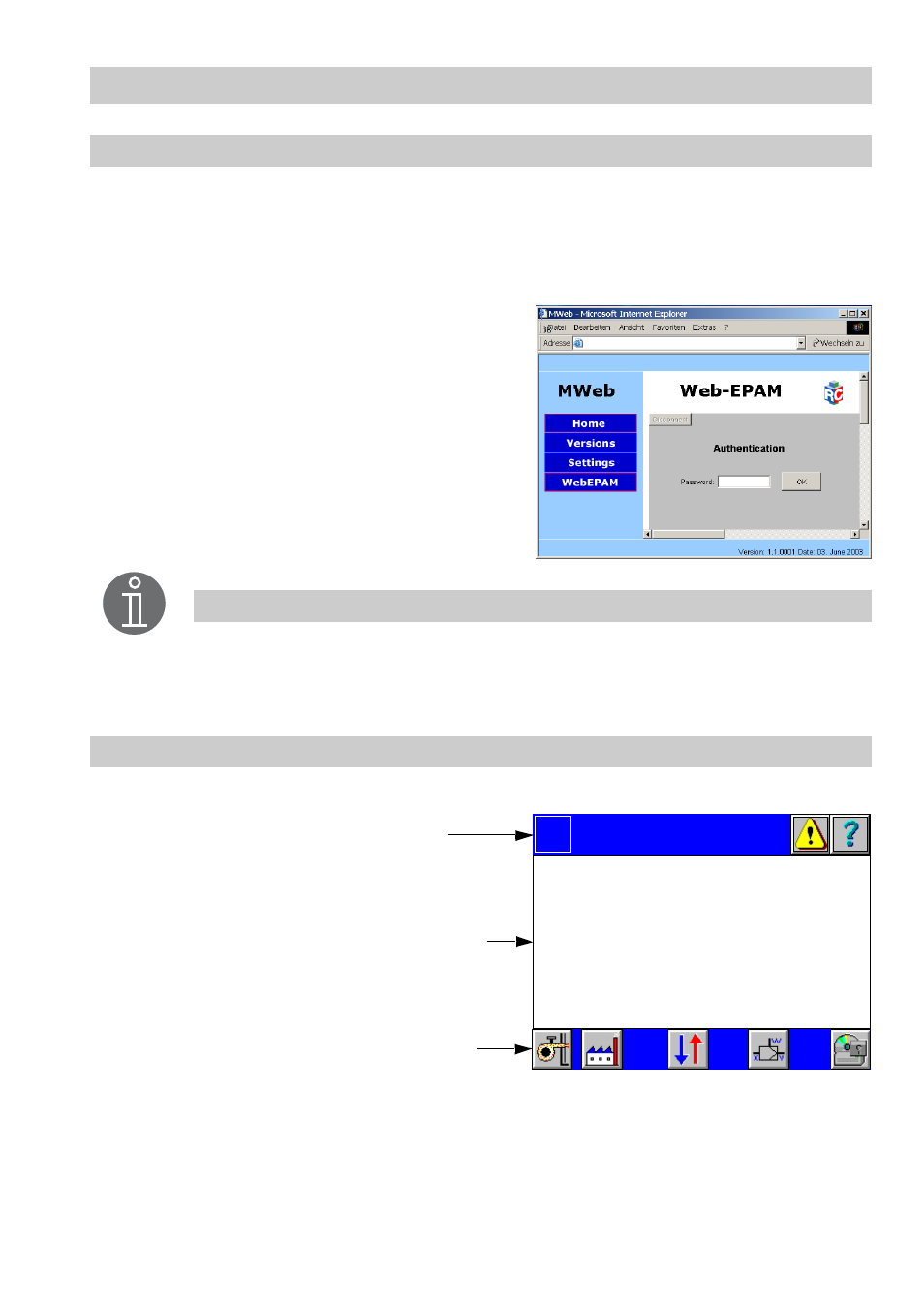
15
User Interfaces
Description of the browser interface
SPECTOR
control
can be operated remotely via Internet Browser.
For the remote access via Intranet a valid IP address is required.
For more information on how to establish an IP address see chapter System, menu
IP addresses
. To call up the page enter http://IP address.
The buttons on the left side of the screen can be
used to show current configuration settings.
To show the user interface of SPECTOR
control
press button WebEPAM and enter your
password.
To confirm your input press button
OK
.
Description of the user interface
The user interface consists of three areas:
The title bar shows the company logo, the title of the menu and two buttons.
All other menus have three buttons.
The display field changes its appearance according to the indicated menu.
The symbol bar shows the available functions of the indicated menu.
h ttp://1 94 .31 .7 3.1 50
Note
For security reasons only one logged-in user can access the system via
browser. The direct operation of SPECTOR
control
is still possible, but a
simultaneous operation (local and remote access) should be avoided.
Overview
Logo
Title bar
Symbol bar
Display field
00.00.00
00:00:00