Flowrate 1 setup, Select signal for flowrate 1, Flowrate 1 setup select signal for flowrate 1 – Flowserve SPECTORcontrol User Manual
Page 67: Boiler menu
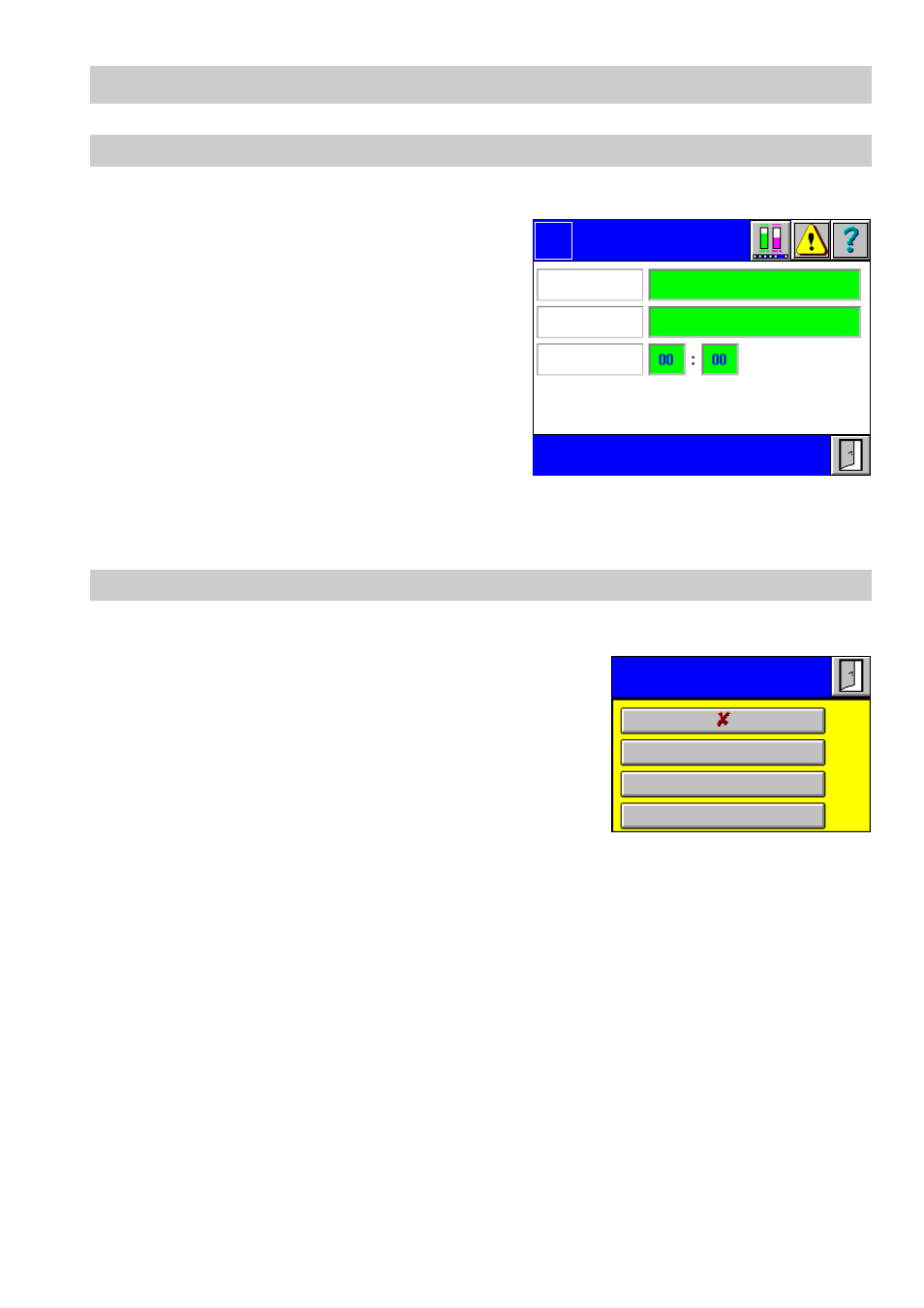
67
– continued –
Flowrate 1...5 setup
1.
Press button
Setup Flowrate 1...5
in the menu
Flowrates
.
2.
To name the flowrate click in the input
field.
3.
The current value appears in the input
mask. Use the on-screen keyboard to
overwrite or modify the value.
4.
To assign a signal to the flowrate metering
click in the input field. The menu
Select
signal for flowrate 1...5
pops up.
5.
To set the storage time select the corre-
sponding green input field.
The current value appears in the input mask.
Use the on-screen keyboard to overwrite or modify the value.
Select signal for flowrate 1...2
1.
Click in the respective input field of the menu
Flowrate 1...2 Setup
.
Select the signal that indicates the required parameters.
Press one of the buttons to show all adjusted signals.
For more information on the setup and configuration of
the equipment see menus CAN Input, Analog Input or
Burner.
Flowrate 1
Setup
Logo
Name
Storage time
hh:mm
Signal
Clock
Select
signal for flowrate 1
CAN input
Analog input
Burner