System menu, Sequence of set-up – Flowserve SPECTORcontrol User Manual
Page 22
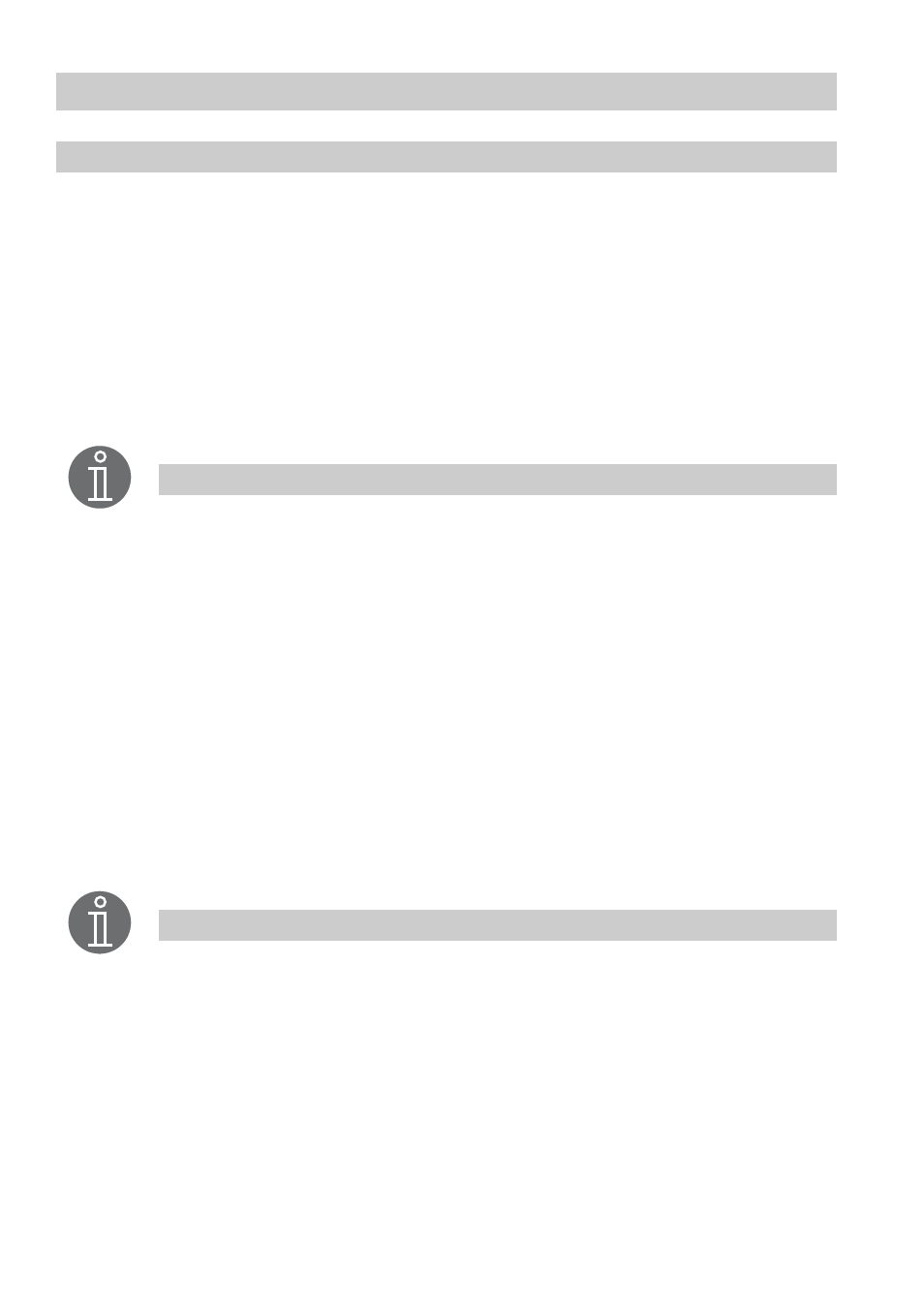
22
System Menu
S equence of set-up
Before starting the set-up procedure, make sure that all devices are interconnected via
CAN bus. The CANopen protocol is used for the data exchange between the equipment
groups.
To be able to access the CANopen equipment of the plant you must first check and, if
necessary, modify the basic settings.
Pre-configured installations will be completely parameterized by GESTRA. The data are
stored on the CompactFlash
™
card. Modifications are therefore not necessary.
For a subsequent installation or expansion of SPECTOR
control
follow the configuration
steps described below.
We recommend the following configuration sequence:
1.
Check/configure system settings
2.
Check/configure connected CANopen equipment
3.
Check/configure connected analog equipment (I/O module)
4.
Check/configure connected digital equipment (I/O module)
5.
Check/configure connected controller
6.
Check/configure boiler parameter settings
7.
Check/configure burner parameter settings
8.
After finishing the configuration restart the system.
(Only applicable if settings of CANopen equipment - cf. item 2 - were modified)
Note
Any modification of the basic settings has a direct effect on the boiler
monitoring system and the operating functions.
Note
SPECTOR
control
does not have an own on/off switch. To turn the equipment
on/off, switch on/off the power supply in the control cabinet or connect/strip
off the plug-in connection of the equipment.