Can type 1, Nrg 26-40 can 1, Can type 1 nrg 26-40 can 1 – Flowserve SPECTORcontrol User Manual
Page 28: Menus of inputs/ outputs
Advertising
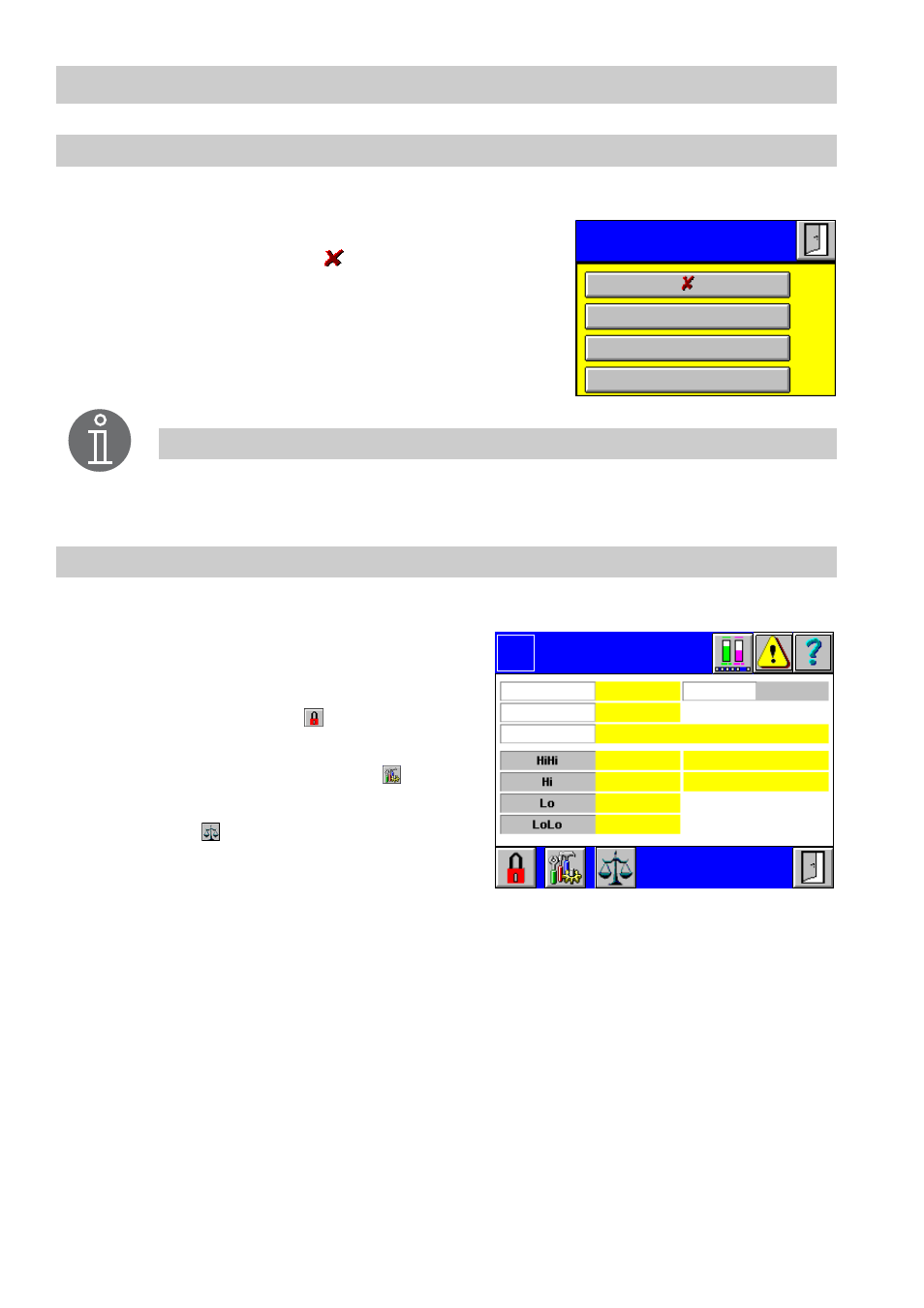
28
– con tinued –
CAN type 1..10
1.
Click in the menu
CAN 1..10 Input
in the new input field that you want to configure.
2.
Select the device to be configured.
3.
To delete an entry press
.
NRG 26-40 CAN 1...10
1.
Click in the menu
CAN 1..10 Input
in the green input field of the device in question.
2.
The display field shows the current values
of the equipment.
3.
The menu
NRG 26-40 CAN 1..10
is pass-
word protected. Press
and enter your
password.
4.
To show the setup menu press
.
5.
To access the menu
NRG 26-40 Calibra-
tion
press
.
CAN type 1..10
NRG 26-40
NRG 16-42
LRG 16-40
Note
All devices that can be used with SPECTOR
control
are indicated in the
equipment list.
NRG 26-40
CAN 1
Logo
0
Name
0%
Off
Node ID
Electrode online
Temp. in terminal box OK
Reading
0 %
0 %
0 %
0 %
Node
Advertising