Pos. controller, Controller menu – Flowserve SPECTORcontrol User Manual
Page 51
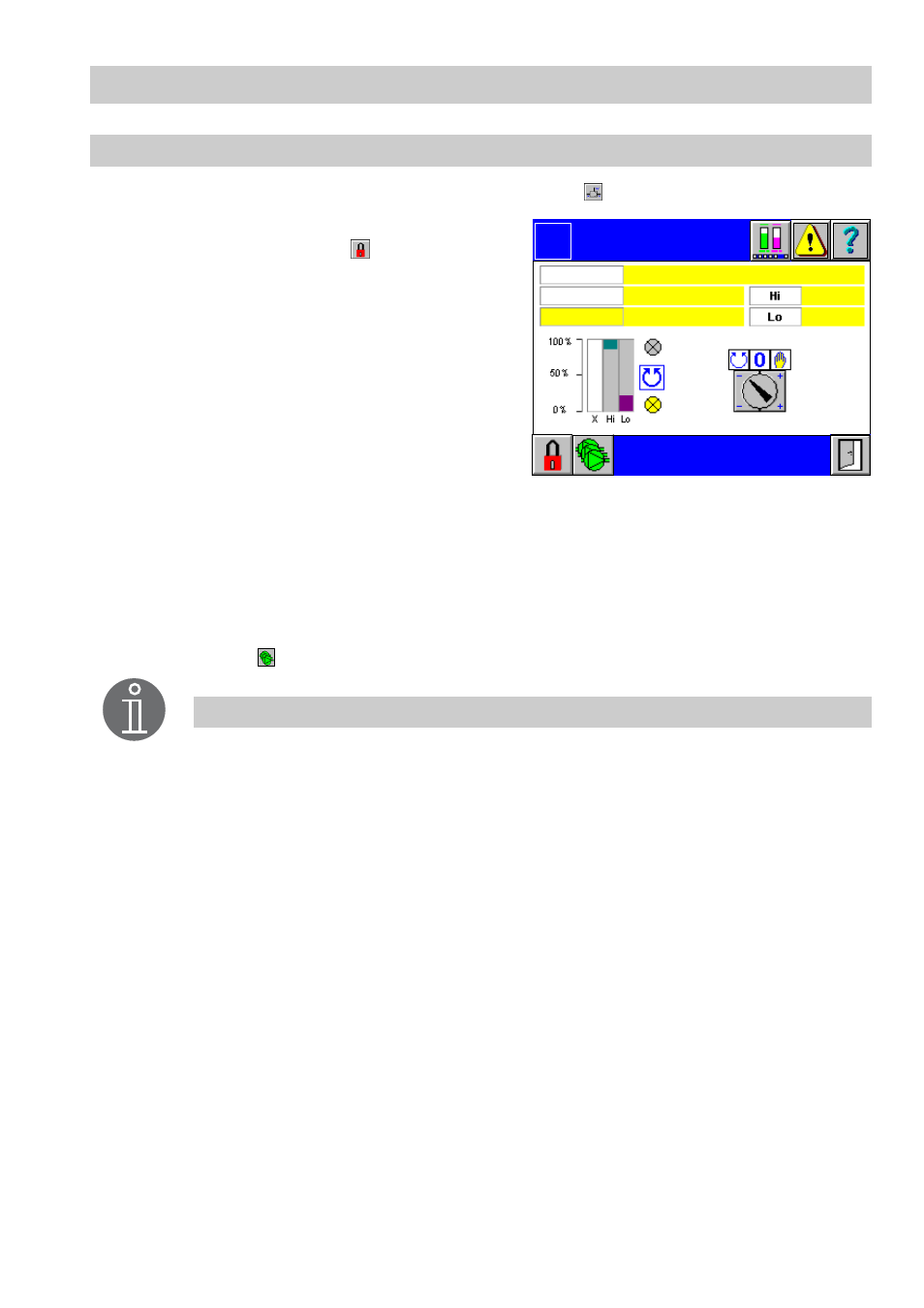
51
– continued –
2-pos. controller
1.
In the menu
2-pos. controller setup
press button
.
2.
The menu
2-pos. controller
is password
protected. Press button
and enter your
password.
3.
The name of the controller is highlighted in
yellow. Below that the current actual value,
the Hi value and the Lo value are indicated.
4.
Below the status indicator
Enabled/Disa-
bled
the actual value (X), the MAX switch-
point (Hi) and the MIN switchpoint (Lo) are
graphically represented.
5.
Use the button to activate either automatic operation, off or manual operation. The
adjusted mode of operation will be indicated by a larger icon next to the graph.
6.
If manual operation is activated, a new mask with buttons will pop up. Use the buttons
to open or close the valve. The selected button is highlighted and the lamps at the
left hand side of the buttons indicate the valve lift.
7.
Only if a pump control has been parameterised will the pump status button appear.
Press button
.
2-pos. controller
Logo
Controller 1
Actual value
Enabled
0.00 %
0.00
0.00
Note
The switchpoints (Hi, Lo) can only be adjusted by the actual value in the
setup menu of the sensing element.
The valve control signal OPEN may also be used if only one pump is in
operation.