Controller menu – Flowserve SPECTORcontrol User Manual
Page 57
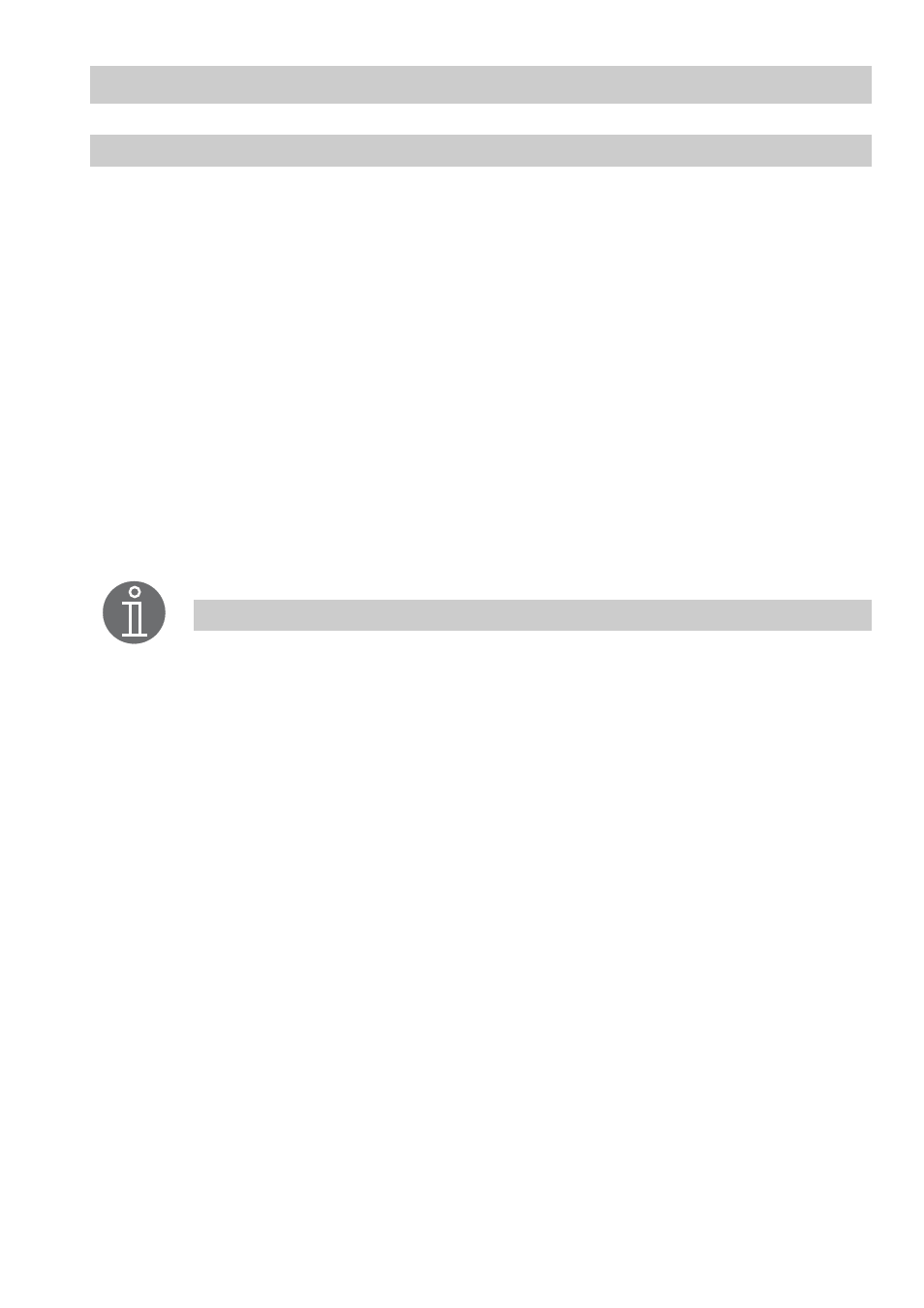
57
– continued –
3-element continuous controller setup
- con tinued -
13. Select the signal that indicates the required parameters. For more information on the
setup and configuration of the equipment see menu
CAN Input
and
Analog Input
.
14. The green input field
Offset
shows the current value. To enter or change a value click
in the input field.
15. The adjusted value appears in the input mask. Use the on-screen keyboard to over-
write or modify the value.
16. The green input field
MIN limit
shows the current limit. To enter or change a value
click in the input field.
17. The adjusted value appears in the input mask. Use the on-screen keyboard to over-
write or modify the value.
18. The green input field
MAX limit
shows the current limit. To enter or change a value
click in the input field.
19. The adjusted value appears in the input mask. Use the on-screen keyboard to over-
write or modify the value.
Note
The MIN and MAX limit values specify the admissible manipulated variable
range of the controller.
Controlled actual value = Level - (steam flowrate - water flowrate) x rating
if steam flowrate – water flowrate > 0.
If the steam or water flowrate signal is faulty, the controller will only use the
actual value of the level.