Position of actuator, Common inputs/outputs, Controller – Flowserve SPECTORcontrol User Manual
Page 70: Burner menu
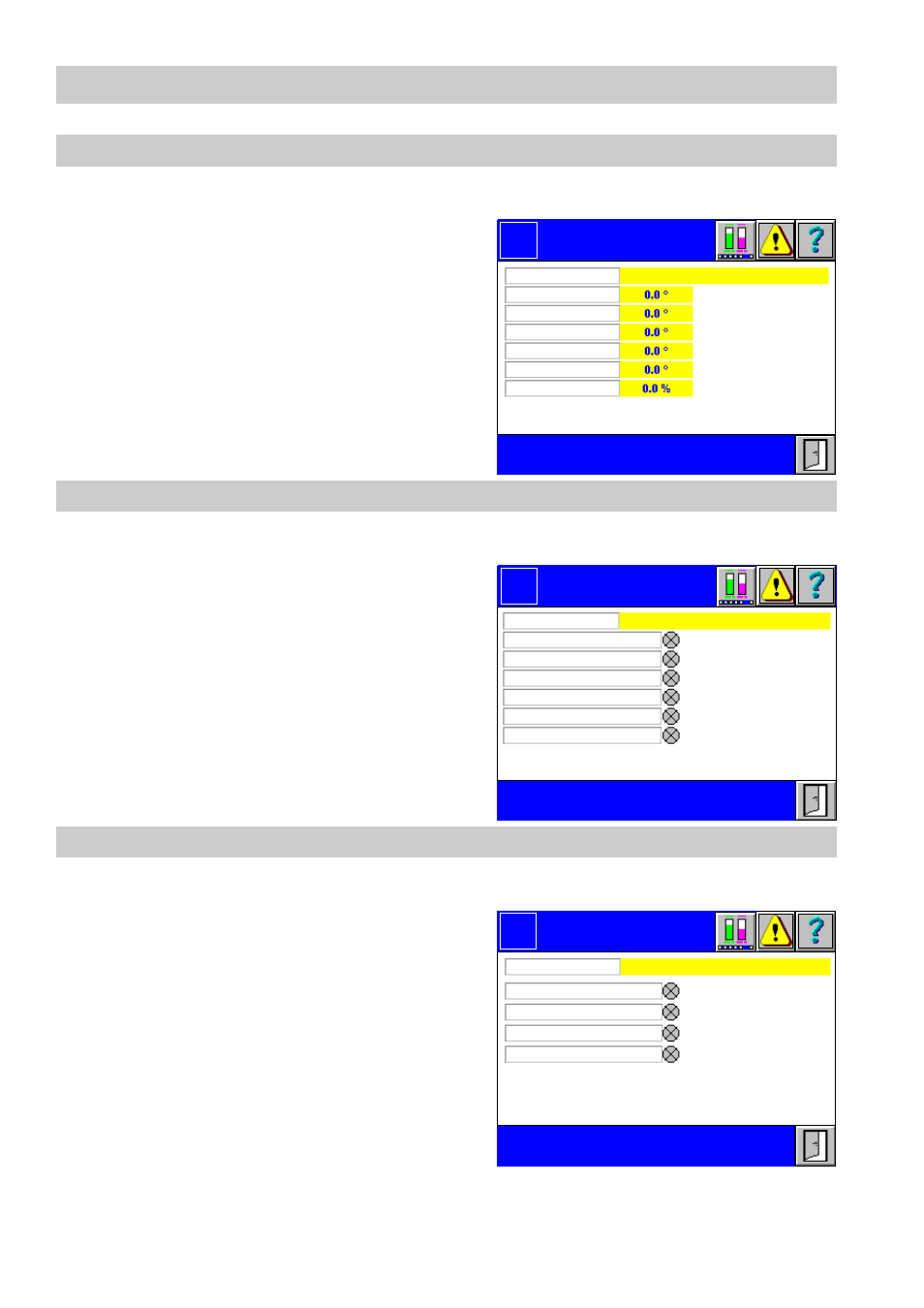
70
– con tinued –
P osition of actuator
1.
Press button
Pos. of actuator
in the menu
Burner
.
2.
The menu shows the values of the burner
motors in the current operating phase.
Common inputs/outputs
1.
Press button
Com. inputs/outputs
in the menu
Burner
.
2.
The menu shows the values of the burner
control in the current operating phase. A
yellow signal indicates ON and a grey sig-
nal indicates OFF.
Controller
1.
Press button
Controller
in the menu
Burner
.
2.
The menu shows the values of the burner
controller in the current operating phase. A
yellow signal indicates ON and a grey sig-
nal indicates OFF.
Position
of actuator
Logo
Phase
Air actuator
Auxiliary actuator1
Frequency
Fuel actuator
Auxiliary actuator2
Auxiliary actuator3
Common
inputs/outputs
Logo
Phase
Start signal (A)
Fan contactor (E)
Safety chain (E)
Alarm
Air pressure (E)
Fan motor (A)
Controller
Logo
Phase
Temperature controller
Ext. thermal requirement
Current setpoint
Current actual value