Current values of control equipment, Nrs 1-40, Current values of control equipment nrs 1-40 – Flowserve SPECTORcontrol User Manual
Page 35: Menus of inputs/ outputs
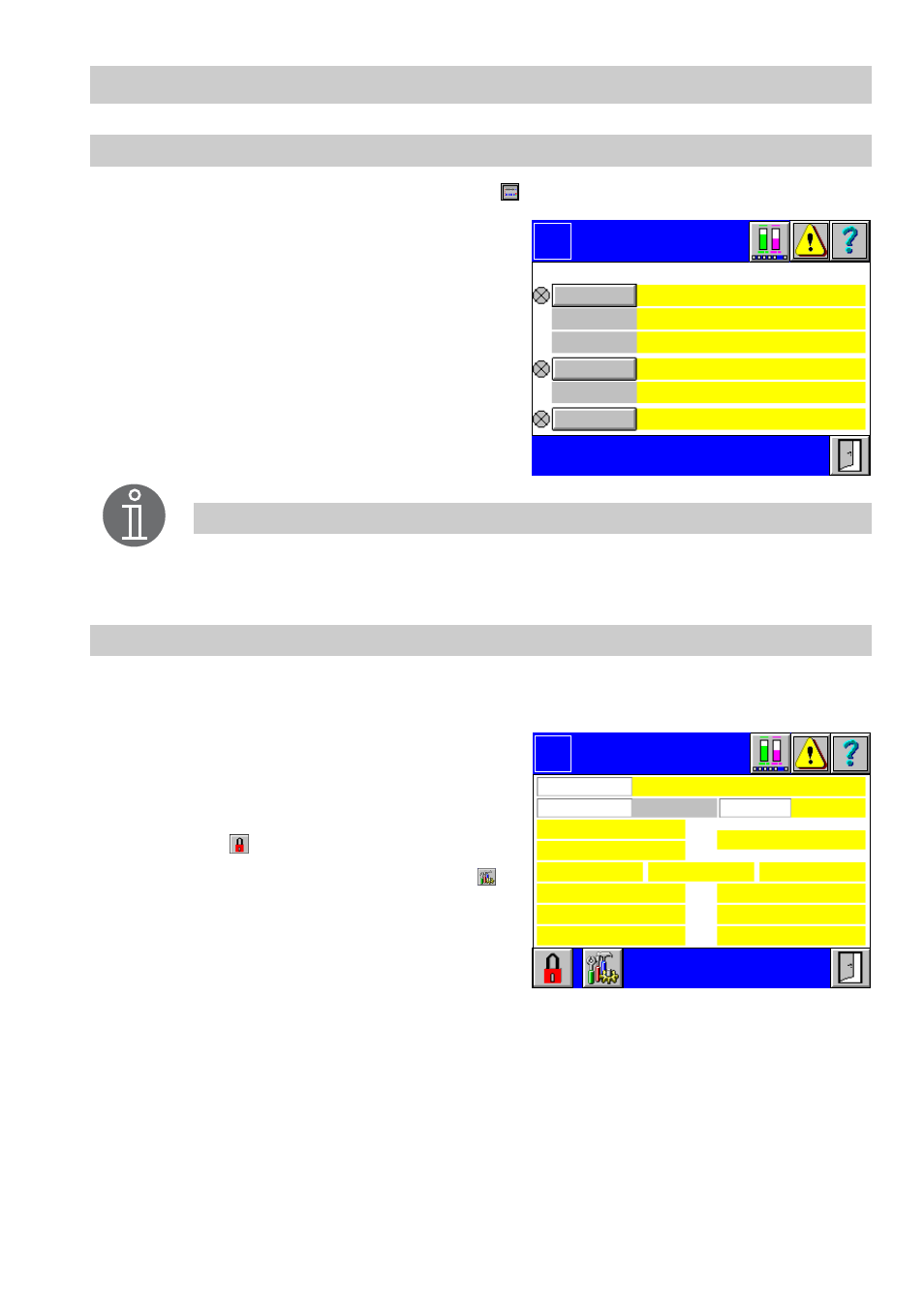
35
– con tinued –
Current values of control equipment
To adjust the control equipment press button
in the menu
CAN 1..10 Input
.
1.
The display field shows the current name
and node ID of the control equipment. Ac-
tive equipment is indicated by a signal at
the left side. If there is a malfunction the
buttons or the text boxes are highlighted in
red.
2.
To show the configuration of the control
equipment press the respective button.
NRS 1-40
To adjust the control equipment press button
NRS 1-40
in the menu
Current values of
control equipment
.
1.
The display field shows the current param-
eters of the control equipment. Malfunc-
tions are indicated in red.
2.
The menu
NRS 1-40
is password protect-
ed. Press
and enter your password.
3.
To show the setup menu press button
.
Current values
Control Equipment
Logo
ID
NRS 1-40
NRG 16-40
NRS 1-41
NRS 1-41
LRR 1-40
Name
0
0
0
0
0
0
NRG 16-40
Note
All devices that can be used with SPECTOR
control
are indicated in the
equipment list.
NRS 1-40
Logo
Low level limiter
Relay C OK
Name
Off
Node
0
Electrode 1 Online
Relay A OK
Relay D OK
Relay (de)energ. OK
Control equipment online
Node ID
Electrode 1 OK
Electr. 1 term. temp. OK
NRS 1-40 OK
Electrode 2 Online
Electrode 2 OK
Electr. 2 term. temp. OK