Pump status, Position controller setup, Pump status 3-position controller setup – Flowserve SPECTORcontrol User Manual
Page 52: Controller menu
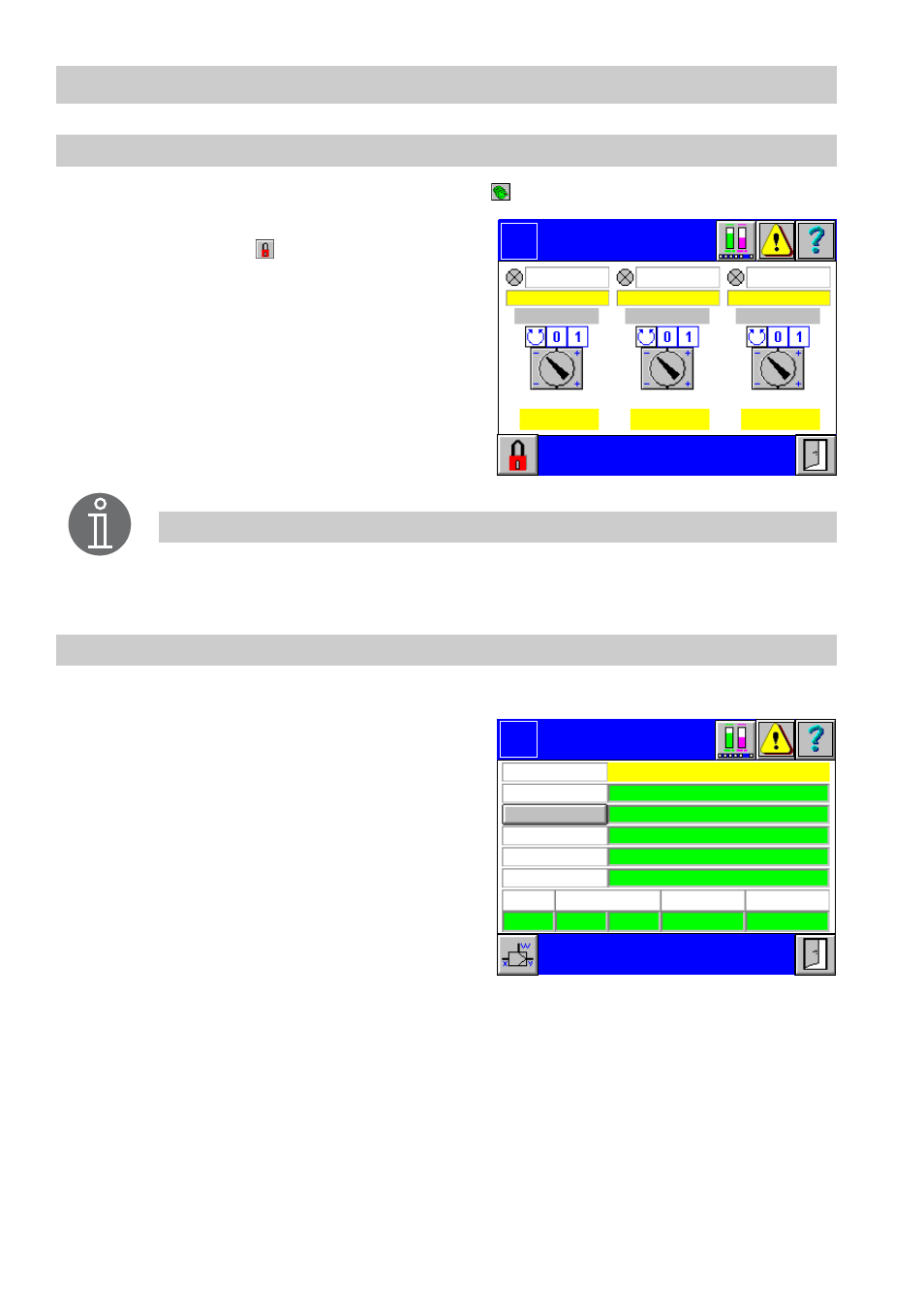
52
– continued –
Pump status
1.
In the menu
2-pos. controller
press button
.
2.
The menu
Pump Control
is password
protected. Press
and enter your pass-
word.
3.
Use the buttons to specify the mode of op-
eration (automatic / off / on) for each
pump. The lamp signal indicates that the
pump is operating.
4.
The total operating time of the pump is
highlighted in yellow.
3-position controller setup
1.
Press button
3-pos. controller
in the menu
Controller Setup
.
2.
The name of the controller is highlighted in
yellow.
3.
The actual value indicator is shown in the
green input field
Actual value
. Click in the
input field to show all established signals.
4.
Select the signal that indicates the re-
quired parameters. For more information
on the setup and configuration of the
equipment see menu CAN Input and Ana-
log Input.
5.
The sensing element is indicated in the
green input field
Setpoint
. The setpoint can be adjusted directly in the equipment or
externally, e. g. via a potentiometer.
6.
To toggle between internal and external setpoint press button
Internal setpoint
/
Ex-
ternal setpoint
.
7.
To enter the signal for an external setpoint click in the green input field. All estab-
lished sensing elements will be indicated.
Pump
Status
Logo
Pump 1
00000:00
Pump 2
Pump 3
Ready
Ready
Ready
Run time:
Run time:
Run time:
00000:00
00000:00
Note
If several pumps are used and automatic operation is activated, first the pump
with the shortest operating time is selected, provided it is ready for operation
3-pos. controller
Setup
Logo
Min. pulse/s
Offset
Limit Min/Max
NC
NC
NC
NC
Position
OPEN
Actual value
Controller 1
Int. setpoint
NC
CLOSED
Valve run/s
0
0 %
0 %
0 %
0