Controller menu – Flowserve SPECTORcontrol User Manual
Page 60
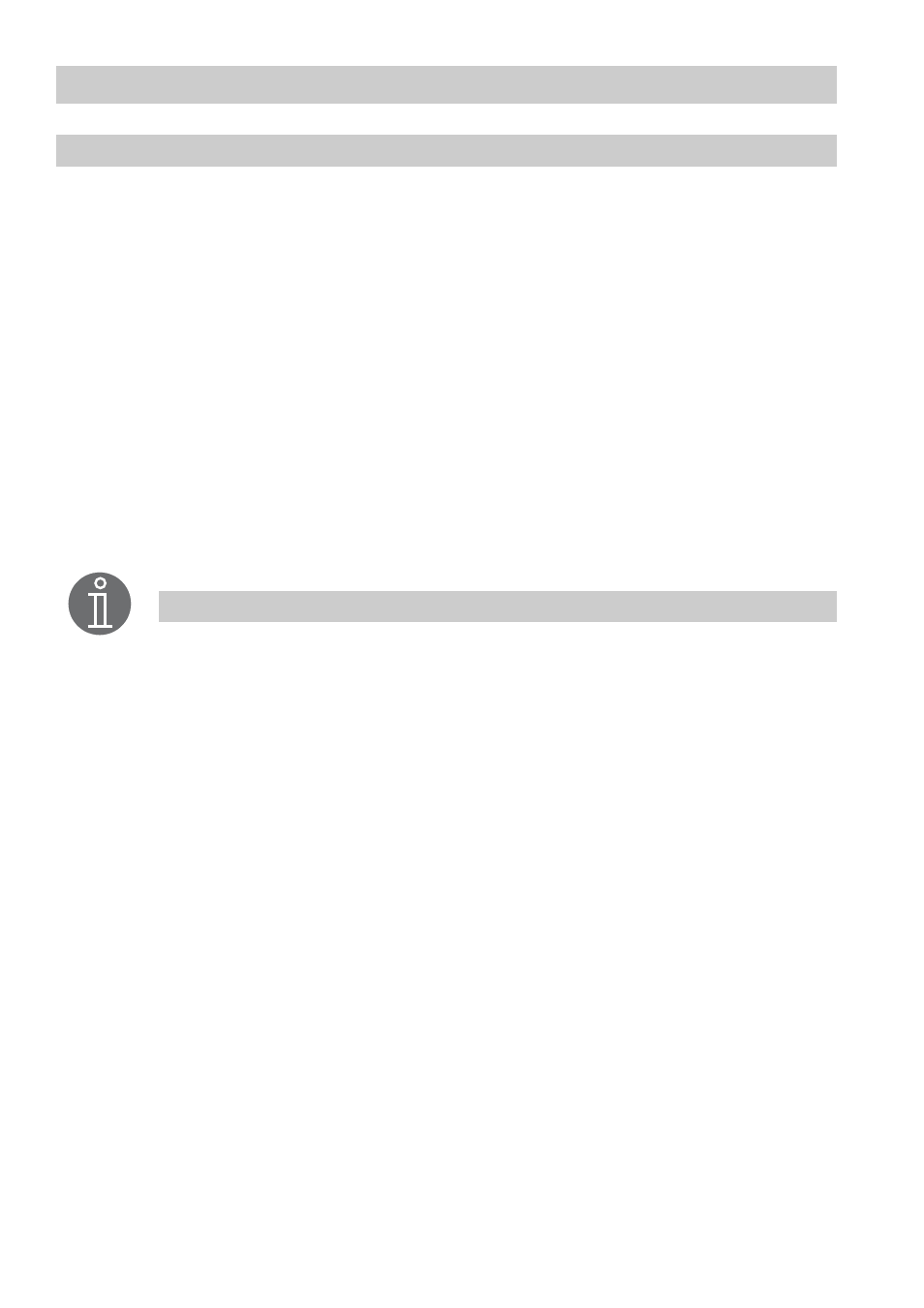
60
– continued –
3-element continuous/3-position controller
- continu ed -
5.
The current value appears in the input mask. Use the on-screen keyboard to over-
write or modify the value.
6.
Use the button to activate either automatic operation, off or manual operation. For
the 3-pos. controller there is an additional lamp to indicate its operation.
7.
If manual operation is activated, a new mask with buttons will pop up. Use the buttons
to open or close the valve. The selected button is highlighted and the lamps at the
left hand side of the buttons indicate the valve lift.
8.
Use the input fields
P
(proportional),
I
(integral) and
D
(differential) to enter the control
parameters of the PID controller.
9.
The current value appears in the input mask. Use the on-screen keyboard to over-
write or modify the value.
10. Below the status indicator
Enabled/Disabled
and the adjusted controller the actual
value (X), the calculated level (X1), the setpoint (W), the manipulated variable (Yw)
and the position feedback (Yx) are graphically represented in the form of a bar chart.
Note
In this menu only an internal setpoint can be established.
If you change the switch setting from automatic operation to Off, the current
manipulated variable (Yw) of the controller will be transferred. This applies for
its operation as continuous or 3-pos. position controller.
If position feedback parameters haven been entered, the controller will
function as a position controller. If no position feedback parameters have
been entered or the associated sensor is defective, the controller will work as
a 3-position stepping controller.