Analog 1 input, Analog input 1, Analog 1 input analog input 1 – Flowserve SPECTORcontrol User Manual
Page 41: Menus of inputs/ outputs
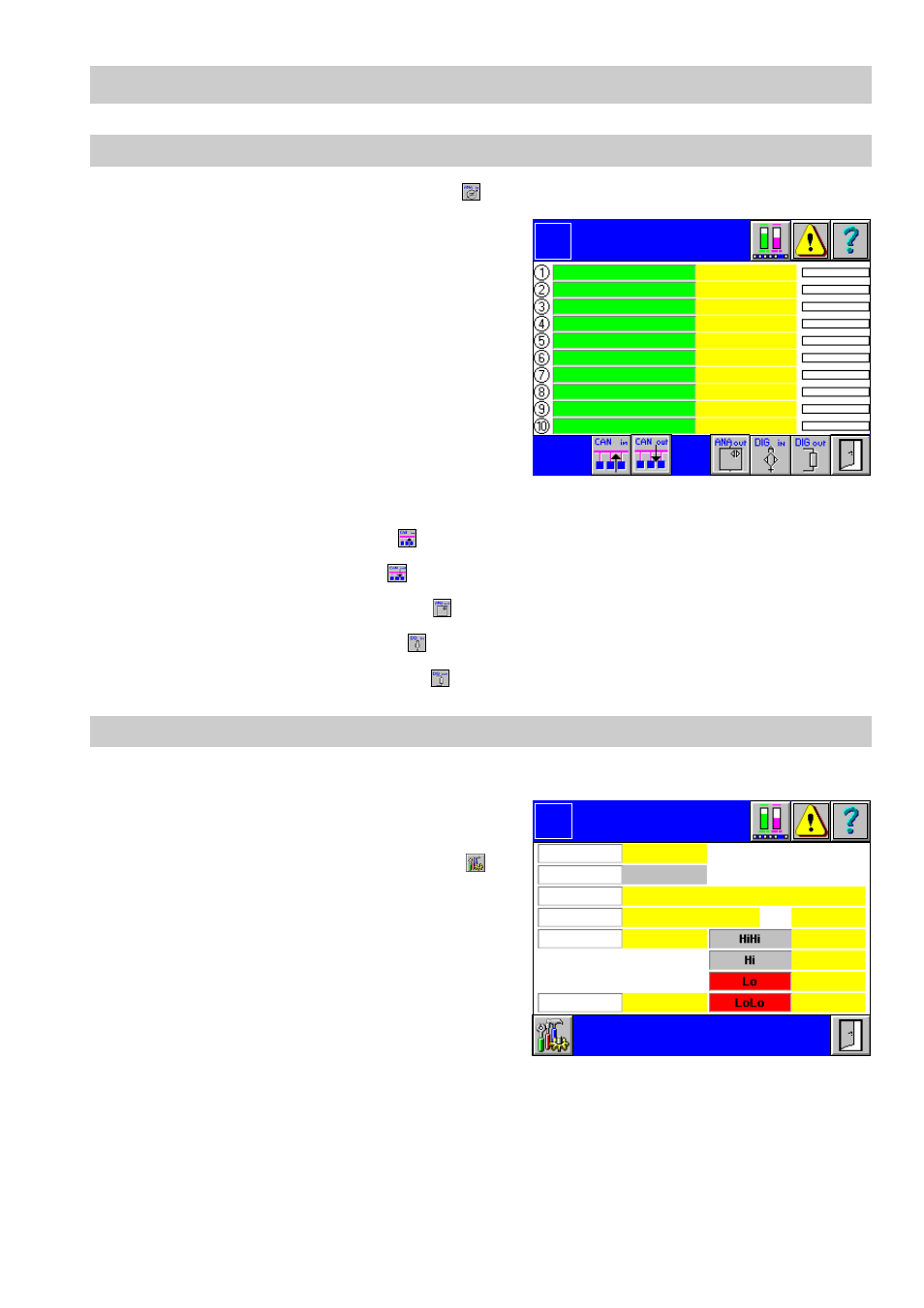
41
– con tinued –
Analog 1..10 input
1.
In the menu Inputs or Outputs press
.
2.
The green input fields list the names of the
current analog inputs. Active inputs are in-
dicated by the illuminated yellow number
on the left side. At the right side the current-
ly measured value, the associated unit and
the graphical representation are shown.
Current alarms are indicated for each indi-
vidual input by a mark at the left side of the
graphical representation.
3.
To configure an input click in the green in-
put field. The menu
Analog Input 1...10
pops up.
■
To show the CAN inputs press
.
■
To call up CAN outputs press
.
■
To call up the analog outputs press
.
■
To show the digital inputs press
.
■
To call up the digital outputs press
.
Analog input 1..10
1.
Click in the menu
Analog 1..10 Input
in the green input field.
2.
The display field shows the parameters of
the analog input.
3.
To configure the analog inputs press
.
Analog 1..10
Input
Logo
Analog
Input 1
Logo
PT100
Name
Off
Type
PT 100
Reading
0.00
0.00
0.00
AI Status
Range 100%
Range 0%
0.00
0.00
0.00
0.00
OK