Fronius Agilo 75.0 User Manual
Page 100
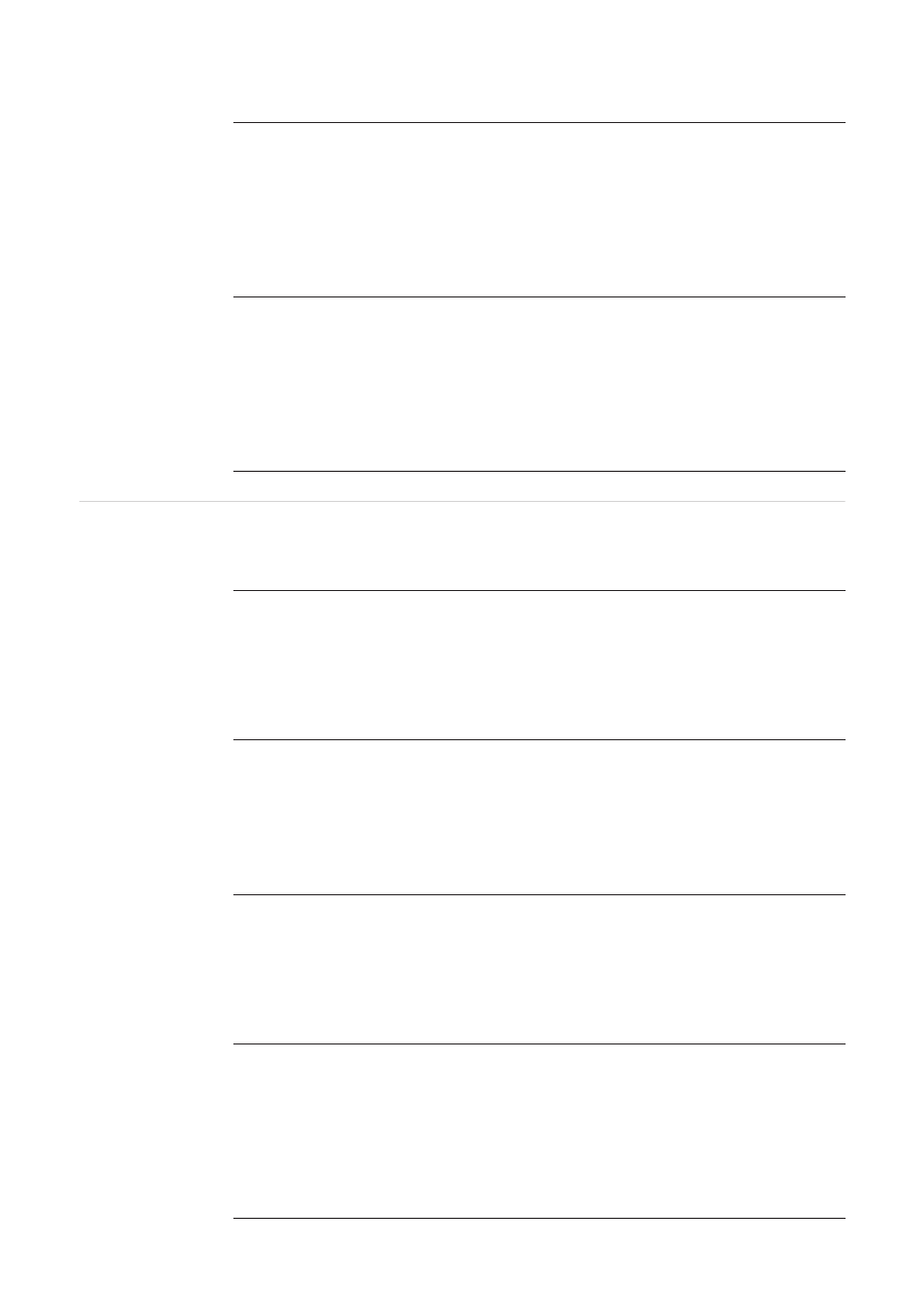
98
Class 7 status
codes
Class 7 status codes relate to the control system, the configuration and inverter data re-
cording, and may directly or indirectly affect the process of feeding energy into the grid.
Remedy
Replace overvoltage protection - notify a Fronius-trained ser-
vice engineer
598
External overvoltage protection has tripped (connected to the "IN2" NO/alarm contact ter-
minals)
Description
Warning message is shown on the display
Remedy
Replace overvoltage protection - notify a Fronius-trained ser-
vice engineer
599
External overvoltage protection has tripped (connected to the "IN3" NO/alarm contact ter-
minals)
Description
Warning message is shown on the display
Remedy
Replace overvoltage protection - notify a Fronius-trained ser-
vice engineer
701 - 716
Provides information about the internal processor program status
Description
Is of no concern when the inverter is working properly and only
appears in the "Status PS" setup parameter. In the event of an
actual error, this status code supports Fronius TechSupport
during the error analysis.
721
EEPROM has been re-initialised
Description
Warning message is shown on the display
Remedy
If the status code is displayed all the time: notify a Fronius-
trained service engineer
722 - 730
Provides information about the internal processor program status
Description
Is of no concern when the inverter is working properly and only
appears in the "Status PS" setup parameter. In the event of an
actual error, this status code supports Fronius TechSupport
during the error analysis.
751
Time lost
Description
Warning message is shown on the display
Remedy
Reset the time and date
If the status code is displayed all the time: notify a Fronius-
trained service engineer