Navigation at the menu level – Fronius Agilo 75.0 User Manual
Page 65
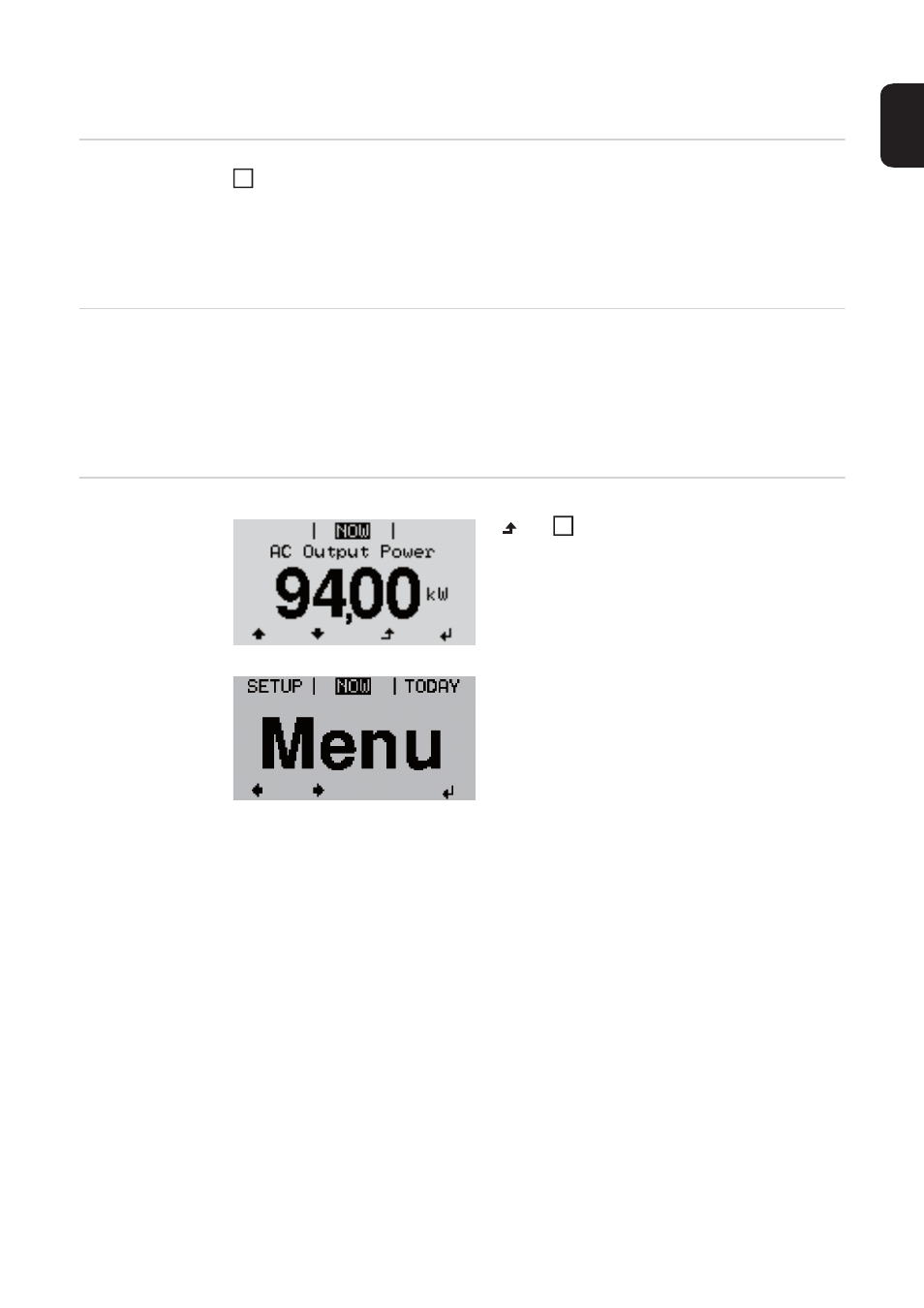
63
EN
Navigation at the menu level
Activate display
backlighting
Press any key
The display backlighting is activated.
The option remains in the setup menu to set the display backlighting so that it is on all
the time or off all the time.
Automatic deacti-
vation of display
backlighting /
change to display
mode 'NOW'
If no key is pressed for 2 minutes,
-
the display backlighting switches off automatically and the inverter switches to display
mode 'NOW' (assuming the display backlighting is set to automatic).
-
The switchover to the 'NOW' display mode can happen from anywhere within the dis-
play modes or the Setup menu, with the exception of the 'Standby' menu item.
-
The amount of energy currently fed in is displayed.
Open menu level
1
Press the 'Menu' key
'Menu' will appear on the display
The inverter is now at the menu level.
From the menu level
-
the required display mode can be se-
lected
-
the Setup menu can be accessed
1