Fronius Agilo 75.0 User Manual
Page 42
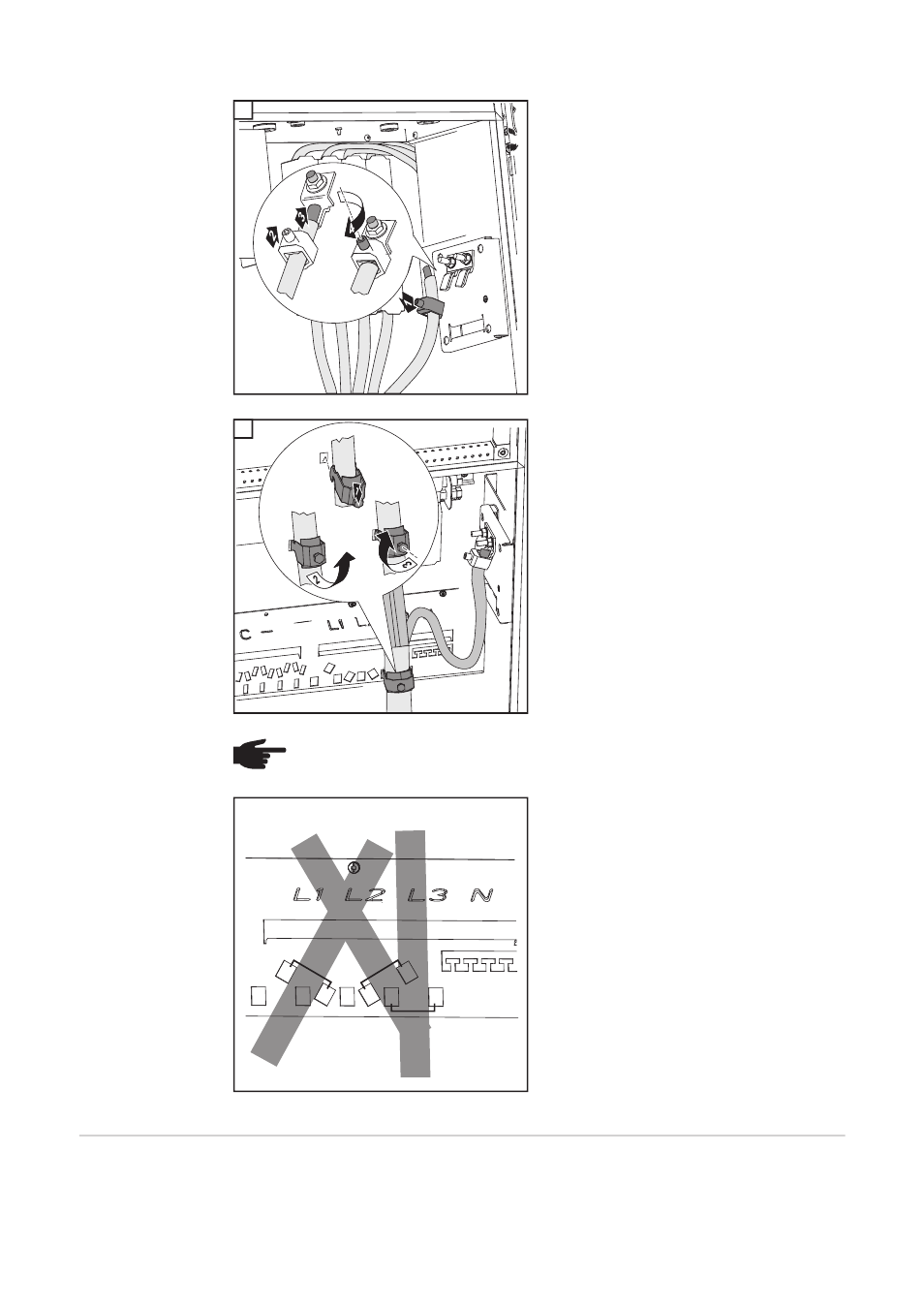
40
6
-
Push the PE terminal up and over the
grounding terminal and the bare end of
the cable
-
Tighten the PE terminal:
5 mm Allen key
Tightening torque = 12 Nm
7
-
Place the AC cable in the clamp of the
strain-relief device
-
Attach the clamps of the strain-relief
device to the rail
-
Secure the AC cable with the clamps of
the strain-relief device
e.g.:
A
cable routed at an angle from the
bottom right - attach the clamp for
the strain-relief device to positions
3 and 4
B
cable routed at an angle from the
bottom left - attach the clamp for the
strain-relief device to positions 1
and 2
C
vertical cable routing - attach the
clamp for the strain-relief device to
positions 5 and 6
Connecting AC
cables with a ca-
ble lug
Alternatively, an AC cable with a cable lug can be connected to the M10 threaded bolts on
the mains connections in order to connect the AC cables to the V-type terminals.
6
7
NOTE! Different openings are available on the rail for attaching the clamps of the
strain-relief device, depending on the cable routing.
1
A
B
C
2
4
6
3
5