Fronius Agilo 75.0 User Manual
Page 82
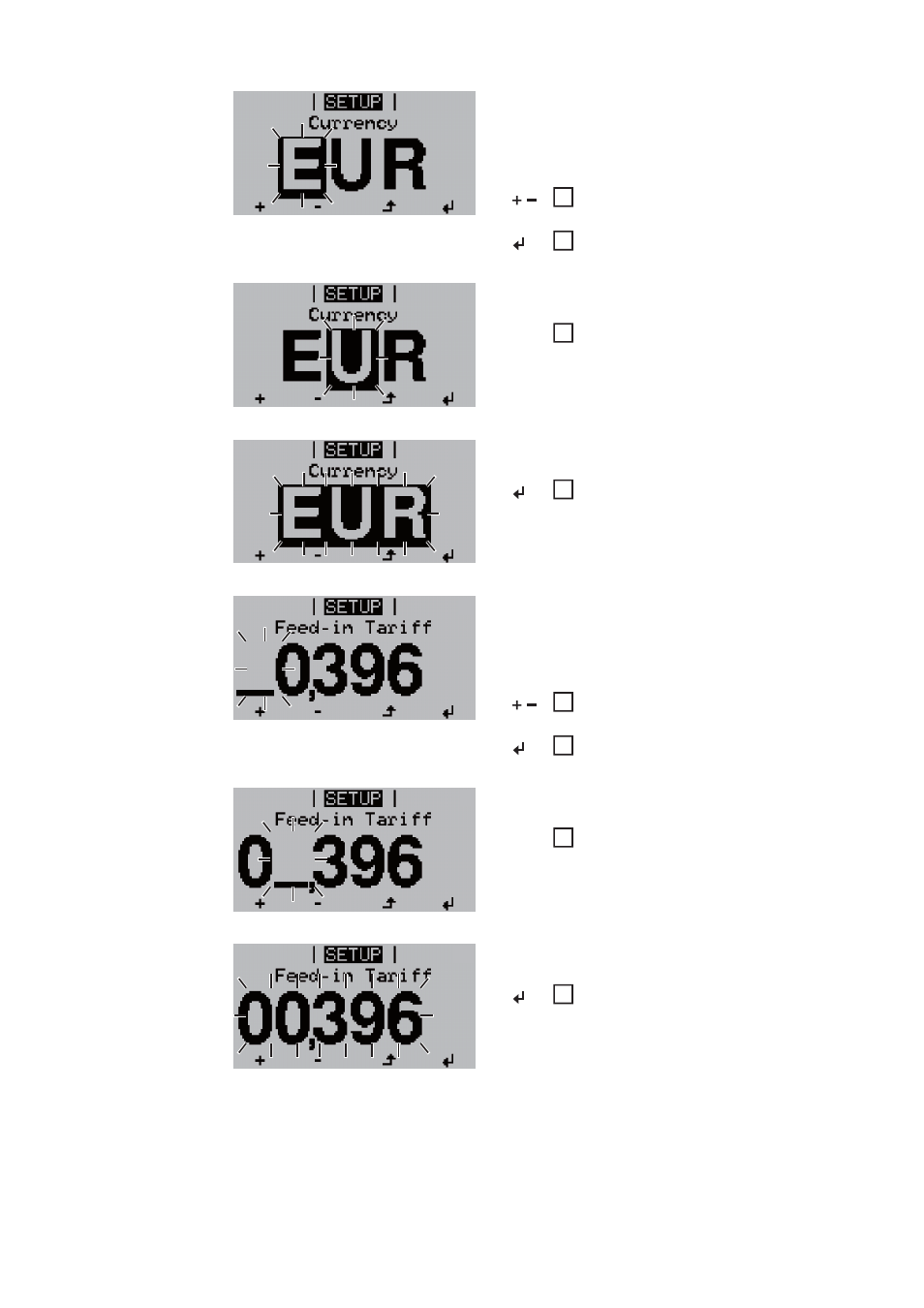
80
The currently selected currency is dis-
played, factory setting = 'EUR';
the first of the three characters starts
flashing.
Use the 'Up' and 'Down' keys to select
a value for the first character
Press the 'Enter' key
The second character starts flashing.
Repeat steps 3 and 4 for the second
and third characters until...
the selected currency starts flashing.
Press the 'Enter' key
The currency is applied and the present
feed-in tariff in currency/kWh displayed,
factory setting = 0.43 EUR / kWh;
the first digit starts flashing.
Use the 'Up' and 'Down' keys to select
a value for the first digit (e.g. 0)
Press the 'Enter' key
The second digit starts flashing.
Repeat steps 7 and 8 for the second
digit and for each of the three digits
after the decimal point until ...
the selected feed-in tariff starts flashing.
Press the 'Enter' key
3
4
5
6
7
8
9
10