Fronius Agilo 75.0 User Manual
Page 56
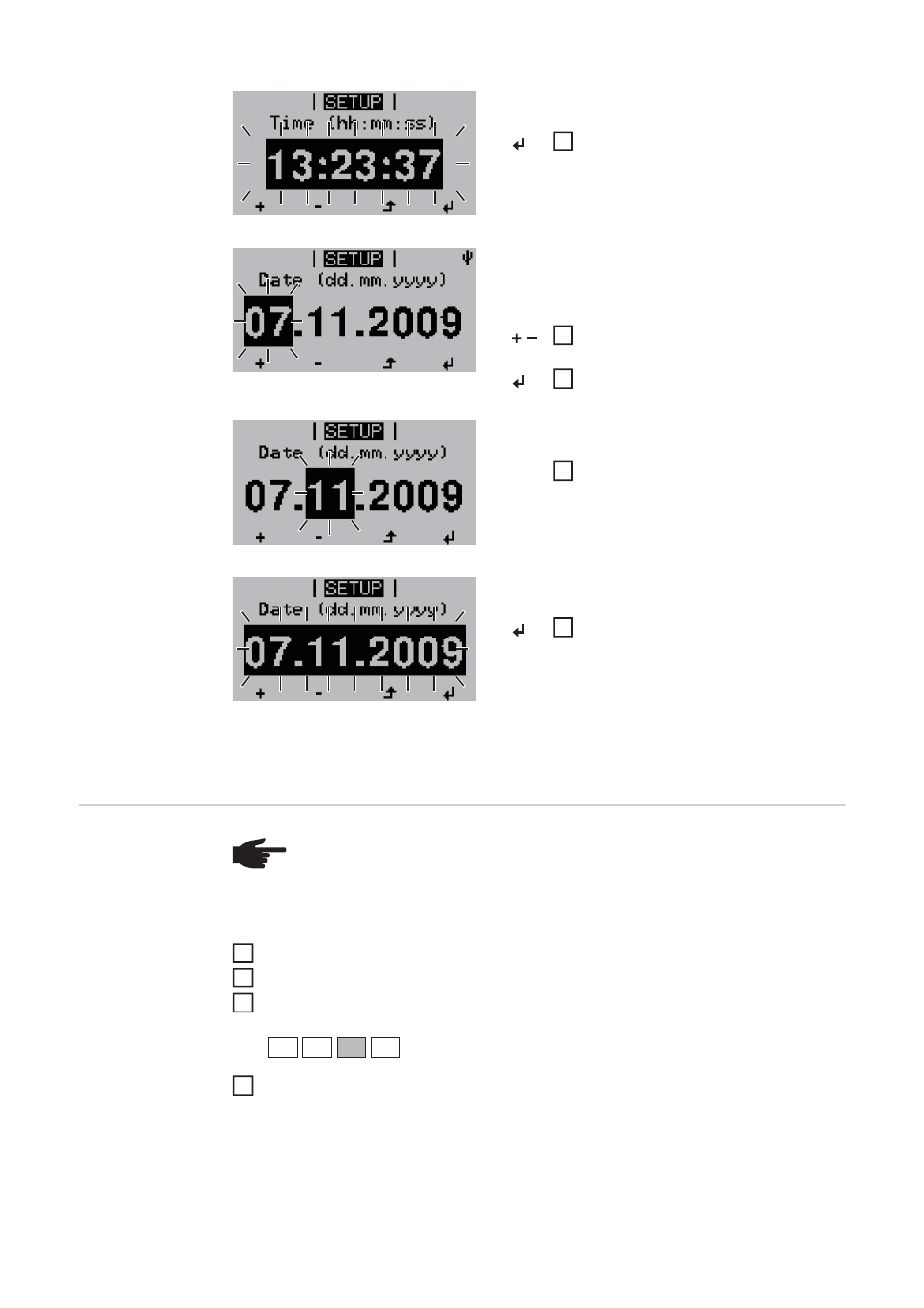
54
If setting of the language and the time are skipped by pressing the Back key and no set-
tings are made during the setup, these two prompts appear again the next time the inverter
is started.
Configuring the
inverter for exist-
ing solar module
grounding
Confirm any status codes that are displayed by pressing 'Enter'
Press the 'Menu' key
Press the unassigned 'Menu / Esc' key
5 times
Enter the access code 22742
The inverter is now in the 'Basic Service Menu' and the first parameter 'DC operating mode'
is displayed.
the set time starts flashing.
Press the 'Enter' key
The time is applied and the date now ap-
pears (DD.MM.YYYY), the day field starts
flashing.
Use the 'Up' and 'Down' keys to select
a value for the day
Press the 'Enter' key
The month field starts flashing.
Repeat steps 11 and 12 for the month
and the last 2 digits of the year until ...
the set date starts flashing.
Press the 'Enter' key
10
11
12
13
14
NOTE! If the solar module is already grounded on the negative pole, the appro-
priate grounding method must be set in the 'Basic Service Menu' when the invert-
er is switched on.
The access code 22742 must be entered in order to access the 'Basic Service
Menu'.
1
2
3
4