Setting and displaying the menu items – Fronius Agilo 75.0 User Manual
Page 80
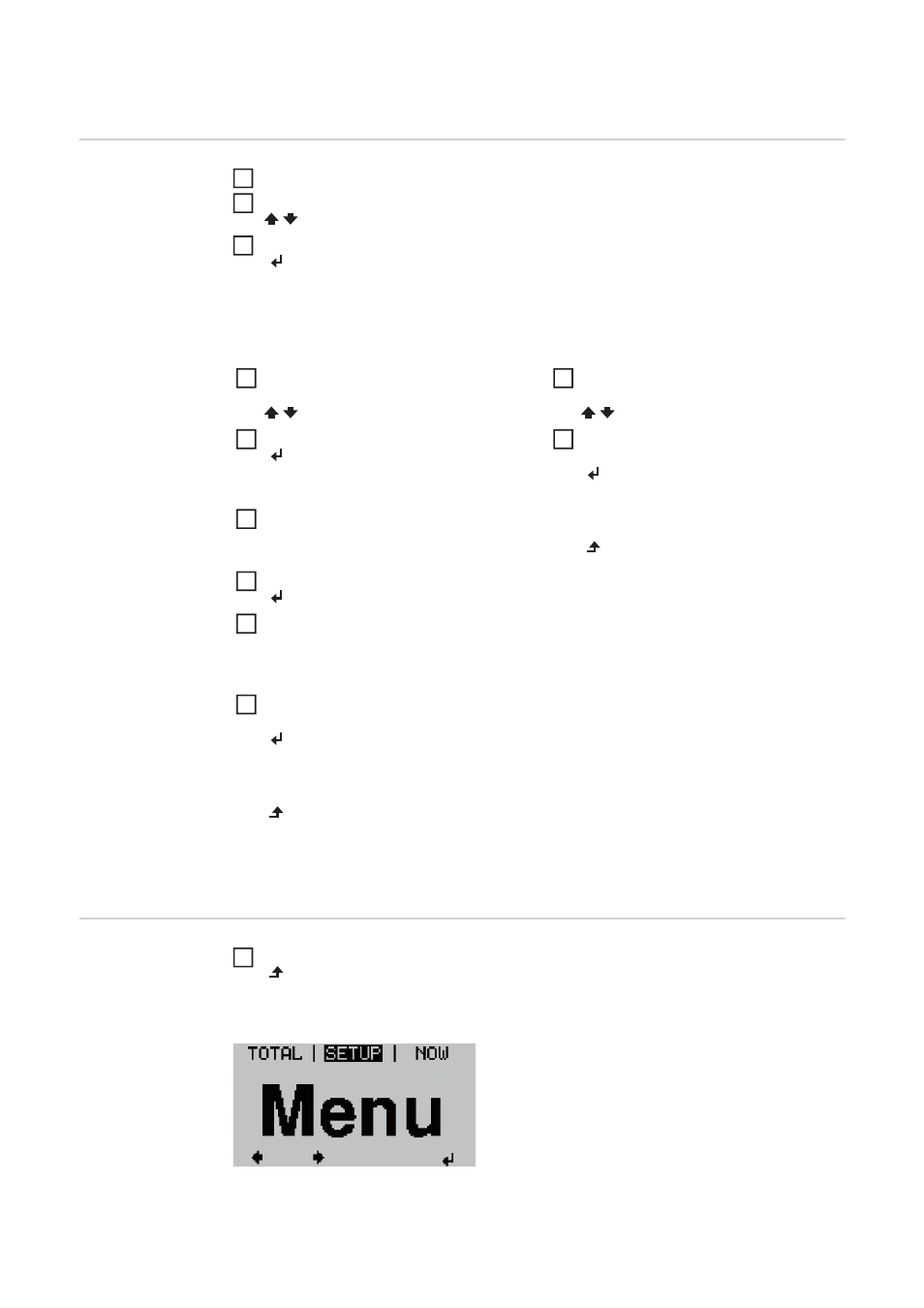
78
Setting and displaying the menu items
Setting the menu
items, general
Accessing the set-up menu
Use the 'Up' or 'Down' buttons to select the desired menu item
Press 'Enter'
Exiting a menu
item
To exit a menu item, press the 'Back' key
The menu level appears:
The first digit of a value to be set flash-
es:
The available settings are displayed:
Use the 'Up' or 'Down' buttons to se-
lect a value for the first digit
Press 'Enter'
The second digit of the value flashes.
Repeat steps 4 and 5 until ...
the whole value to be set flashes.
Press 'Enter'
Repeat steps 4 - 6 as required for
units or other values that are to be set
until the appropriate unit or the value
flashes.
Press the 'Enter' key to save and ap-
ply the changes.
To discard the changes, press the
'Esc' key.
Use the 'Up' or 'Down' buttons to se-
lect the desired setting
Press the 'Enter' key to save and ap-
ply the setting.
To discard the setting, press the 'Esc'
key.
The currently selected menu item is dis-
played.
The currently selected menu item is dis-
played.
1
2
3
4
5
6
7
8
9
4
5
1