Start-up - 8:1 staged control – Greenheck IG / IGX (464104 IOM) (Pre-2009) User Manual
Page 39
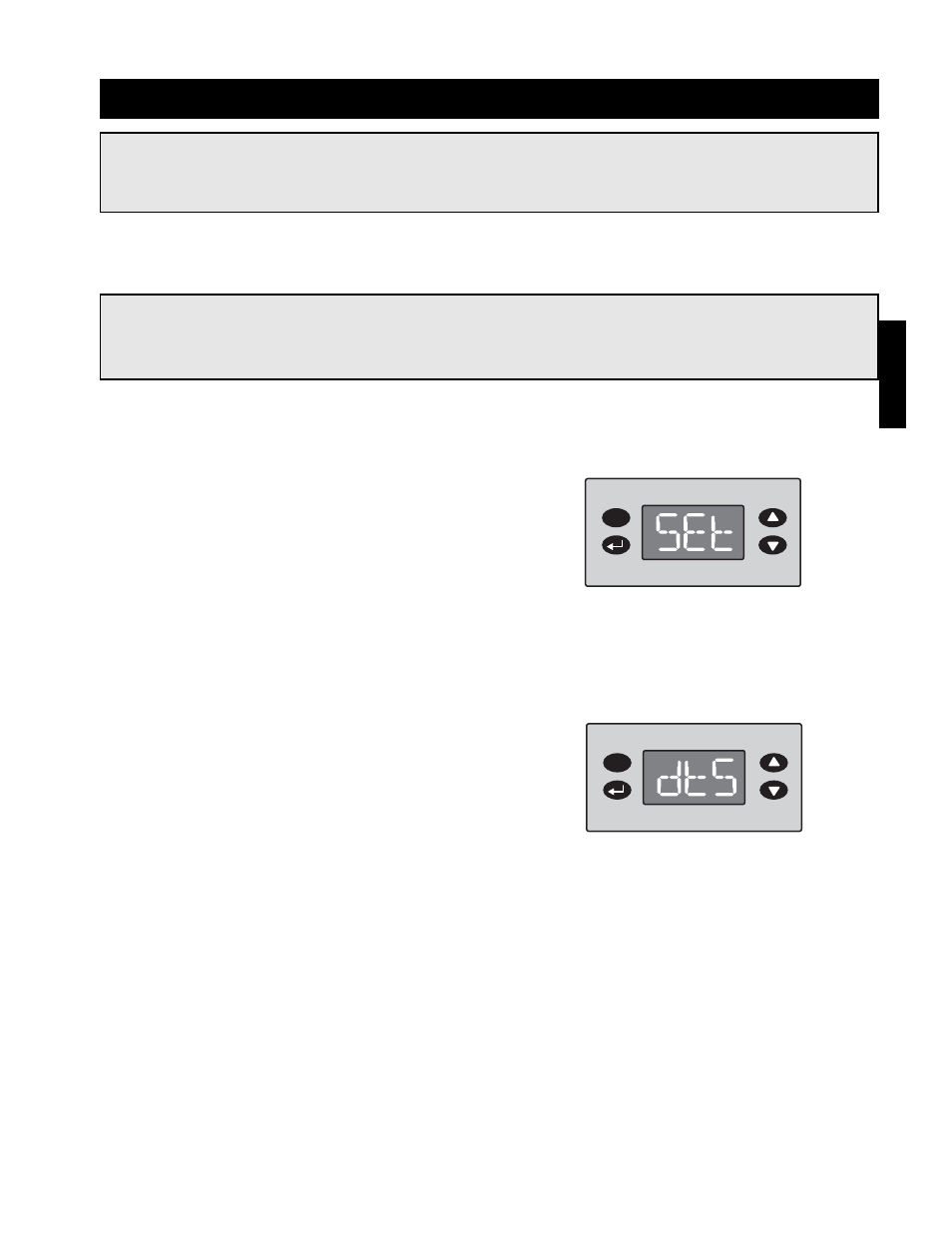
39
NOTE!
Step 5-7 are for adjusting the discharge air setting. The discharge air temperature setting is factory
set to the recommended 70ºF. Only adjust the setting if needed.
NOTE!
After modifying a setting, the enter key must be pressed to save the change. If the enter key is not
pressed the display will return to the program menu without saving the change.
Step 6
Access the Discharge Air
Temperature Setting
Using the up or down key, scroll through the program
menu until the display reads “dtS,” then press the
enter key. The display will change to the discharge air
temperature setting.
Step 5
Access the Program Menu
Press and hold the escape key for three seconds to
access the program menu. The display will read
“SEt.”
Step 7
Edit the Setting
Use the up or down keys to change the discharge air temperature setting. When the correct setting is displayed,
press the enter key to save the setting and return to the program menu.
Start-Up - 8:1 Staged Control
Start-Up