Start-up - 4:1 electronic modulation – Greenheck IG / IGX (464104 IOM) (Pre-2009) User Manual
Page 44
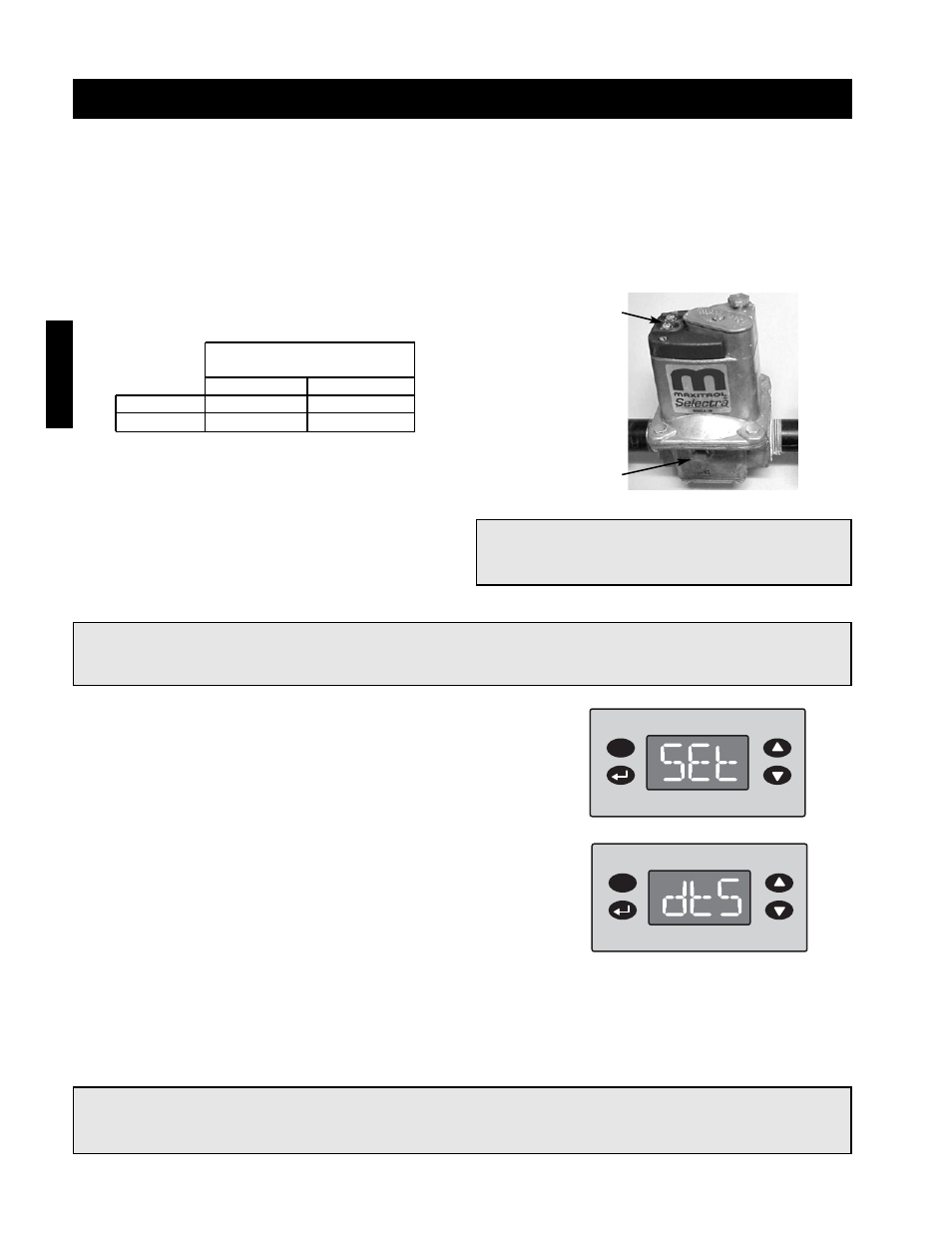
44
Start-Up - 4:1 Electronic Modulation
4:1 Modulation Manifold
Pressure (in. wc)
Natural Gas
LP
Low Fire
1
⁄
3
1
High Fire
3
1
⁄
2
10
NOTE!
The low fire manifold pressure must be
rechecked after adjusting the high fire.
Step 5 Exit High Fire Mode
Press the escape key to exit high fire mode
Step 4 Check the Low Fire Manifold Pressures
With the unit at low fire use a manometer to check the manifold pressure. Refer to the gas train layout in the
reference section for the test port location.
The recommended low fire manifold pressure is
1
⁄
3
inches wc for natural gas and 1.0 inches wc for LP Gas.
If needed, use the low fire adjustment screws on the modulating valve to adjust the low fire manifold pressure.
Counterclockwise rotation will decrease the gas pressure and clockwise rotation will increase the gas pressure.
Once the low fire manifold pressure is set, reattach the wire to the modulating gas valve terminal.
Low Fire
Adjustment
Terminal
Step 7
Access the Discharge Air
Temperature Setting
Use the up and down key to scroll through the
program menu options until the display reads “dtS,”
then press the enter key. The display will change to
the discharge air temperature setting.
Step 6
Access the Program Menu
Press and hold the escape key for three seconds to
access the program menu. The display will read “SEt”
when program mode is active.
NOTE!
The following steps are for adjusting the discharge air setting. The discharge air temperature setting
is factory set to the recommended 70º F. Only adjust the setting if needed.
NOTE!
After modifying a setting, the enter key must be pressed to save the change. If the enter key is not
pressed the display will return to the program menu without saving the change.
Step 8
Edit the Setting
Use the up or down keys to change the discharge air temperature setting. When the correct setting is displayed,
press the enter key to save the setting and return to the program menu.
Start-Up