Installation - arrangement db / hz – Greenheck IG / IGX (464104 IOM) (Pre-2009) User Manual
Page 4
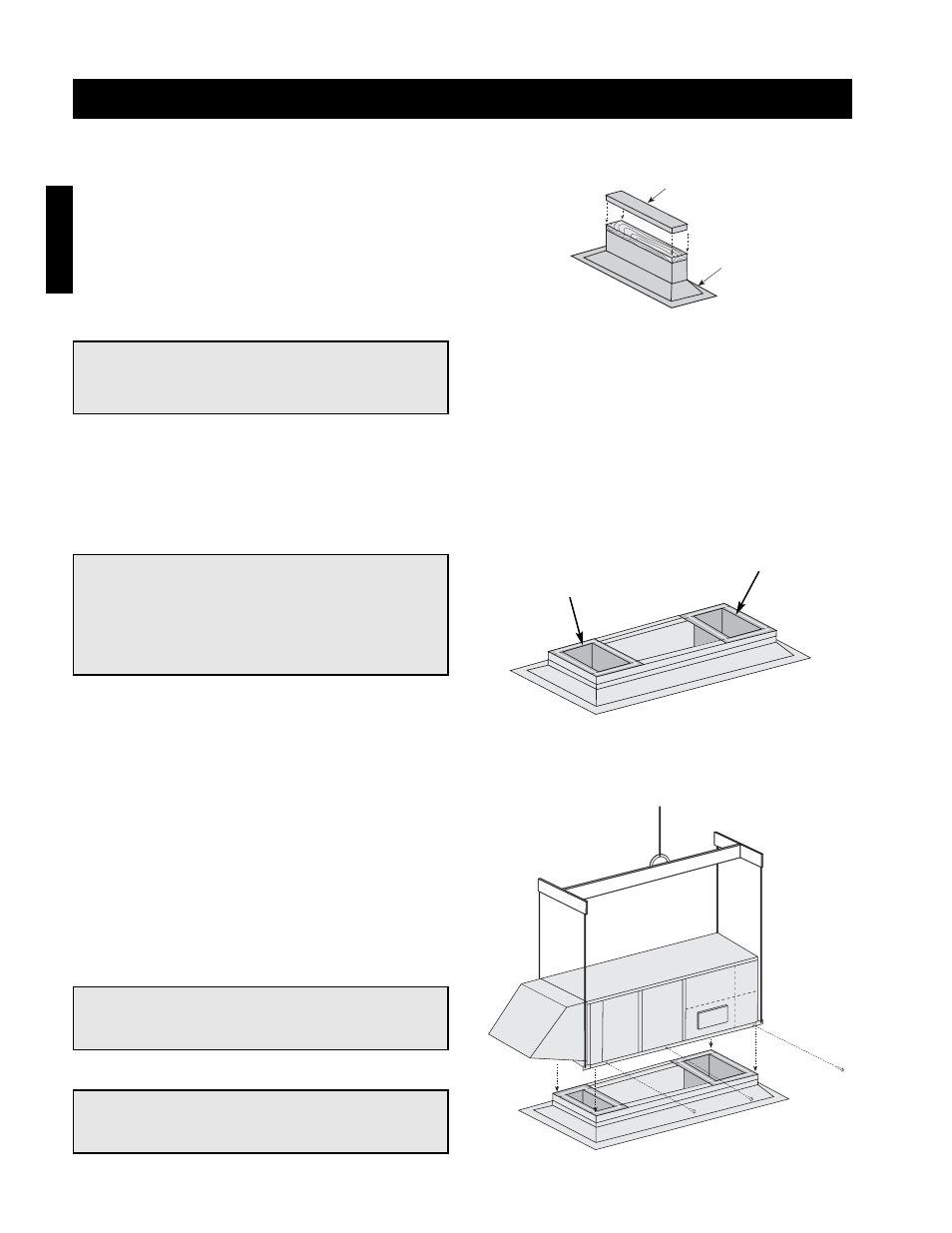
4
Installation
Step 1 Install Curb/Equipment
Support(s)
Position curb/equipment support(s) on the roof
(reference the CAPS submittal for placement of
curb/equipment support(s) in relation to the unit).
Verify that all unit supports are level, shim if
necessary. Attach curb to roof and flash into place.
When attaching the equipment support(s) to the roof,
remove metal cover, flash to wooden nailer and
reinstall cover.
Supply Air Duct
(Arrangement DB only)
Return Air Duct
(with mixing box only)
Metal Cover
Equipment
Support
Installation - Arrangement DB / HZ
Step 2 Install Ductwork
Good duct practices should be followed for all ductwork. All ductwork should be installed in accordance with
SMACNA and AMCA guidelines, NFPA 96 and all local codes. Reference the CAPS submittal for ductwork sizes.
Step 3 Apply Sealant
Apply an appropriate sealant around the perimeter of the curb and duct adapter(s) to isolate fan vibration and
prevent water penetration.
Step 4 Install Unit
Use a crane and a set of spreader bars hooked to the
factory lifting lugs to lift and center the unit on the
curb/equipment support(s).
Use self-tapping sheet metal screws to fasten the unit
to the curb/equipment support(s).
NOTE!
The use of a duct adapter is recommended on a
downblast (DB) arrangement to align the
ductwork with the supply unit and is only a guide
and is not support for the ductwork.
NOTE!
The use of all lifting lugs and a set of spreader
bars is mandatory when lifting the unit.
NOTE!
Be sure to complete the outdoor venting
installation instructions.
NOTE!
Refer to the outdoor venting instructions when
locating the unit.