2 cut the tape scale, Cut the tape scale – MicroE Mercury II 6000 User Manual
Page 52
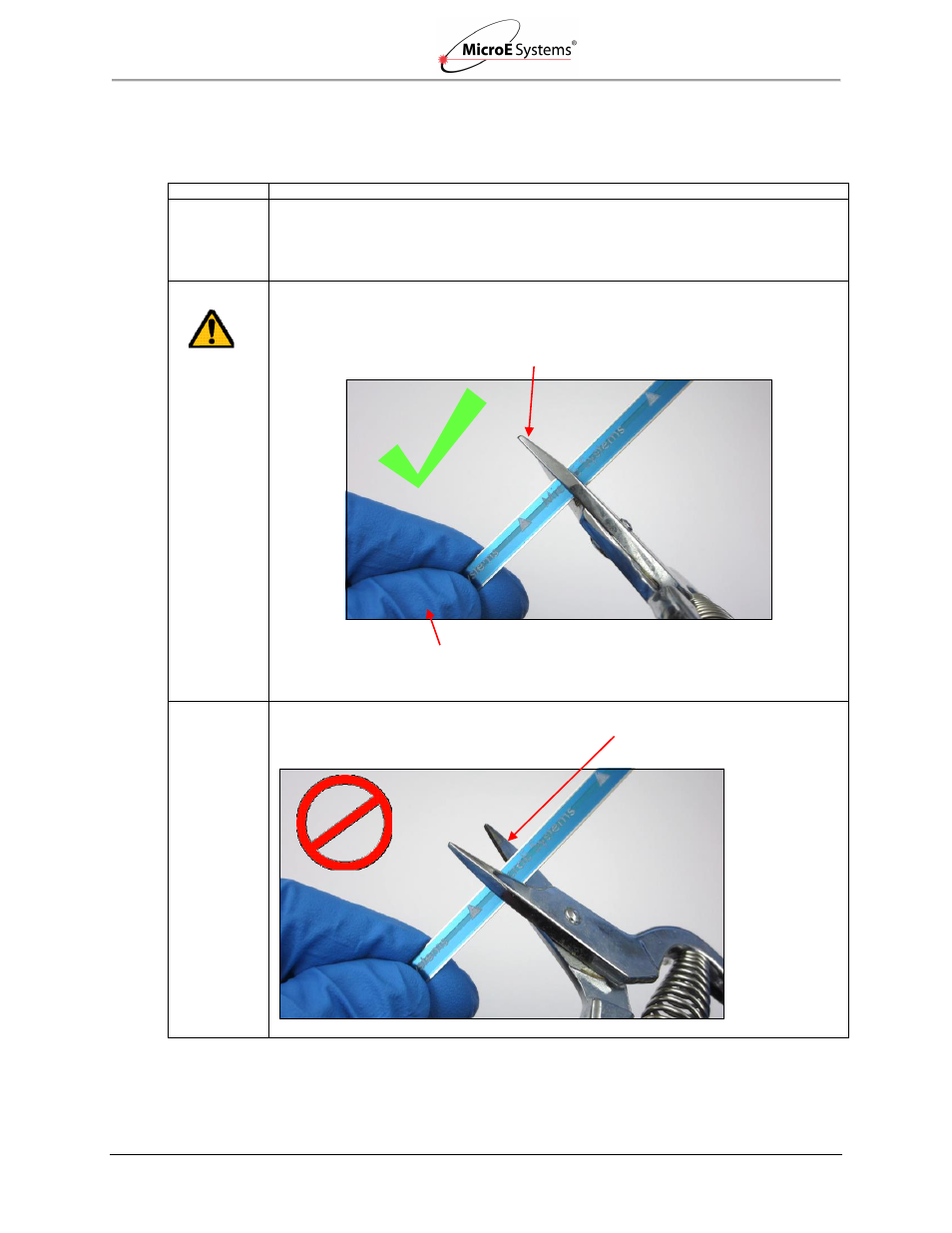
PurePrecision Laser Tape II Scale Installation
IM-Mercury_II_PurePrecision_Scales Rev. 1
Page 8
©2014 MicroE Systems
Mercury II PurePrecision Tape and Glass Scales
Installation Manual and Reference Guide
3.2
Cut the Tape Scale
Note: When working with any encoder scale, it is important to use finger cots or talc-free gloves.
Step
Action
1.
Uncoil the tape scale and cut it to the required length using the shears provided in the
installation kit.
Note:
Check the interface drawing to make sure that the scale is cut to the correct
length.
2.
Securely hold the tape scale close to the shears (at an approximate distance of 40mm [1½
inches]) near the point of cutting. Orient the tape scale perpendicular to the shear.
3.
Cut the tape scale in a smooth, continuous motion.
Shear held perpendicular to the
tape scale (NOT
INCLINED
)
Hand approximately at a distance of 40mm-50mm
(1 1/2 inches to 2 inches) from the cutting point
Shears held inclined, not
perpendicular, to the tape scale