Vcm controller technical guide 39, Dehumidification mode – Orion System VCM Controller User Manual
Page 39
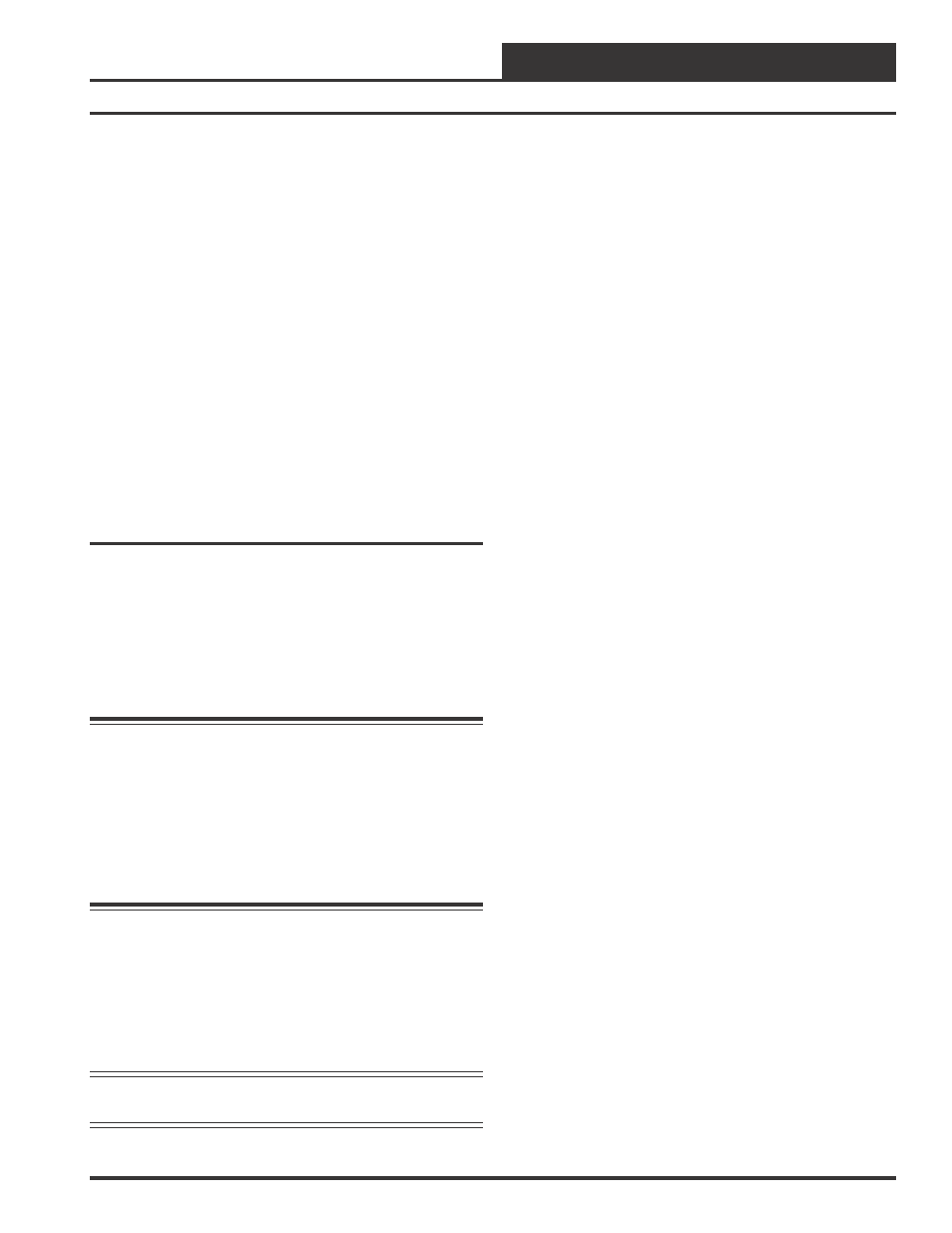
VCM Controller
Technical Guide
39
As soon as the Cooling Mode is started, the Economizer will calculate
a starting damper position based on the Outdoor Air Temperature and
the differential between the Supply Air Temperature and the Active
Supply Air Temperature Setpoint. After it moves to this initial Setpoint,
further adjustments will be made in small increments to fine tune the
damper position to maintain the Active Supply Air Temperature Setpoint.
If the Economizer reaches 100% open and the Supply Air Temperature
is still too warm, the Mechanical Cooling will be enabled to operate to
provide additional stages of Cooling. Once a Mechanical Cooling Stage
has been activated, the Economizer will remain full open until the Me-
chanical Cooling Stages are off or the Outdoor Air Temperature or
Wetbulb Temperature causes the Economizer to be disabled.
If the Economizer is not enabled to provide Cooling during the Occu-
pied Mode, it will still maintain the Minimum Position programmed by
the user to provide minimum fresh air into the building. During the
Unoccupied Mode, the Economizer will be closed. If during the Unoc-
cupied Mode there is a call for Cooling and the Economizer is enabled
by Outdoor Air Drybulb or Wetbulb temperature, it will modulate be-
tween full closed and full open to provide Free Cooling.
The Supply Air Temperature must be above the Supply Air Tempera-
ture Setpoint before the Mechanical Cooling can be activated.
Dehumidification Mode
During the Dehumidification Mode the VCM activates Cooling to ex-
tract moisture from the Supply Air and utilizes either Modulating Hot
Gas Reheat, On/Off Hot Gas Reheat or Heating to warm the Supply Air
before entering the building. Hot Gas Reheat is the standard form of
Reheat. The HVAC unit’s Heat Source or a Heat Source located in the
Supply Air Duct can be used for Reheat if the unit is not equipped with
Hot Gas Reheat. Please see the warning note that follows regarding
applications operating Heating and Cooling simultaneously
Warning: Simultaneous Heating and Cooling cannot be
approved unless the HVAC unit has been
specifically designed for this purpose. A Special
Price Authorization (SPA) must be obtained from
the AAON
®
factory for these applications to avoid
warranty and/or rating problems. WattMaster
Controls Inc. assumes no liability for any
Simultaneous Heating and Cooling application if a
SPA is not obtained from the AAON
®
Factory at the
time the HVAC unit is ordered.
When Heating is used for Reheat instead of Hot Gas Reheat, the VCM
can activate the Heat Source(s) discussed in the Heating Mode section.
Heating can also be used in conjunction with Hot Gas Reheat to add
additional Reheat for applications that require a higher Supply Air
Drybulb Temperature than what Hot Gas Reheat can provide. When
Heating is used in conjunction with Reheat, the VCM restricts the Heat-
ing to one form of Modulating Heat, or one stage of Gas or Electric
Heat.
Note: MODGAS II cannot be used in conjunction with Hot
Gas Reheat to add additional Reheat.
For DX Cooling Stages, the VCM activates the Cooling Stages based
on the actual Evaporator Coil Temperature compared to the Evaporator
Coil Temperature Setpoint. The Evaporator Coil Temperature is calcu-
lated by using the Suction Pressure Sensor and converting the pressure
to temperature. For Digital Compressor units, the VCM will modulate
the Digital Compressor to maintain the Evaporator Coil Temperature
Setpoint and activate Fixed Capacity Compressors as necessary.
For Chilled Water units the VCM opens the Chilled Water Valve to a
fixed 100% position to provide full moisture removal capabilities.
If you configured your VCM Controller for Dehumidification control,
you need to install a Humidity Sensor on the optional Analog Input
Expansion Board. If the VCM is configured as a MUA unit, use an
Outdoor Air Humidity Sensor. If the VCM is configured as a VAV or
CAV unit, use an Indoor Air Humidity Sensor such as a Wall Mounted
or Duct Mounted Sensor. If the VCM is to be used for Dual Damper
Modes during Occupied hours, use both Indoor and Outdoor Air Hu-
midity Sensors. As an example this could be used in a kitchen applica-
tion when you have a CAV unit using both Outdoor Air and Return Air.
This unit could be configured to operate using Return Air when the
Exhaust Hood is off or 100% Outdoor Air when the Exhaust Hood is
on.
If the unit is equipped with a Modulating Hot Gas Reheat board
(MHGRV II), it is automatically detected by the VCM controller. In
Dehumidification Mode, as the Cooling causes the Supply Air Tem-
perature to drop, the MHGRV II will bypass Hot Gas to the Hot Gas
Reheat Coil, raising the Supply Air Temperature back up to the Active
Supply Air Temperature Setpoint.
If the unit is equipped with an On/Off Hot Gas Valve, then one of the
relays will be configured for Reheat. The Reheat Relay will be acti-
vated if the Supply Air Temperature is less than the HVAC Mode En-
able Heating Setpoint. The Hot Gas Reheat Relay will remain on dur-
ing the Dehumidification Mode regardless of the Supply Air Tempera-
ture. This is to insure a steady Supply Air Temperature.
On 100% Outdoor Air applications the Outdoor Air Dewpoint initiates
the Dehumidification Mode when the Outdoor Air Dewpoint rises above
the Outdoor Air Dewpoint Setpoint during the occupied Mode of op-
eration. The Outdoor Air Dewpoint is calculated by using an Outdoor
Air Temperature Sensor and an Outdoor Air Humidity Sensor.
On VAV or CAV applications the Indoor Air Humidity initiates Dehu-
midification when the Indoor Air Humidity rises above the Indoor Air
Humidity Setpoint during the occupied Mode of operation.
The Dehumidification Mode can be configured to have Dehumidifica-
tion Priority. If configured, the VCM will enter the Dehumidification
Mode when the Dewpoint or Humidity is above the Setpoint regardless
of the current Heating or Cooling demands. The Reheat is always con-
trolled to the Active Supply Air Temperature Setpoint. The Active Sup-
ply Air Temperature Setpoint will change during Heating, Cooling or
Vent Modes. During the Vent Mode, the Supply Air Temperature Setpoint
will be a Calculated Setpoint that is halfway between the HVAC Mode
Setpoints.