Appendix, Technical guide vcm controller 48, Diagnostic leds operation – Orion System VCM Controller User Manual
Page 48
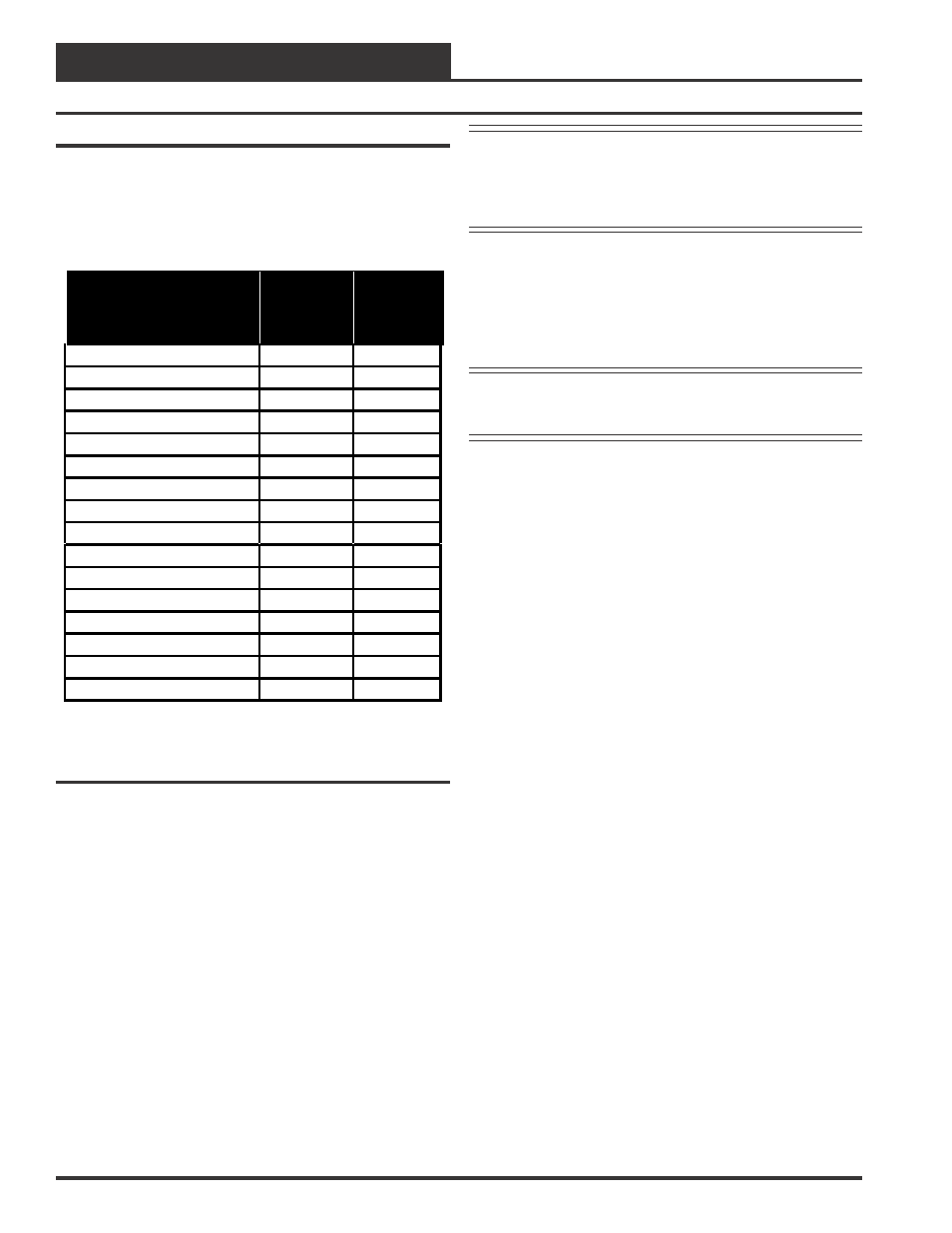
Technical Guide
VCM Controller
48
Appendix
Diagnostic LEDs Operation
When power is first applied, both LEDs will be off for (1) second. At
this time both LEDs will blink to indicate the setting of the address
switch and then extinguish for 5 seconds. Verify that the address switch
setting is correct by counting the number of blinks.
Blink Code Description
LED #1
Number
Of Blinks
LED #2
Number
Of Blinks
Normal Operation
0
1
Supply Air Sensor Failure
1
2
Outdoor Air Sensor Failure
2
2
Space Sensor Failure
3
2
Mechanical Cooling Failure
1
3
Mechanical Heating Failure
2
3
Fan Proving Failure
3
3
Dirty Filter Alarm
4
3
Smoke Alarm
5
3
Low Supply Temperature Alarm
1
4
High Supply Temperature Alarm
2
4
Control Temp. Cooling Failure
3
4
Control Temp. Heating Failure
4
4
Push Button Override
1
5
Zone Override
2
5
Force Outputs Override
0
6
Table 2: LED Blink Code Interpretation
Note: LED1 represents the tens column and LED2 represents
the ones column of the board address. If the address of
the board is set to 59 with the address switch, then
LED1 will blink 5 times and then LED2 will blink 9
times.
If the address switch is not correct, remove the communication loop
terminal plug from the controller and then the power terminal plug. Set
the address dip switches correctly. See Figure 29 for correct address
switch setting instructions. After you are sure the address switch setting
is correct, reconnect the power connection and then the communication
loop connection to the board.
Note: Power to the Controller being addressed must always
be cycled after changing address switch settings in
order for the changes to take effect.
Reapply power to the controller and observe the blink code to verify the
address is set correctly. If the LEDs now blink the correct address your
board is addressed correctly. If they don’t light up at all, the board is not
operating correctly and could be defective. Once the board is done blink-
ing the address then LED2 will blink continuously for 30 seconds while
the board calibrates. Once the board is done calibrating the Diagnostic
LEDs will blink a code every 10 seconds to indicate board status. See
Table 2 for a list of the various blink codes and their meaning.
If all of these tests are made and the controller still doesn’t operate,
please contact WattMaster Controls Technical Support group. You can
reach WattMaster Controls Technical Support at 866-918-1100.