Sequence of operations – Orion System VCM Controller User Manual
Page 42
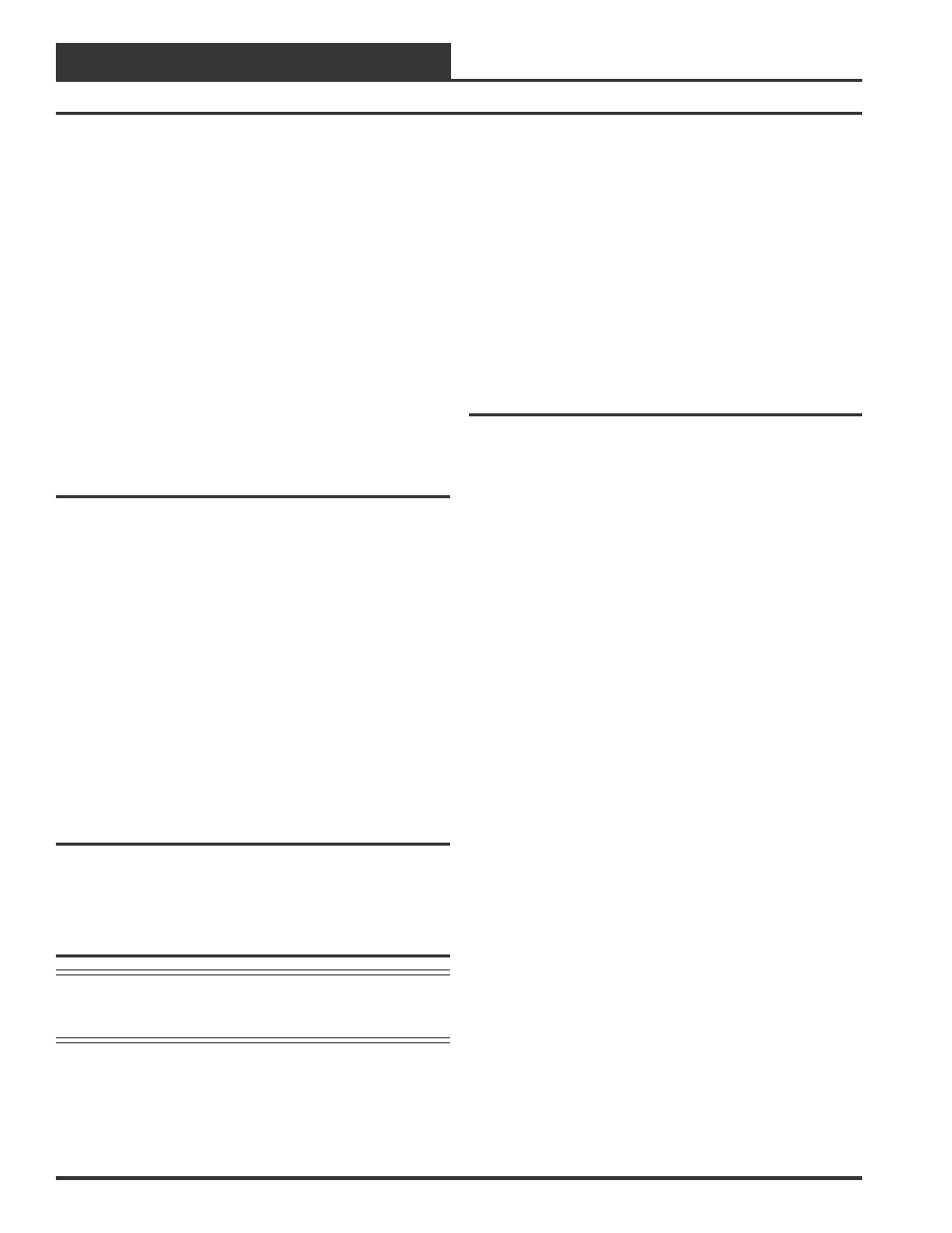
Technical Guide
VCM Controller
42
Sequence Of Operations
Primary Modulating Heat and Secondary Heat with
Staged Gas or Electric Heat
The Modulating Heating Proportional Window is used to determine the
signal to the Primary Heat Source and is user adjustable. The Heating
Stage Control Window is used to determine stage up and stage down of
the Secondary Heat Source. In the Heating Mode, the Primary Heat
Source will modulate to achieve the Active Supply Air Temperature
Setpoint. When the Primary Heat Source reaches 100%, the Heating
Stage Up Delay begins. If the Primary Heat Source is still at 100% after
the Heating Stage Up Delay expires, the Secondary Heat Source will
activate. The Primary Heat Source will then modulate to achieve the
Active Supply Air Temperature Setpoint. If the Secondary Heat Source
is activated and the Primary Heat Source has modulated to 0%, the
Heating Stage Down Delay will begin. If the Primary Heat Source is
still at 0% after the Heating Stage Down Delay expires, the Secondary
Heat Source will deactivate. If the Supply Air Temperature rises above
the Active Supply Air Temperature Setpoint plus the Heating Stage
Control Window, the Primary Heat Source modulates to 0% to allow
the Supply Air Temperature to cool off.
Warm-up Mode Operation
When the VCM Controller switches to the Occupied Mode of Opera-
tion (Not Override Mode), the unit compares the Return Air Tempera-
ture to a Morning Warm-up Target Temperature. If the Return Air Tem-
perature is below this Setpoint, the Warm-up Mode is initiated. This
Mode remains in effect until the Return Air Temperature rises above
the Target Temperature or a user adjustable Time Period expires. Warm-
up Mode is not initiated by Push Button Overrides or Unoccupied Heat-
ing demands.
Once the Warm-up Mode has been terminated, it cannot resume until
the unit has been through a subsequent Unoccupied Mode. Only one
Warm-up Mode is allowed per Occupied cycle.
If you have stand alone VAV boxes that need to be forced wide open
during the Warm-up Mode, you can configure one of the relay outputs
to be used during this Mode. If the Warm-up Mode is active, the relay is
activated. This relay then becomes the Force Open Command for all
VAV boxes to which it is wired.
Off Mode
If the schedule has set the Unoccupied Mode and no Heating, Cooling
or Dehumidification demands exist, the VCM Controller enters the Off
Mode. During the Off Mode the Supply Fan is off and the Outdoor Air
Dampers are closed.
Remote Control of HVAC Mode
Note: When using the Remote Control Of HVAC Mode both
of the Heating and Cooling HVAC Mode Enable
Setpoints must be set to zero.
The Heating Mode, Cooling Mode and Vent Mode can be determined
by a remote Building Automation System (BAS). The VCM will check
the Binary Input Expansion Board #2 for a 24 VAC input signal on
BIN1 and BIN2. BIN1 is used for Remote Forced Heating Mode. BIN2
is used for Remote Forced Cooling Mode. If a 24 VAC signal is present
on both BIN1 and BIN2, the VCM will be in Remote Forced Venting
Mode. Remote Forced Venting Mode is considered to be Occupied Fan
Only operation. Once the Remote Forced Mode has been set, normal
Heating, Cooling or Venting Modes of operations will occur. All other
user adjustable setpoints, such as the Heating and Cooling Supply Air
Temperature Setpoints are used in the actual control of the equipment.
During Dehumidification, if a Reset Source is not configured, the Sup-
ply Air Temperature Setpoint will be 70°F.
The Remote Occupied Input on the Binary Input Expansion Board #1,
BIN4 can also be used for Occupied Fan Only operation when the Re-
mote Forced Heating or Cooling inputs are not activated.
Supply Air Temperature
Setpoint Reset
The VCM incorporates a new automatic Supply Air Temperature Reset
capability. During reset, the Supply Air Temperature Setpoints are al-
ways being calculated based on the Heating and Cooling demands of
the reset source. Since the Supply Air Temperature Setpoints are not
fixed during reset, we refer to them as the “Active Supply Air Tempera-
ture Setpoints”.
The Supply Air Temperature Setpoints can automatically be reset by
configuring the Space Temperature or Return Air Temperature as the
SAT/Reset Source. The Supply Air Temperature Setpoints can also be
reset by configuring the Fan VFD Signal or Remote SAT Reset as the
SAT Reset Source. The Fan VFD Signal and Remote SAT Reset op-
tions are not fully automatic and require the user to enter a Low and a
High Temperature Reset setpoint for both Heating and Cooling.
If Space Temperature or Return Air Temperature is configured as the
SAT/Reset Source, the user will need to enter the desired Heating and
Cooling Setpoints for the SAT/Reset Source. The VCM uses the HVAC
Mode Enable Setpoints to determine the mode of operation. Once the
HVAC Mode has been determined, the VCM calculates the Active Sup-
ply Air Temperature Setpoint based on the SAT/Reset Source Tempera-
ture in relation to the SAT/Reset Source Heating and Cooling Setpoints.
During the Dehumidification Priority Mode, the Active Supply Air Tem-
perature Setpoint is calculated in the same way as the Heating or Cool-
ing Modes. When the VCM is in the Venting Mode, the Supply Air
Temperature Setpoint will be calculated to be halfway between the
HVAC Mode Enable Setpoints. When the VCM is in Dehumidification
Priority and the HVAC Mode is the Vent Mode, the Supply Air Tem-
perature Setpoint reset range will be + or - 10° F, above and below the
calculated Vent Mode, Supply Air Temperature Setpoint.
If the Fan VFD Signal is configured as the SAT/Reset Source, the SAT/
Reset Source Setpoints and Remote SAT Reset Setpoints create the range
of Supply Air Temperature Reset from 0% to 100% Supply Fan VFD
Signal. When the Supply Fan VFD signal is at 0%, the SAT/Reset Source
heating setpoint will be the lowest Supply Air Temperature setpoint for
heating. When the Fan VFD signal is at 100% , the Remote SAT Reset
heating setpoint will be the highest Supply Air Temperature setpoint
for heating. When the supply fan VFD signal is at 0%, the Remote SAT
Reset cooling setpoint will be the highest Supply Air Temperature