Sequence of operations – Orion System VCM Controller User Manual
Page 40
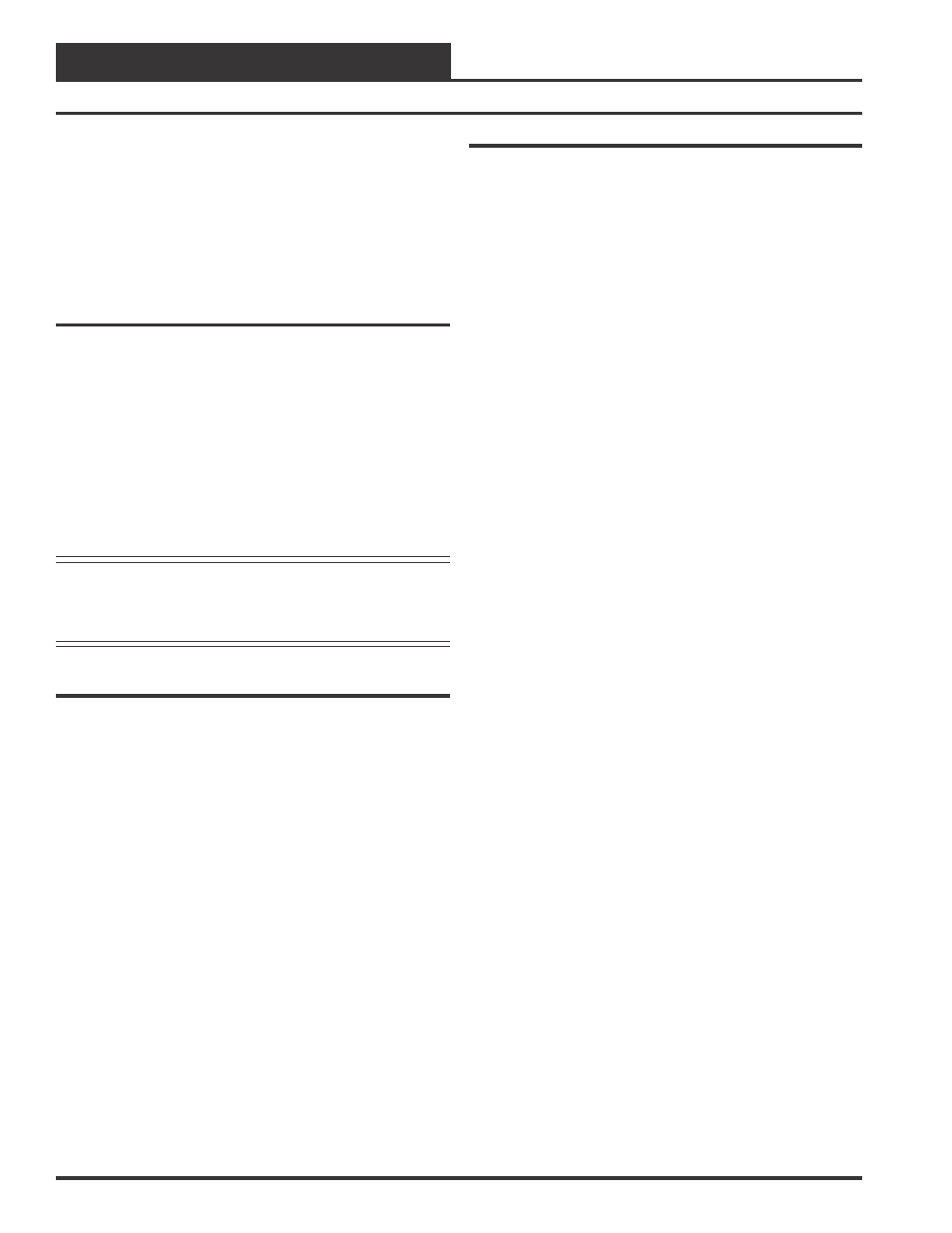
Technical Guide
VCM Controller
40
If Dehumidification Priority has not been configured, the VCM will
only enter the Dehumidification Mode and use Reheat during the Vent
Mode. The Reheat will be controlled to a Calculated Supply Air Tem-
perature Setpoint that is halfway between the HVAC Mode Setpoints.
Night Dehumidification can also be configured and is used primarily
for CAV units that require an Unoccupied Mode of Dehumidification.
Night Dehumidification is only activated when the Indoor Air Humid-
ity is above the Indoor Air Humidity Setpoint during the Unoccupied
Mode.
Remote Forced Dehumidification
Dehumidifcation Mode is normally controlled by using a Humidity Sen-
sor connected to the (4) Analog Input (1) Analog Output Expansion
Board input AIN1 or AIN2. If desired Dehumidification Mode can also
be determined by using a remote BAS or other user supplied remote
device. The VCM controller will check Binary Input Expansion Board
#2 for a 24 VAC signal on BIN4. If the signal is present it will force the
VCM controller into Dehumidifcation Mode regardless of the mode it
is currently operating in if Dehumidification Priority Mode has been
configured. If Dehumidification Priority Mode has not been config-
ured, the unit will only be forced into Dehumidification Mode if it is
operating in the Vent Mode during the time the remote signal is being
supplied to input BIN4.
Note: When using the Remote Forced Dehumidification
function the user must set the Dehumidification Spt
Indoor RH to 100% for the Remote Forced
Dehumidification feature to function.
Return Air Bypass Damper Control
The return air bypass (RAB) damper is only used on constant air vol-
ume units with space temperature configured as the HVAC Mode En-
able sensor. The RAB damper is only active during the dehumidifica-
tion mode and is used as the first form of reheat. If the HVAC unit is
equipped with modulating hot gas reheat, the RAB damper needs to be
at 100% before the modulating hot gas reheat can be used. The RAB
damper modulates from 0-100% as the space temperature falls below
the cooling setpoint. When the space temperature is equal to the cool-
ing setpoint, the RAB damper will be at 0%. When the space tempera-
ture falls to halfway between the cooling and heating setpoints, the RAB
damper will be at 100%.
If the HVAC unit is equipped with separate actuators for the outdoor air
and return air dampers, the return air damper will proportionally close
more as the RAB damper opens. The rate at which the return air damper
closes is user adjustable. The purpose of closing the return air damper
more as the RAB Damper opens, is to allow more air to bypass the
evaporator coil through the RAB Damper. If you want more air to pass
through the RAB Bypass Damper, enter a larger number in the Return
Air Damper Factor setpoint. If you want less air to pass through the
RAB Damper, enter a smaller number in the Return Air Damper Factor
setpoint.
Heating Mode Operation
Occupied Heating Mode occurs whenever the HVAC Mode Enable
Temperature is below the HVAC Mode Enable Heating Setpoint. Un-
occupied Heating Mode only occurs if a Space Temperature Sensor is
connected to the VCM or a broadcast of Space Temperature is being
received from an Averaging Broadcast Controller.
The Mechanical Heating will be disabled if the Outdoor Air Tempera-
ture is above the Heating Lockout Setpoint by 1°F. This gives a 2°F
hysteresis around the Heating Lockout Setpoint to prevent unwanted
cycling in and out of Mechanical Heating Mode. If the Outdoor Air
Temperature disables the Mechanical Heating while it is currently op-
erating, the Mechanical Heating will stage off if all staging and run
times are satisfied.
No matter which Sensor is configured for the HVAC Mode Enable or if
the Remote BAS sets the Mode through Remote Forced Heating, the
Supply Air Temperature is always controlled to the Active Supply Air
Temperature Setpoint while in Heating Mode.
Stage Control Window
The Heating Stage Control Window Setpoint determines when the
Heating Stages begin to stage up and stage down. In the Heating Mode,
as the Supply Air Temperature falls below the Active Supply Air Tem-
perature Setpoint, the Heating Stages will begin to stage on based on
the Heating Stage Up Delay. The Heating Stages will continue to run
until the Supply Air Temperature rises above the Active Supply Air
Temperature Setpoint plus the Heating Stage Control Window. For
example if the Supply Air Temperature Setpoint is 140°F and the Heat-
ing Stage Control Window is 5
°
F, as the Supply Air Temperature rises
above 145
°
F, the Heating Stages will begin to stage off based on the
Heating Stage Down Delay.
Heating Staging Delay
Minimum Off Time
A Heating Stage cannot be activated unless it has been off for
this amount of time.
Minimum Run Time
After a Heating Stage has been activated, it must remain on for
this amount of time.
Staging Up Delay
After the first Heating Stage has been activated, this delay
prevents additional stages from activating too quickly before
they are needed to achieve the Active Supply Air Temperature
Setpoint.
Staging Down Delay
After a Heating Stage has met its Minimum Run Time and is not
needed, this delay prevents additional stages from deactivating
too quickly in case they are needed to maintain the Active
Supply Air Temperature Setpoint.
Sequence Of Operations