Sequence of operations – Orion System VCM Controller User Manual
Page 46
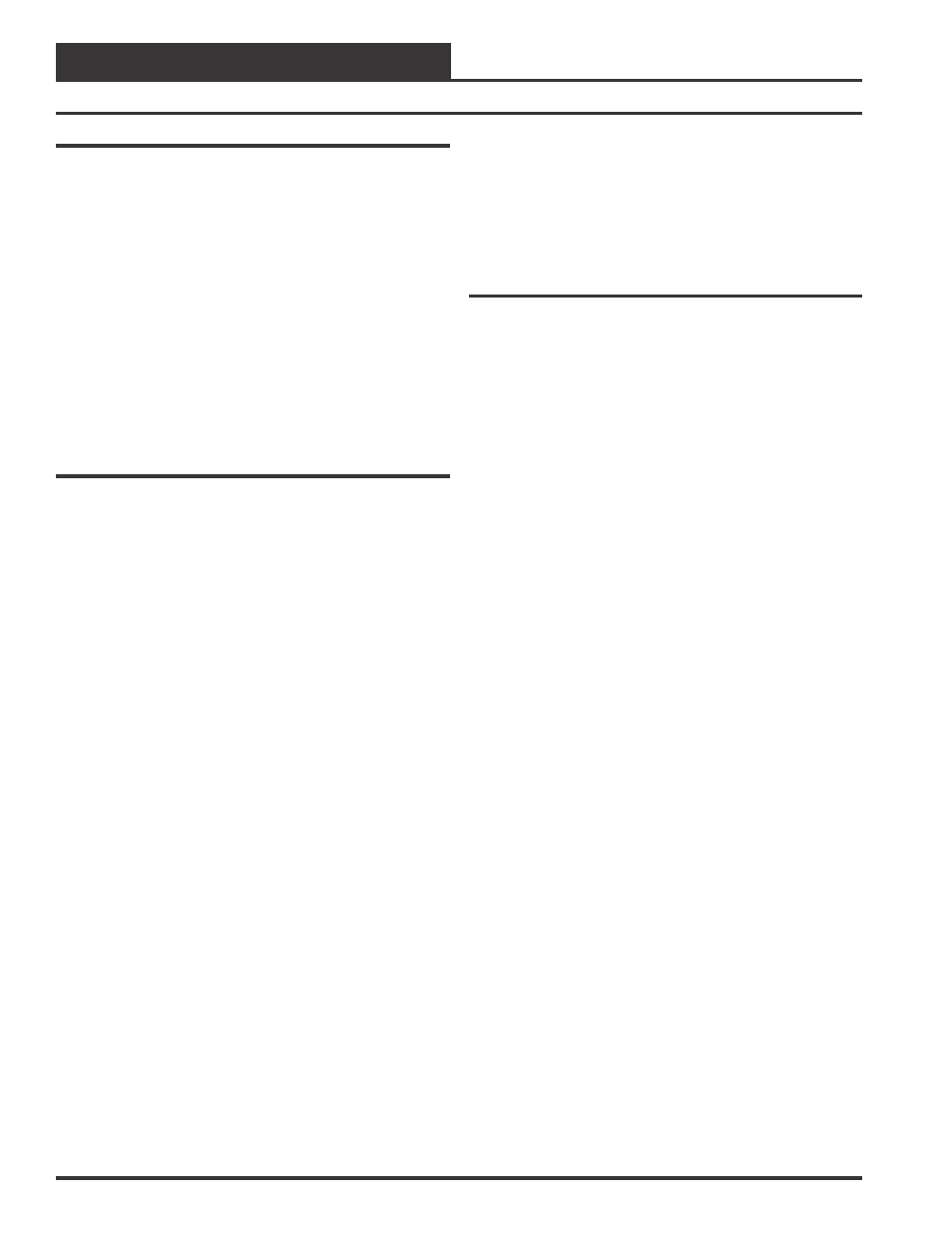
Technical Guide
VCM Controller
46
Sequence Of Operations
VAV/Zone Box Compatibility
The VCM Controller is designed to communicate with Orion VAV/Zone
Controllers. The VCM can be configured to broadcast its Internal Sched-
ule, Time and Date, Fan and Heat Status and Supply Air Temperature.
The VCM can also broadcast Force to Max or Force to Fixed Position
during Morning Warm-up. The Orion VAV/Zone Controllers broadcast
Push-Button Overrides from Unoccupied to Occupied. They can also
generate Unoccupied Heating and Cooling calls to the VCM controller
based on Setbacks.
If you are using another manufacturers VAV Box Controllers, the VCM
Controller can activate a relay to inform the VAV/Zone Controllers that
the VCM controller is operating in Warm-up Mode. No other informa-
tion can be passed between the VCM Controller and the other manufac-
turers VAV Box Controllers. This means that Overrides or Unoccupied
Heating and Cooling calls cannot activate the VCM Controller. If you
need any of these capabilities you must use only Orion VAV/Zone con-
trollers for controlling all your VAV Boxes.
VAV/Zone System
When the VCM goes into the Occupied Mode it initiates Morning Warm-
up if the Return Air Temperature is below the Morning Warm-up Target
Temperature Setpoint. During Morning Warm-up the VAV/Zone Con-
trollers will modulate open if the Space Temperatures are too cold. They
can also move to their Maximum Airflow or Fixed Airflow Position
Setpoint if they receive this broadcast from the VCM Controller. Once
Morning Warm-up has been satisfied, the VCM enters the Cooling Mode
and the VAV/Zone Controllers will modulate to satisfy their Space Tem-
perature Setpoints. If the Space Temperature falls below the Heating
Setpoint, staged or modulating Reheat can be activated to warm the
space.
Communications between the VCM and the VAV/Zone Controllers are
handled by the MiniLink Polling Device. Alarm Polling and Tenant
Overrides are also monitored by the MiniLink Polling Device. Tenant
Overrides are overrides generated by the Space Temperature Sensor’s
push button. The MiniLink Polling Device records the start and stop
times and total run times of the overrides on a daily and monthly basis.
A computer running Prism II Computer Front End Software is required
to retrieve all data acquired by the MiniLink Polling Device.
Zoning System
The VCM Controller automatically configures itself for Voting Control
when the MiniLink Polling Device is installed and is configured as a
Voting System. The VCM controller sets the HVAC Mode Enable to
the Return Air Temperature Sensor as soon as communication is ac-
quired with the MiniLink Polling Device. If the VAV/Zone controllers
are configured for Voting, the MiniLink Polling Device totals the Heat-
ing and Cooling demands and determines which HVAC Mode the VCM
should be in. The MiniLink Polling Device broadcasts a forced Heat-
ing, Cooling or Vent Mode of operation to the VCM. Once the VCM
receives the broadcast to set the HVAC Mode, it operates as previously
described in the VCM Sequence of Operations. If communications are
lost, the VCM returns to its own control and will maintain the HVAC
Mode Enable Setpoints by using the Return Air Temperature Sensor as
the Controlling Sensor.