2 − names and functions of parts – Teac HS-P82 User Manual
Page 10
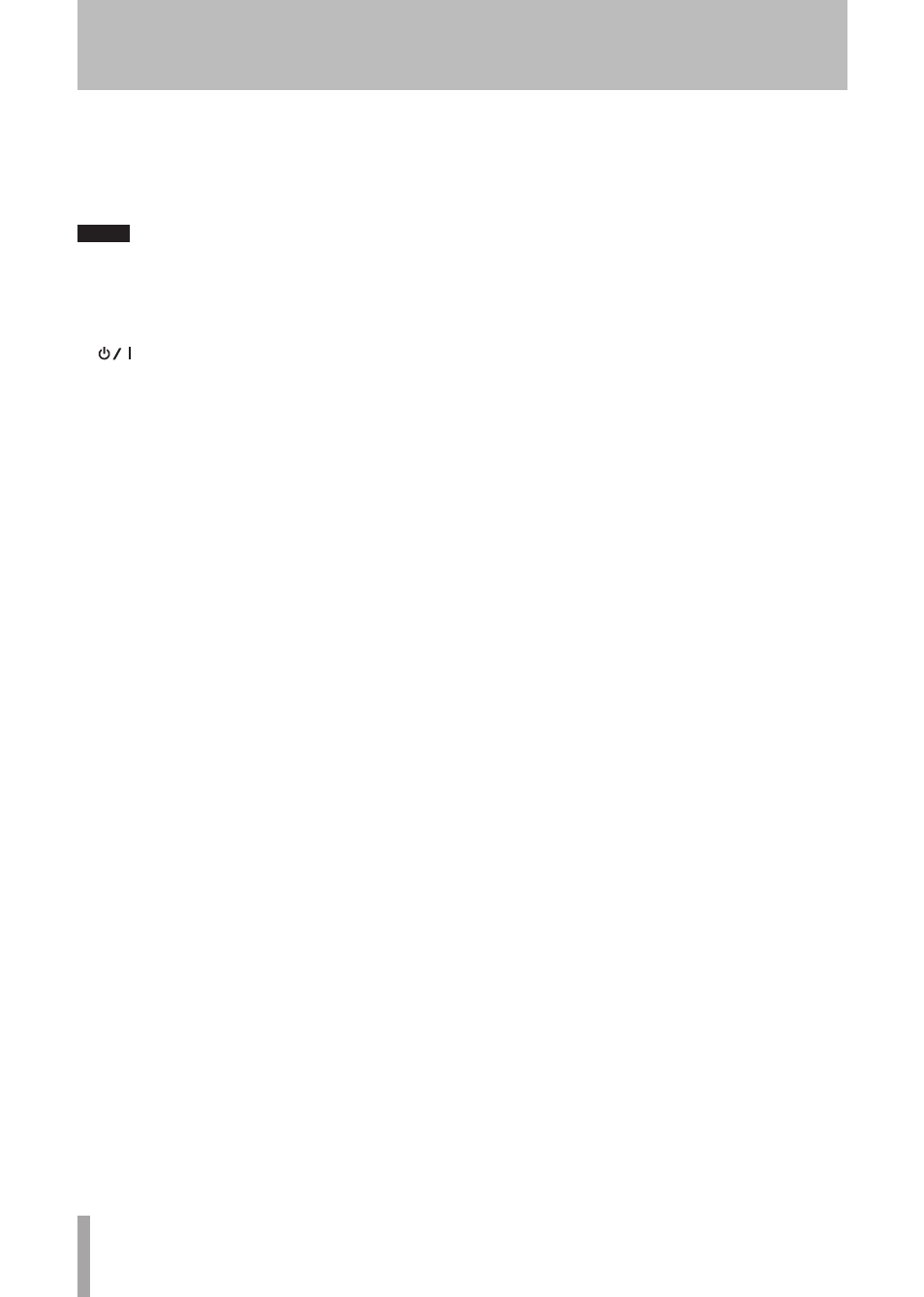
10
TASCAM HS-P82
9
SLATE key/indicator and SLATE mic
Press and hold the
SLATE
key more than 0.5 sec to
record the sound input through the
SLATE
mic or
the internal oscillator tone to all tracks that are being
recorded. The indicator lights while being pressed.
NOTE
In order to prevent accidental operation of the SLATE key,
•
it must be held down briefly to turn this function ON.
Set whether the signal from the built-in microphone or a
•
tone is recorded on the PREFERENCES page of the SYSTEM
SETUP screen. (See “PREFERENCES page” on page 46.)
0
switch
Press to turn the power ON and OFF. When you turn
OFF the power, a pop-up message for power off appears.
q
PROJECT key
Press to open the
PROJECT
screen. (See “Projects” on
page 31.)
w
EXIT/CANCEL [PEAK CLEAR] key
Press to cancel input or item selection. On the Home
Screen, this functions as the PEAK CLEAR button.
Press this to clear peak hold marks from the level
meters.
When the
MENU
screen or
PROJECT
screen is open, press
this to return to the Home Screen. On other screens,
press this to return to the previous screen. When a pop-
up window is open, press this to cancel an operation.
e
STOP [RETAKE] key
Press to stop recording or playback.
Press this while pressing and holding the
SHIFT
key to
erase the last recorded take and retake the recording.
While recording, press this key to stop recording and
stop the unit at the beginning of the last recorded file.
r
Ô [Â] key (search backwards)
When stopped/in playback standby/during playback:
Press briefly to skip to the beginning of the current
•
take (file) or the previous file, and stop/continue
playback standby/resume playback at the beginning of
that take (file).
Press to search backwards while pressing.
•
Press this key while pressing the
•
SHIFT
key to move
to the previous mark, and stop/continue playback
standby/resume playback.
r
[¯] key (search forward)
When stopped/in playback standby/during playback:
Skip to the beginning of the next take (file), and stop/
•
continue playback standby/resume playback at the
beginning of that take (file).
Press to search forward while pressing.
•
While pressing the
•
SHIFT
key, press this key to move
to the next mark, and stop/continue playback standby/
resume playback.
t
PLAY [CALL] key/indicator
When stopped or in playback standby, press this key to
start playback. The key lights during playback.
While pressing the
SHIFT
key, press this to use the
CALL function (locate to the point where playback was
last started from standby).
Press this key when in recording standby to start
recording. The
PLAY
key does not light in this case.
y
SHIFT key
When stopped/in playback standby/during playback:
Press the
•
Ô
[Â]
while pressing and holding this
key to move to the previous mark, and stop/continue
playback standby/resume playback.
Press the
•
[¯]
key while pressing and holding
this key to move to the previous mark, and stop/
continue playback standby/resume playback.
Press the
•
PLAY [CALL]
key while pressing and
holding this key, to use the CALL function (locate
to the point where playback was last started from
standby).
Press the
•
STOP [RETAKE]
key while pressing and
holding this key to erase the last recorded take and
retake the recording.
u
MARK key
Press this key to add a mark at the current time. The
maximum number of marks, including automatic
marks, possible in a single file (take) is 99. (See “Mark
functions” on page 48.)
2 − Names and functions of parts