Chx name (button), Limitation on the number of characters, Channel settings (channel setup) – Teac HS-P82 User Manual
Page 44: 6 – internal settings and operations
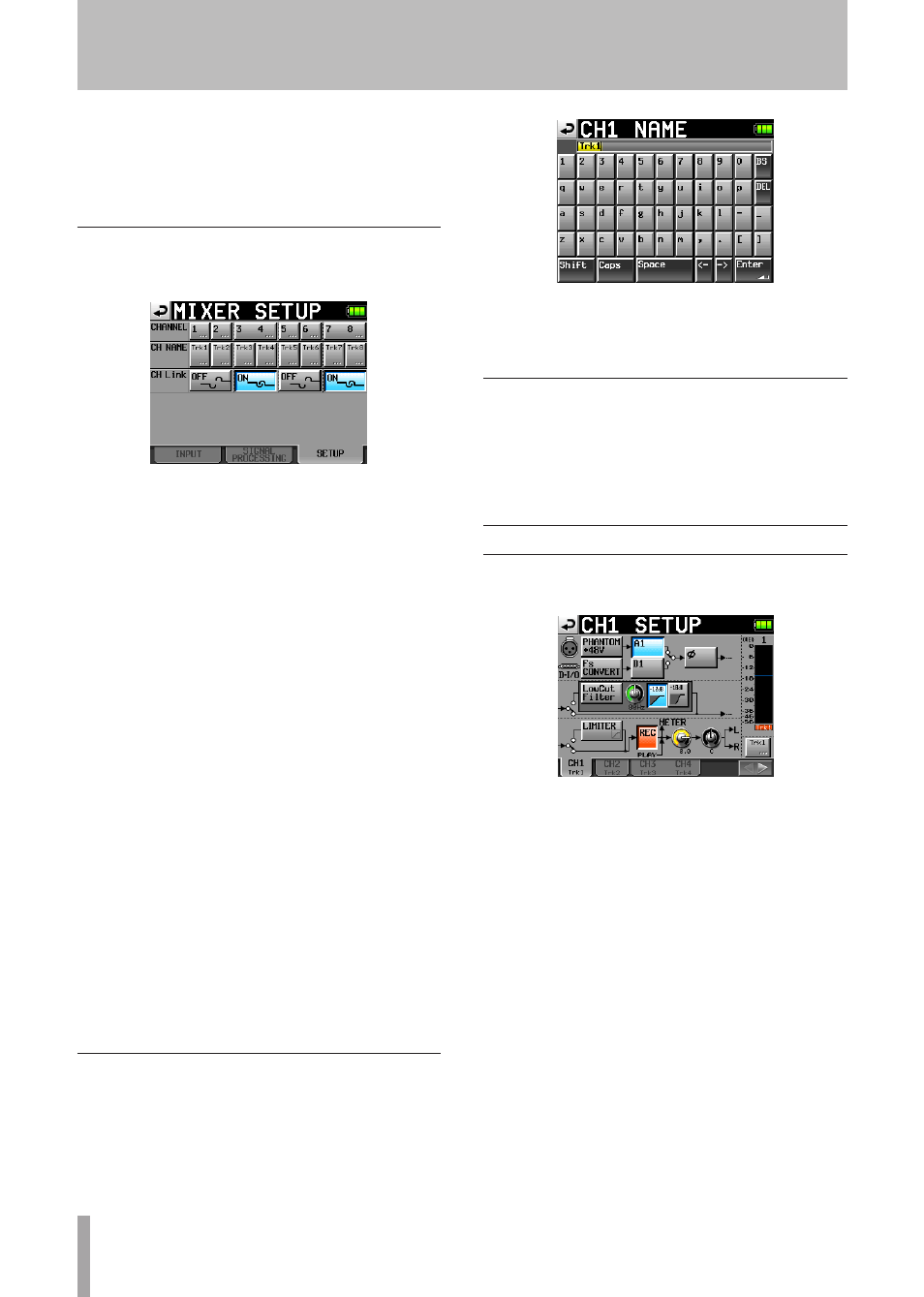
44
TASCAM HS-P82
SLOPE
Set the filter slope. (Default setting: all
–12dB
)
Press a channel button on the top line to open the
corresponding
CHx
SETUP
screen.
SETUP page
Access the channel name editing screen and turn channel
links ON and OFF on this page.
CH NAME
Touch these buttons to edit the name of the
corresponding channel.
CH Link
Touch these buttons to turn channel links ON and OFF.
(Default settings: all
OFF
)
The following parameters are shared by link channels.
2MIX volume
SOLO
LOW CUT FILTER
LIMITER
REC FUNCTION
INPUT SOURCE (analog/digital selection)
Phantom power ON/OFF
The signals sent from linked channels to the 2MIX bus
are affected by the balance setting. (Left channels are
sent only to the L bus and right channels are sent to the
R bus.)
When channels are linked, if one of the channel inputs
overloads, the limiter is applied to both channels.
However, the blue appearance of the track number when
limiting is activated is not affected by the link, so only
the channel with the overloading input appears blue.
Press a channel button on the top line to open the
corresponding
CHx
SETUP
screen.
CHx NAME (button)
Edit the name of the selected channel on this screen.
Use the
Shift
and
Caps
buttons to change the available
character types.
Follow the same procedures to enter names as in “Editing
the project name” on page 33. A maximum of 4 characters
are allowed in channel names.
Limitation on the number of characters
On the
CH
NAME
screen (
PROJECT
NAME
screen,
SCENE
NAME
screen, and
CHx
NAME
screen), the maximum number of
characters allowed is indicated by the yellow background.
Characters on the grey background are discarded when you
touch the
Enter
button.
Channel settings (CHANNEL SETUP)
Make settings for each channel.
Select the channel using the tabs at the bottom of the screen.
PHANTOM +48V button: Turn phantom power ON or
OFF. (Default setting: OFF)
Fs CONVERT button: Turn the sampling rate converter ON
or OFF. (Default setting: OFF)
Ax/Dx (numbered by channel) button: select the input
source. (Default setting:
A1
–
A8
)
ø button: Turn phase inversion ON or OFF. (Default setting:
OFF)
Low Cut Filter button: Turn the low-cut filter ON or OFF.
(Default setting: OFF)
Low Cut Filter knob: Touch the knob to adjust the low-cut
filter cutoff frequency. Use the
DATA
dial to adjust it.
(Ssettings:
40Hz
,
80Hz
(default) and
120Hz
).
–12dB/–18dB buttons: Set the low-cut filter slope. (Default
setting:
–12dB
)
LIMITER button: Turn the limiter ON or OFF. (Default
setting: OFF)
REC button: Turn the record function ON or OFF.
When ON, the button background and the level meter
channel name become red. (Default value: off)
6 – Internal Settings and Operations