Editing output time code user bits, Edit the start time, 6 – internal settings and operations – Teac HS-P82 User Manual
Page 42: I/o page, Set the output sources for, Connector. setting buttons, Default value), On the, Page, touch the, Item
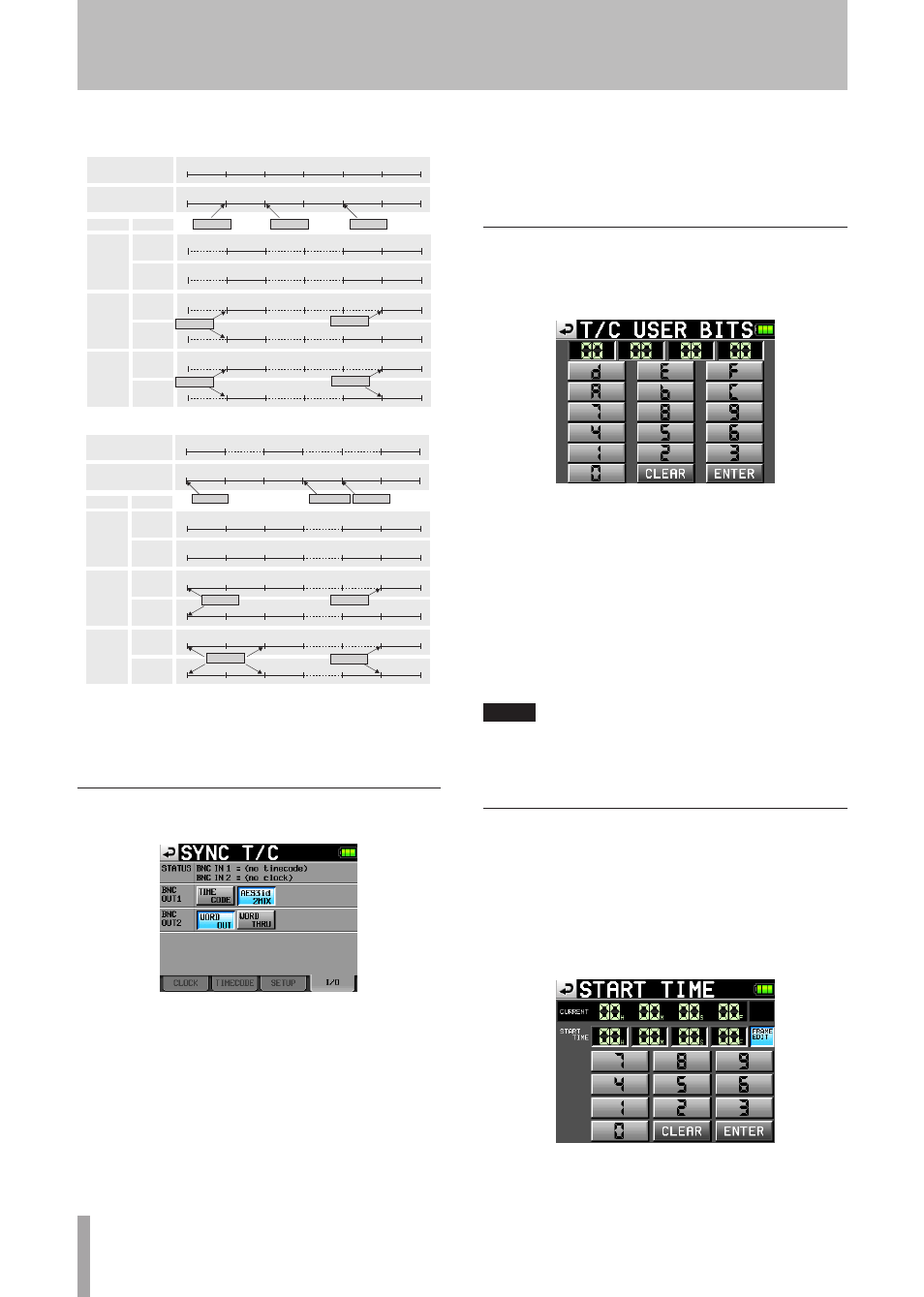
42
TASCAM HS-P82
POWER ON
POWER OFF
POWER ON
T/C GEN MODE
POWER OFF GEN
OFF
FREE RUN
- -:- -
07:00
08:00
- -:- -
07:00
08:00
09:00
START TIME
07:00:00
- -:- -
07:00
08:00
09:00
10:00
11:00
12:00
ON
Time
10:00
11:00
12:00
13:00
14:00
15:00
16:00
Master Timecode
10:00
11:00
12:00
13:00
14:00
15:00
16:00
OFF
FREE ONCE
- -:- -
11:00
12:00
- -:- -
00:00
15:00
16:00
- -:- -
11:00
12:00
13:00
14:00
15:00
16:00
ON
POWER ON
POWER OFF
POWER ON
T/C GEN MODE
POWER OFF GEN
OFF
FREE RUN
07:00
08:00
09:00
10:00
07:00
08:00
09:00
START TIME
07:00:00
07:00
08:00
09:00
10:00
11:00
12:00
13:00
ON
Time
10:00
11:00
12:00
13:00
14:00
15:00
16:00
Master Timecode
10:00
11:00
10:00
11:00
- -:- -
10:00
11:00
OFF
FREE ONCE
10:00
11:00
12:00
13:00
00:00
10:00
11:00
10:00
11:00
12:00
13:00
14:00
15:00
16:00
ON
OFF
JAM SYNC
10:00
11:00
10:00
11:00
00:00
10:00
11:00
10:00
11:00
10:00
11:00
12:00
10:00
11:00
ON
OFF
JAM SYNC
- -:- -
11:00
12:00
- -:- -
00:00
15:00
16:00
- -:- -
11:00
12:00
13:00
14:00
15:00
16:00
ON
CAPTURE
CAPTURE
CAPTURE
CAPTURE
CAPTURE
CAPTURE
CAPTURE
CAPTURE
Case 1: Master timecode is continuing
Case 2: Master timecode is not continuing
“CAPTURE” means the unit recognizes the incoming timecode.
I/O page
Set the output sources for
BNC
OUT1
and
BNC
OUT2
.
STATUS
This shows the status of synchronization signals.
BNC OUT1
Set the signal output through the
TIME CODE/DIGITAL
(OUT 1)
connector.
Setting buttons:
TIME
CODE
,
AES3id
2MIX
(default value)
BNC OUT2
Set the signal output through the
CASCADE/WORD (OUT
2)
connector.
Setting buttons:
WORD
OUT
(default value),
WORD
THRU
Editing output time code user bits
On the
TIMECODE
page, touch the
GENERATOR
item
EDIT
button or the user bits display area to open the
T/C
USER
BITS
screen.
Enter the eight digits of data in hexadecimal (base 16)
format.
If you begin input without selecting a digit, input will occur
in order from the smallest place.
Touch a digit to select it for input. When selected the digit’s
background color becomes yellow. Use the number buttons
or the DATA dial to enter two digits (two byte) at a time.
Touch the
ENTER
button to confirm the value.
Touch the
CLEAR
button to reset all digits to 0.
TIP
Use this for the date, for example.
•
You can use a PS/2 keyboard to set these values. Press the
•
ESC key to reset all the digits to 0.
Edit the START TIME
On the
TIMECODE
page, touch the
START
TIME
item
EDIT
button or the start time display area to open the setting
screen where you can set the time code generator start time.
Use the
FRAME
EDIT
button on the
START
TIME
screen to
determine whether or not to input the frame value. The first
screen below shows the screen with frame edit ON, and the
second one shows it OFF
6 – Internal Settings and Operations