2 − names and functions of parts – Teac HS-P82 User Manual
Page 14
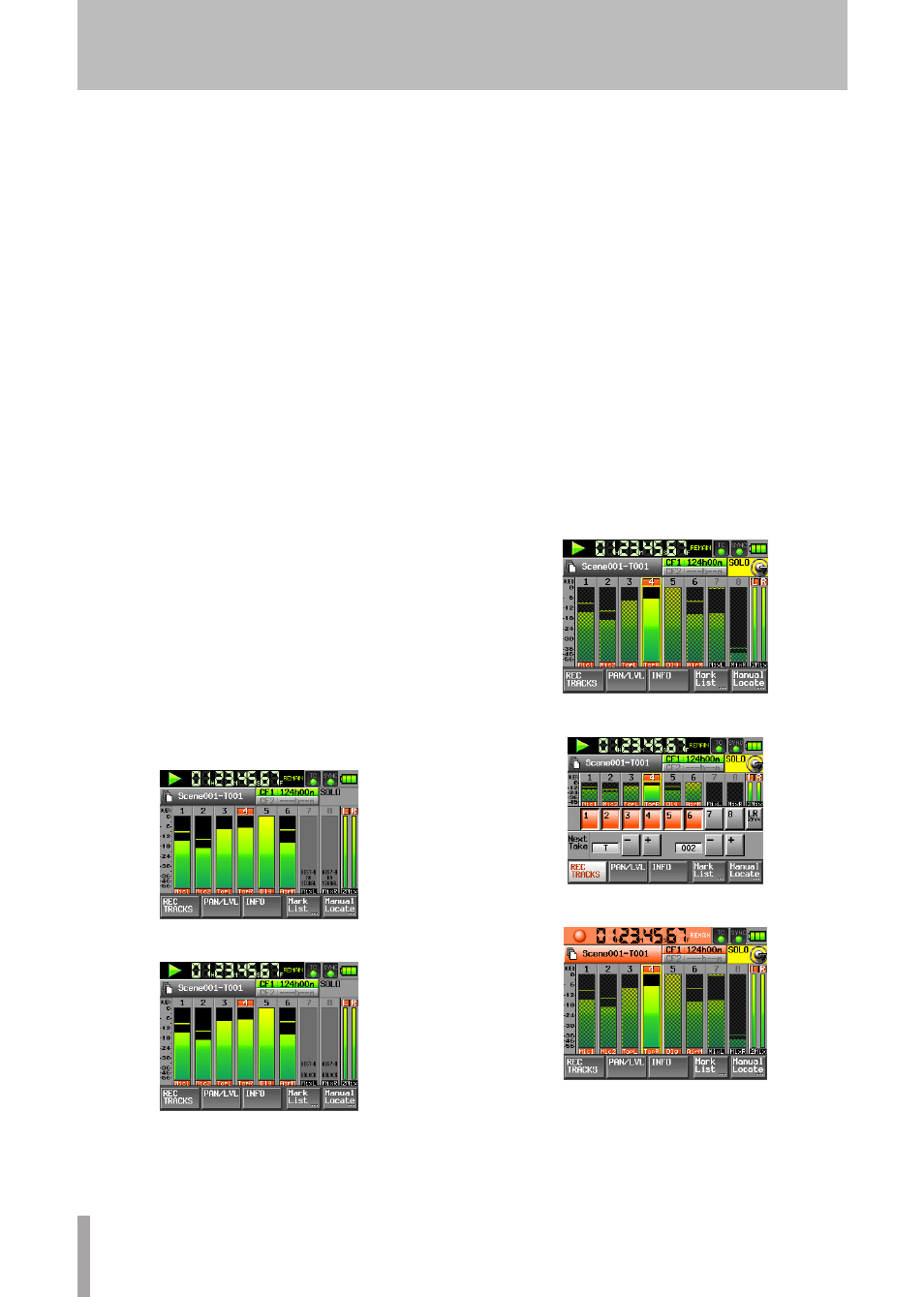
14
TASCAM HS-P82
Touch this part of the screen to open the
PROJECT
(current project/scene take list) screen. (See “Project
operations” on page 32.)
8
SOLO indicators, track numbers, level meters, track
name display and recording functions
A track’s number appears black if it can be used for
recording and gray if it is unavailable. (Availability
depends on the sampling frequency setting.) The track
number areas also act as overload indicators, turning
red during overloads. When the limiter is operating, the
track number areas turn blue.
During playback, the meters show the playback levels.
At all other times, the level of the track input signal is
shown on each track that is enabled for recording.
The track name display areas (4 characters or less)
below the level meters also show the track recording
status.
When the
MIC/LINE
selection switch is set to
MIC 0
or
MIC –25
, if you turn the input trim knob, the track name
display area below the meters shows the gain value for a
while.
When the input source is set to a digital input, the
following messages appear:
If there is no corresponding input,
•
AESx-x
NO
SIGNAL
.
If the input signal differs from the settings made in the
•
unit,
AESx-x
UNLOCK
.
If the Cbit information of the input signal is no audio,
•
AESx-x
NOT
AUDIO
.
If the Cbit information of the input signal is non
•
professional,
AESx-x
NOT
PRO
.
If other Cbit information of the input signal differs
•
from actual operation mode,
AESx-x
Cbit
ERROR
.
AESx-x NO SIGNAL
AESx-x UNLOCK
If you touch a level meter, that channel is soloed. Yellow
highlighting appears around the level meter and the
number of a channel that is soloed. The level meters of
the other channels are dimmed.
The following settings can be made for the display of
the level meters in the
METER
SETUP
screen from the
MENU
screen.
Peak hold time
•
Release time
•
Overload light level
•
Reference level line display ON/OFF
•
9
SOLO indicator
If any channel is being soloed, the
SOLO
indicator lights
yellow, and the
SOLO
level knob is shown. Turn the
DATA
dial when the channel is soloed to adjust its level
while soloed.
Yellow highlighting appears around the level meter and
the number of a channel that is soloed. The level meters
of the other channels are dimmed.
To choose a channel to solo, touch its level meter.
Home Screen, Playback
Home Screen, Record setting
Home Screen, Recording
2 − Names and functions of parts