2 − names and functions of parts, Front panel, 9front panel – Teac HS-P82 User Manual
Page 9
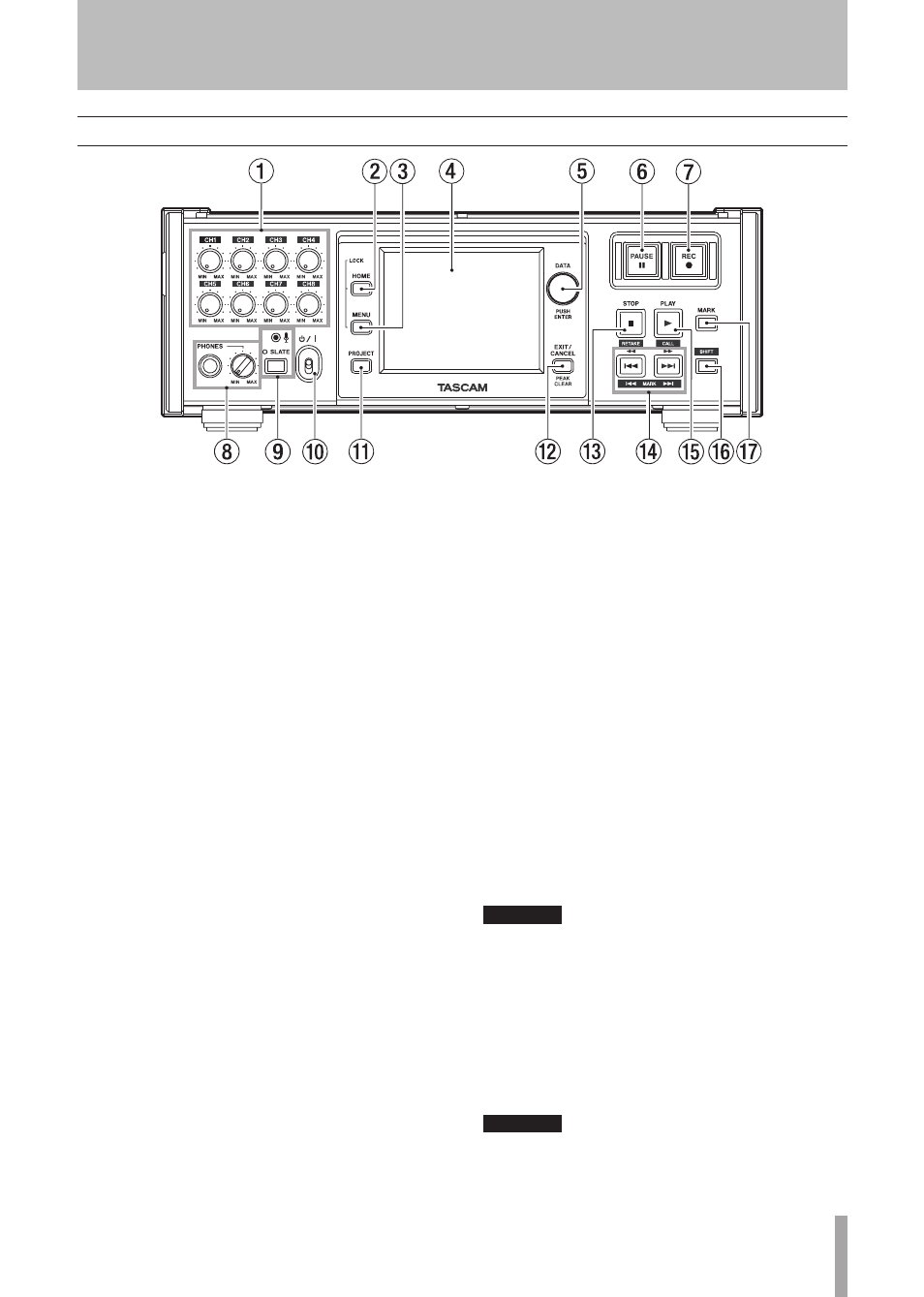
TASCAM HS-P82
9
Front panel
1
Input trim knobs
Use to adjust the input levels of the analog mic inputs.
(See “Adjust the input level” on page 28.)
2
HOME key
Press to open the Home Screen.
Press the
MENU
key while pressing and holding the
HOME
key to open the
LOCK
SETUP
screen. (See “Panel
lock function” on page 22.)
Turn the
DATA
dial while pressing and holding the
HOME
key to adjust the brightness of the color display,
the
SLATE
indicator and the
PAUSE
,
REC
and
PLAY
[CALL]
keys.
Push and turn the
DATA
dial while pressing and holding
the
HOME
key to adjust only the brightness of the color
display.
3
MENU key
Press to open the
MENU
screen.
Press the
MENU
key while pressing and holding the
HOME
key to open the
LOCK
SETUP
screen. (See “Panel
lock function” on page 22.)
4
Color display
This 3.5-inch TFT color display with a resolution of 320
x 240 shows various types of information and responds
to touch.
5
DATA dial
Turn the
DATA
dial
to change settings, and press it to
use it as an
ENTER
key. When setting parameter values,
press while turning to change them in large increments
(coarse mode). When a pop-up window is open, this
works as an
OK
or
CLOSE
button.
Turn the
DATA
dial while pressing and holding the
HOME
key to adjust the brightness of the color display,
the
SLATE
indicator and the
PAUSE
,
REC
and
PLAY
[CALL]
keys.
Push and turn the
DATA
dial while pressing and holding
the
HOME
key to adjust only the brightness of the color
display.
6
PAUSE key/indicator
Press this key during playback to put the unit in
playback standby. This key lights when in standby.
Press this key while recording to put the unit in
recording standby. This key lights when in standby.
Press this key when the unit is stopped to put the unit in
recording standby. This key lights when in standby.
7
REC key/indicator
When a recordable CF card is installed and the unit is
stopped, press this key to start recording to a new file.
When in recording standby, press this key to resume
recording to a new file or the current file.
This key lights when recording.
If you press this key while recording, recording to the
current file stops, but recording continues on a new file.
CAUTION
If you press the REC key less than 4 seconds after
•
beginning recording, the unit will not start recording a
new take.
If a file with the take number 999 exists, recording another
•
take is not possible.
8
PHONES jack/knob
Connect stereo headphones to this 6.3 mm (1/4”)
standard stereo phones jack. Use the
PHONES
knob to
adjust the headphone output level.
CAUTION
Before connecting headphones, turn the PHONES knob to
the minimum volume. Failure to do so could cause sudden
loud noises to occur, which might damage your hearing or
equipment.
2 − Names and functions of parts