Timecode calculator – Teac MX-2424 v1.15 User Manual
Page 105
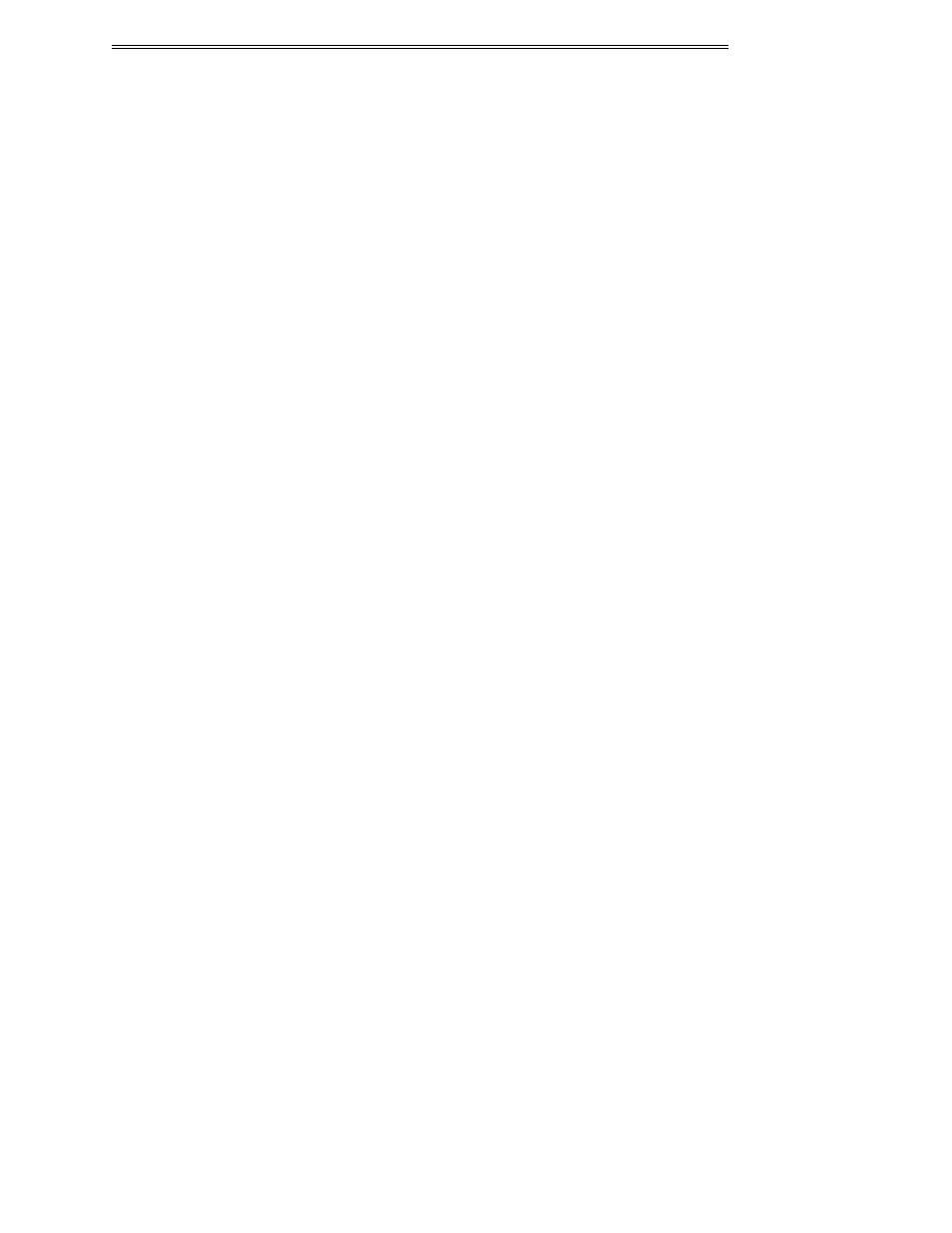
ViewNet MX
ViewNet MX Version 1.1/1.5 Owners Manual
105
Timecode Calculator
The Timecode Calculator is provided as a convenience for calculating sums and differences of SMPTE
time code numbers or feet and frames numbers.
Entering Numbers In The Timecode Calculator
Click in the number field and then type the desired numbers. Use TAB and SHIFT+TAB to move
between the number fields.
Arithmetic Operator Choice
Choose the + or – item after the second number field to choose the arithmetic operator used to generate
the = timecode result.
TC Calculator Parameter Choices
Use the drop down lists and check boxes to choose the parameters used by the Timecode Calculator for
its operations.
Timecode Type
Choose the desired timecode type from the drop down menu.
Sample Rate
Choose the desired sample rate type from the drop down menu.
Show Subframes
Click the appropriate check box to select whether or not subframes will be shown.
Show Feet-Frames
Click the appropriate check box to view timecode or feet-frames in the display.
Time Field
The field labeled Time at the bottom of the Timecode Calculator shows the current timecode –
feet/frames display offset (also called the “local zero” offset). This is the value currently stored in the
Time register which can be accessed at the top of the Project View Screen. If it is desired to make
calculations without taking into account the Time register, or based on a different local zero offset,
simply enter the desired value in the Time field in the Timecode Calculator. This will not change the
value of the actual Time register, but it will remove that offset as a factor for the Timecode Calculator. If
the Timecode Calculator is closed and opened again, the Time value will default to show the setting of
the Time register again. For more information on using the Time register, see the entry labeled Time in
Chapter 5, The Project View Screen.