Teac MX-2424 v1.15 User Manual
Page 97
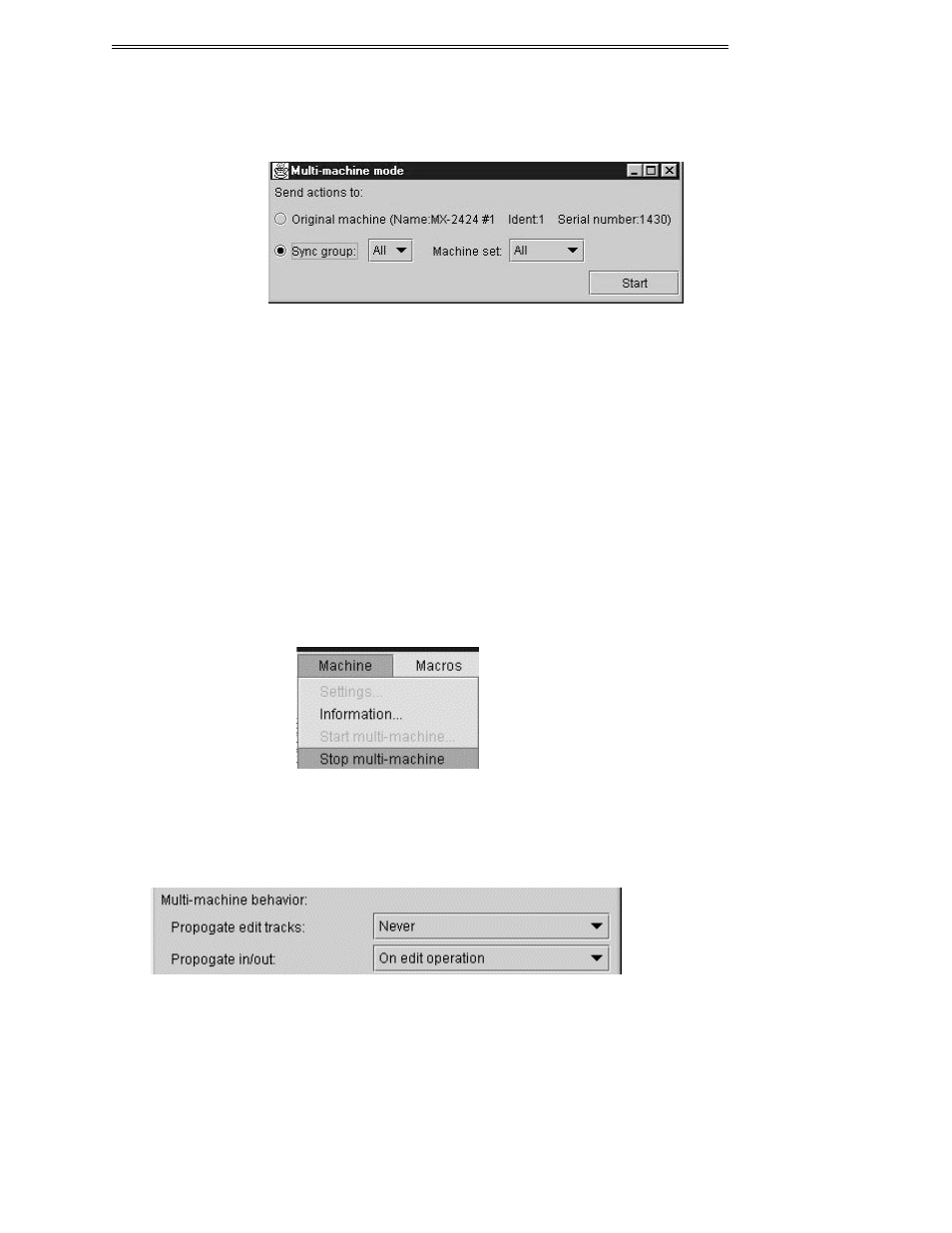
ViewNet MX
ViewNet MX Version 1.1/1.5 Owners Manual
97
Selecting the Multi-machine Group
Use the selection buttons in the Multi-machine mode window to choose which machines will be part of
the multi-machine group. To select machines which were chosen in the Network Screen, choose Original
machine(s). To choose all members of a selected sync group, choose from the drop down lists. Once the
machine selection is made, click Start to begin operating in Multi-machine mode.
Multi-machine Mode Indicator
A bright red button labeled Multi-machine will appear directly above the Entry Register in the Project
View Screen when this mode is on. This is a safety reminder that commands sent to one machine in the
group will be echoed to all other machines.
Exiting Multi-machine Mode
To exit the Multi-machine mode, choose the command labeled Stop multi-machine from the Machine
menu.
Multi-Machine Behavior
The Preferences window has two items relating to the Multi-machine mode of operation. These are
described below.