Teac MX-2424 v1.15 User Manual
Page 33
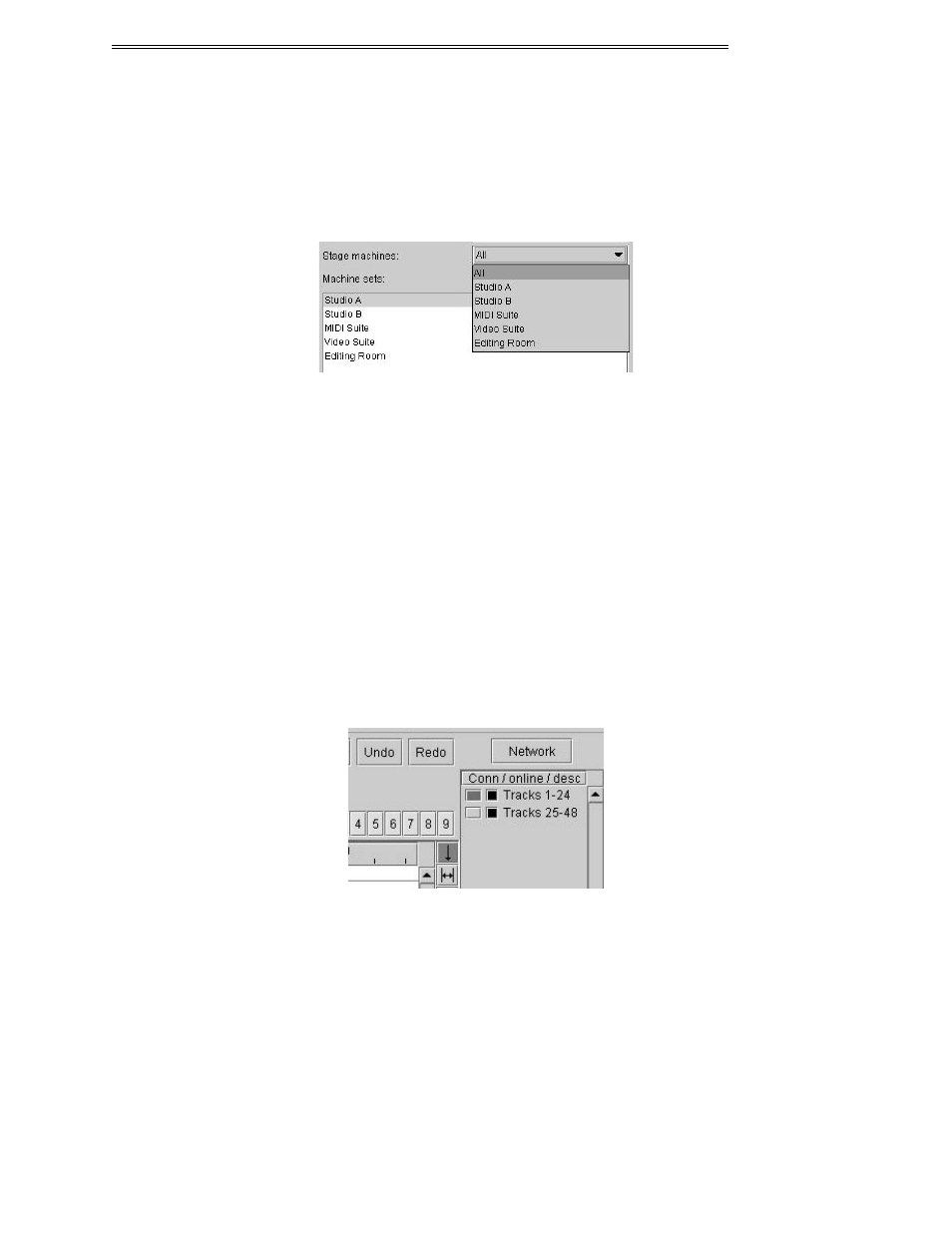
ViewNet MX
ViewNet MX Version 1.1/1.5 Owners Manual
33
Stage Machines Pre-Filter In Preferences
As a safety measure for facilities which have more than one room using MX-2424’s on the ViewNet MX
network, a pre-filter for machine sets is provided in the Preferences window. The drop down list labeled
Stage Machines shows a list of all machine sets that are part of the current preferences settings.
The choice labeled All in the machine sets filter in the Network Screen will use the machine set chosen
here to be all machines that can be viewed on the network from this particular computer running the
ViewNet MX application. Other computers on the network would have their own separate list of machine
sets.
The Stage Machines filter in Preferences will prevent an operator from accidentally choosing all
machines from the Network Screen and affecting a machine in another room. By setting this preference
here, the machines which can be chosen from the Network Screen will be limited to only those machines
which are part of the chosen stage machine set.
System Status Panel
To the right of the Network screen is the System Status Panel which shows a brief description of each
machine, the Online status of the machine and which machines (if any) have a direct network connection
established. This panel is always present and active for both the Network Screen and the Project View
(shown here).