Chapter 7 macros – Teac MX-2424 v1.15 User Manual
Page 99
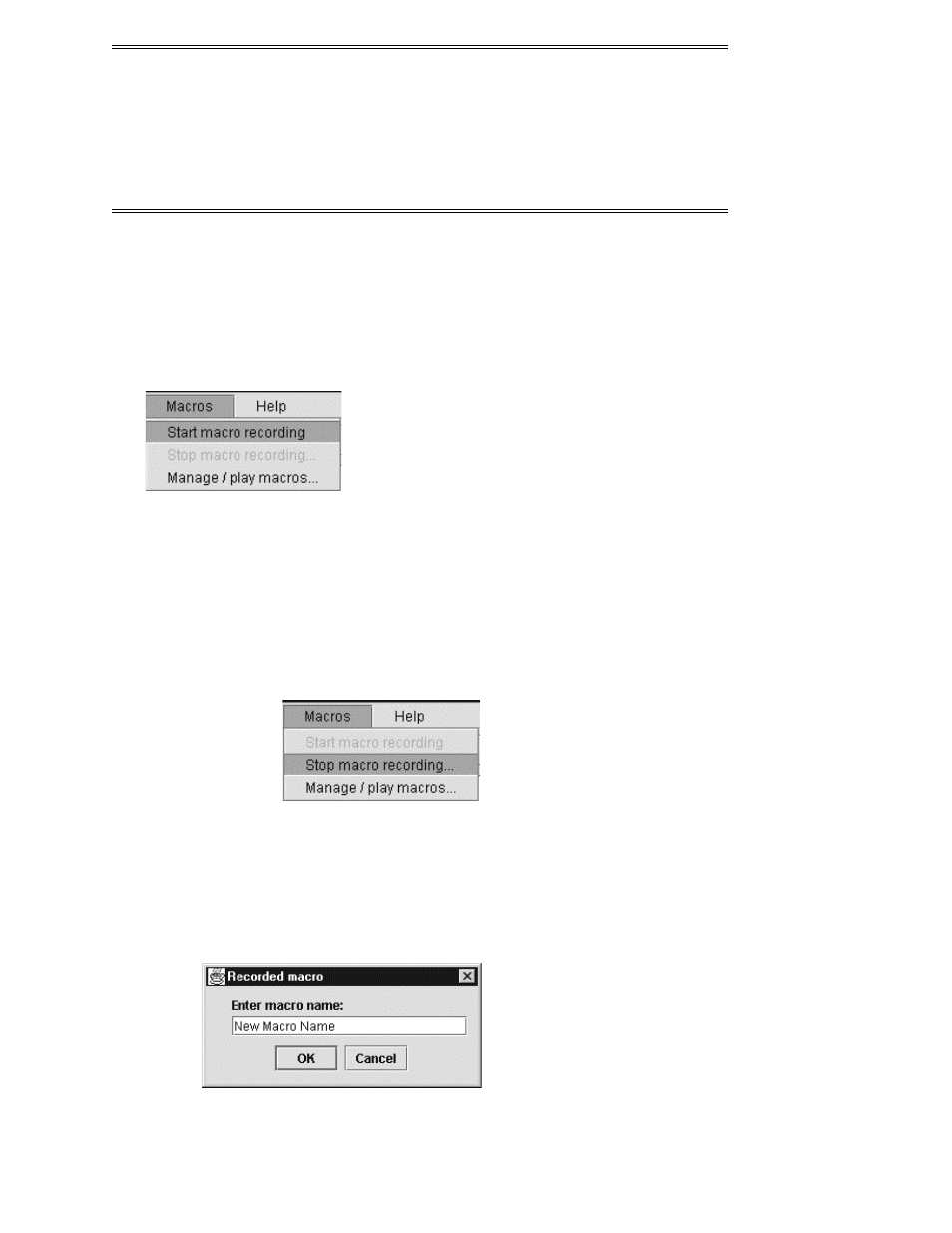
ViewNet MX
ViewNet MX Version 1.1/1.5 Owners Manual
99
Chapter 7 Macros
Macros Menu
The Macros menu has selections for recording and managing macros. Macros are series of commands
that may be captured into a macro file and replayed at another time. They are useful for creating shortcuts
that allow sending an entire string of commands with a single keystroke.
Start Macro Recording
To begin recording a Macro, select Start macro recording from the Macros menu. The system will now
record any commands sent to the MX-2424 into a new macro from the ViewNet MX appliction. The only
indication that the system is actively recording macros is that the Macros menu will have the Start macro
recording item grayed out and the Stop macro recording item will be available.
Actions that only occur in the ViewNet interface and are not communicated to the MX 2424 will not be
recorded as part of the macro.
Stop Macro Recording
To finish recording the macro, choose Stop macro recording from the Macros menu.
Naming Macros
After selecting Stop macro recording from the Macros menu, the system will ask you to name the macro.
Enter the name for the macro and click OK to add it to the list of macros, or click cancel to close the
Recorded macro window and void the macro.